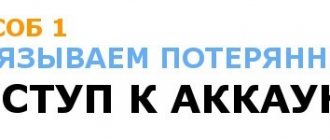Bracelet crashes when turned on
The tracker is designed in such a way that after turning it on, it cannot be forcibly turned off or rebooted, except by waiting until the device is completely discharged.
If Mi Band 3 is purchased in a regular store, then it is advisable to turn it on for testing. The message “Pair device first” should appear, inviting you to connect the device with your smartphone via Bluetooth. If this does not happen, then put the gadget on charge and after 5-10 minutes, check its performance again. In case of repeated failure, replace the device.
The second option for purchasing a bracelet is to purchase it online. The delivery process often takes from several weeks to a month. During this time, Mi Band 3 may be very discharged and the charging process will not be easy.
After receiving the gadget, it is advisable to turn on the video recording before opening the box, record the date of receipt and all stages of device initialization. This will allow you to prove that the bracelet is faulty if you need to return or replace it.
There may also be problems with the device screen. The display does not show the charging process or state. Sometimes the reason may be a manufacturer's defect, due to which the screen brightness is very low and information can only be read in the dark.
Non-working display
The Mi Band 3 touch screen is the control center. All functions and notifications can be seen on the display. The selection is made using one single button. Without them, the bracelet turns into an ordinary plastic accessory that has no practical value. It is possible to switch widgets by turning your wrist.
If one of the important elements of the gadget fails, you will not be able to fix such a breakdown yourself. You need to contact a Xiaomi service center or a company partner.
3 ways to determine a malfunction
To find out whether the display or the bracelet itself is broken:
- Connect the tracker to your smartphone, synchronize the devices using the Mi Fit application. Indication of synchronization from the bracelet - vibration response. The presence of vibration feedback means that the device is working. The problem is a broken display.
- After the device is fully charged, an alarm indicating the end of the process occurs - a vibration response. If the Mi Band 3 does not turn on, there is no visual indication - the screen is faulty.
- Xiaomi Mi Band 3 has a touch screen lock function. Checking functionality - swipe your finger from bottom to top. If there is a malfunction, the user will not receive any feedback from it, but will still be able to turn on the screen by raising his hand and turning the pages by turning the wrist.
Important: the device can be set to “night mode”, which reduces the brightness of the image. The reason may also be defective or low battery.
Identifying the problem and fixing it
To troubleshoot the problem, you need to take a number of steps to help find the cause of the tracker failure.
The bracelet discharges below the permissible level
Often the new Xiaomi Mi Band 3 bracelet does not turn on after receiving the parcel and opening the box. Or the gadget has not been used for more than 1-2 months.
First you need to carry out the standard charging procedure:
- Connect the tracker to the charger.
- Connect the second end of the USB cable to your computer or adapter.
- The bracelet should begin to respond - the screen will turn on and a charge amount indicator will appear.
- If this does not happen, then the battery charge has dropped below a critical level.
- Leave the gadget to recharge for a long time - 5-10 hours.
If the described actions did not help, and the bracelet refuses to turn on, then you can try applying cold to it. Place the tracker in the freezer for several hours or days. After removing, try charging again.
There are situations when, after unsuccessful firmware or update installation, the gadget becomes a “brick” and does not respond to any actions. You can try to get him out of this state using low temperature.
Diagnosis of problems
Problem #1: deep discharge
In the process of a long shipment from a Chinese seller, the tracker may use up all the battery resources, while the controller is not able to correctly display the connection of the power cable, as a result of which, after the start of the procedure, there may be a complete absence of indicator signals. Therefore, it is recommended to leave the bracelet for a long period of energy replenishment. If there is no effect, Mi Band 3 can be placed in the freezer for a short time, since according to the previous modification, freezing can last from several minutes to two hours.
Problem #2: non-working display
Some bracelets from a Chinese manufacturer may come with a non-working screen, so when the device is fully charged, the indicators will not be displayed. You can verify the presence of such problems using different options:
Method No. 1 – synchronization with a mobile device. To do this, you need to create an account in the Xiaomi system using the proprietary Mi Fit program, and then try to connect to the phone. When detecting a smartphone, the bracelet will play a vibration signal and ask you to click on the touch display. If done correctly, the tracker will connect to the gadget, but further interaction is practically no different from the first generation Mi Band.
In some scenarios, the cause of the problem is incorrect backlight brightness caused by a manufacturing defect. In practical use, the display of any information with normal lighting is impossible to notice, so you can read the information in the dark.
Method No. 2 - wait for the battery to be fully recharged. In practice, it is necessary to completely restore the capacity of the built-in battery by connecting the capsule to a charger. After completing the procedure, the tracker will notify you about the possibility of removing the power cable.
Problem #3: broken bracelet
If the above recommendations from xiaomium.ru do not have an effect, it is most likely that the Mi Band 3 is faulty and requires repair or replacement of the product. If you purchase a device through a Chinese service, you must provide a photo and video showing the malfunction. In this case, a refund is required. The seller may offer to fully reimburse the costs of repairs by a technician in your region, however, based on the specifics of the bracelet, not all specialists provide repairs. Also, any outside intervention will result in automatic loss of any warranty from the manufacturer.
What to do if Mi Band 4 does not turn on?
Immediately after purchase, the bracelet may not turn on - this is normal, the tracker’s battery is low. It is also possible that there is a manufacturing defect, then the device will not start working at all. Causes of failure:
- battery discharge;
- display is not working. Previous versions of fitness assistants (2 and 3) were distinguished by fragile screens, the fourth series is equipped with a stronger spare part;
- If the screen of the Mi Band 4 does not turn on when the battery is charged, it is obviously defective or broken. You must contact the place of purchase or an authorized service center.
Doesn't turn on after full discharge
First you need to try charging the battery. If the indicator is on, the process is in progress, but the device remains inactive:
- extend the duration of the nutritional procedure;
- connect the tracker to your smartphone and perform synchronization. Notification about the start of synchronization - vibration response. Its presence means that the device is generally functional, the problem is in the display.
If the gadget does not respond to any actions of the owner, this means that it is not functional and is subject to exchange, repair, or return.
Problems with the bracelet firmware
Users often “dabble” with third-party firmware from the Internet in order to improve the capabilities of their device and make it more convenient. But the result is not positive in all cases.
If after updating the firmware the tracker turns off and does not turn on, unlinking it from the application and then binding it will help. Here, unlike the previous method, you do not need to remove the utility and reinstall it.
When the gadget stops turning on, there is no need to panic, since the firmware will not go away. In most cases, after rebinding the device and automatically rebooting it, it starts working without problems with the already updated system.
BLE Scanner
First you need to download the BLE Scanner utility and install it on your phone. After this, you will see a list of devices that are currently available. Find the model you need and select it.
Then the following window will open with detailed information, also presented in the form of a list. Press each of them in turn until the product vibrates, i.e. will not function normally.
How to reboot Xiaomi Mi Band 3 using your phone
With a smartphone in hand, rebooting the Xiaomi Mi Band 3 is very easy. This can be done using two applications: Diagnostic and official Mi Fit. Both of these methods are effective and completely safe .
Method 1: through the Diagnostic program
The Diagnostic application, developed specifically for Xiaomi watches, helps update the firmware and check the operation of the tracker. To reboot the device using it, you must change the MAC address.
This is done in several stages:
- Download program.
- Connect the bracelet.
- Select the name Mi Band 3 from the list.
- Click the last button “Restore factory settings”.
- Press the button on the tracker for 3 seconds to confirm the action.
After completing these steps, the MAC address will change and the parameters will be reset. In the future, it is recommended to link the fitness bracelet to Mi Fit, but this is optional.
Method 2: Via Mi Fit app
The second method of rebooting the third generation Xiaomi bracelet involves using an account in Mi Fit application . To do this you will need to follow a few simple steps:
- Link the tracker to your profile in the program (if this has not been done before) and log in.
- Find the name of the bracelet in the list, click on it and select “Untie.”
- Press and hold the button on the tracker itself for 10 seconds .
- Re-sync your devices by linking your watch to a new profile.
After completing all these steps, the bracelet should vibrate, which indicates that the settings have been reset. In this case, the previously saved data will remain on the smartphone.
Street
Finding a tracker becomes more complicated due to the need to survey a large area. It is important to consider the charge level of your smartwatch and go looking for it as soon as possible. Restoring the sequence of actions and the route in memory will reduce the time.
When conducting a search operation, it is important to comply with 3 conditions:
- The tracker was tied to a mobile device;
- Visibility mode is enabled on the gadget;
- The range of the Bluetooth signal is no more than 20 meters.
Otherwise, the chances of finding a smartwatch are much lower. To search, you can use one of three popular programs.