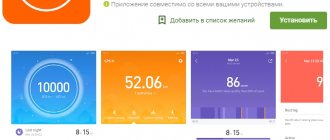Gone are the days when you could wear a regular watch. They showed only the current time and were powered by a tiny battery that had to be changed once a year or six months. Today, the market is flooded with inexpensive fitness bracelets. They also show the time, but also perform many other functions, for which you have to pay for autonomy. And although the operating time of a wearable device depends primarily on the battery capacity, there are simple ways to achieve maximum results. This article will be useful for those whose Mi Band or any other bracelet quickly runs out of charge - it describes in detail what to do to extend the battery life of the gadget.
The best Telegram channel about technology (possibly)
Charge your fitness bracelet correctly
Image source: Au.ru
Many manufacturers recommend charging your wearable device with low currents. That is why the fitness bracelets come with only a USB cable without the unit itself - this is quite enough for regular charging from a computer, laptop or power bank. Perhaps this is the most effective way to power the gadget; it reduces the load on the built-in battery, which directly affects its service life. In the case of fitness bracelets, the same rule applies as with smartphones - if possible, it is advisable not to discharge them to 0%.
Charging rules for the Xiaomi Mi Band 3 fitness bracelet
The owner of a smartwatch must monitor the battery level so as not to encounter a situation in which it turns out that it suddenly runs out. It is not advisable to wait until the bracelet turns off. Manufacturers recommend connecting them to a charger when the indicator shows at least 10%.
It is better to charge the watch to 80-90% and not allow the battery to drain completely. Information about the charge level is displayed on the display while the device is connected to a power source.
To charge, remove the module from the strap and connect it to the charger.
Choose a simple watch face
Image source: Mi Community
Some watch faces, especially those with animation or advanced features, drain significantly more battery power than others, the simpler ones. You can change it either in the settings of the gadget itself, or in the mobile application that comes with it. In the latter case, make sure that the appropriate application is downloaded and connected to your device. Go to the watch face selection section and find the best option there. The rule is simple - watch faces with lighter elements, as well as those that display additional information (for example, weather), drain the battery faster.
Why does Mi Band 4 discharge quickly?
If the device dies within a day/day, then this is a clear reason to start fixing the problem. Although the tracker rarely drains this much, even with 6-7 days of autonomy it is worth checking the reasons for the rapid discharge.
Battery wear
The first thing to consider is the physical wear and tear of the battery.
Inside the Mi Band 4 there is a lithium-ion battery in a polymer shell with a capacity of 135 mAh (0.51 Wh) .
The service life of such a battery is approximately three years of operation . Afterwards it loses more than 20% of its charge . That is, the user is left with approximately 100 mAh of capacity and insufficient voltage with a low battery percentage.
Mi Band 4 with a worn-out battery simply turns off when there is still a sufficient charge level without vibration warning.
Wear and tear may begin much earlier with more severe losses if you:
- • charge the fitness bracelet in the cold,
- • dip it in hot or cold water,
- • use in cold weather,
- • drop or hit,
- • subject to other tests.
Software glitch
The second thing that can affect autonomy is software problems.
They can be dealt with without replacing the gadget or battery. Let us dwell on this point in more detail. You can fix the problem when Mi Band 4 does not hold a charge at all precisely because of programs using a number of measures.
Soft reset of the fitness bracelet
The simplest thing you can do is perform a soft reset on the Mi Band 4 itself through the “Reset settings” menu. The device will automatically synchronize and will not lose the notification and command options specified on Mi Fit (or in its alternative application).
Usually a reset is required after updating the firmware if there are no notifications, synchronization, if the weather is not displayed.
Use official Mi Fit
If your phone uses third-party partner applications for Mi Band 4, then start by uninstalling them and installing Mi Fit from the Google Play Store or iTunes for iPhone.
Check firmware updates in Mi Fit
Go to your profile settings in Mi Fit and check if the latest firmware is installed on the fitness bracelet itself.
Cancel unofficial firmware
If you are using unofficial firmware, then restore the original software on the fitness tracker, since custom versions may contain rare, hard-to-find errors - it is possible that one of them was the reason why the Mi Band 4 quickly sits down.
Turn off additional features
Non-standard background screens, alarms, notifications, daily heart rate measurements and other functions should be turned off to test the Mi Band 4 in “pedometer only” mode. This will allow you to eliminate random loops in the settings due to an elusive bug in the Mi Fit code.
Dark watch faces use less battery, so the Super Mario Bros watch face, for example, drains the battery faster.
Reduce screen backlight brightness
Image source: Meeband2.info
The brighter the screen, the faster the battery drains. On the one hand, high screen brightness is an important characteristic of the bracelet, which allows you to comfortably use the gadget under any lighting conditions. On the other hand, sometimes it is desirable to set the screen backlight to a lower level so that it is not so noticeable in terms of battery life. It is also recommended to disable the screen waking up when you turn your wrist towards you. Therefore, the bracelet display will not turn on automatically. This is especially useful if you often toss and turn in your sleep.
Turn off workout reminders
Almost all modern fitness bracelets offer activity tracking, which should help users move more often. If you sit for a long time without moving, the device begins to vibrate. In most cases, users leave this feature enabled, but if it is useless for you (you are active enough without reminders, or they simply do not help you), you can safely disable it. This will slightly extend the operating time of the fitness bracelet.
Turn off workout detection
Image source: CHIP
It's great when a fitness bracelet can detect when you are engaged in a particular sport, for example, running or swimming. In this case, the gadget allows you to start training without any fuss. However, it happens that for certain reasons you do not engage in swimming or other sports, or it is not difficult for you to select the type of training manually each time. Then you should disable this function for greater autonomy.
Opt out of notifications
Image source: TopFitnesBraslet
Some users prefer to receive notifications on a fitness bracelet instead of a smartphone. It's really convenient - the wearable gadget starts to vibrate every time a message arrives or a call comes in. This is followed by the screen constantly turning on and, as a result, the battery drains quickly. You can completely turn off all notifications, or leave notifications only from important applications. These settings are made in the bracelet app. In addition, instant messengers and social networks offer advanced notification settings. It's a good idea to review them to turn off less important alerts, such as when someone likes your photos or leaves a comment. This will also allow you not to be distracted by trifles.
How long does Xiaomi Mi Band 3 hold a charge?
The operating time of the tracker is directly related to the mode of its use. If the user needs it as a watch and step counter, then the battery will last for a month.
If you connect constant synchronization with your smartphone, regularly check your heart rate, and turn on all kinds of alerts, the battery will last 7-10 days.
The average battery life without recharging is about 3 weeks. This makes the Mi Band 3 model negatively different from its predecessor, the Mi Band 2. Its battery can last longer.
Disable or limit the use of sensors
Image source: AliExpress
Most modern fitness bracelets are equipped with sensors to detect heart rate and blood oxygen levels and offer round-the-clock monitoring of vital signs. This is not absolutely necessary if you measure your pulse and saturation (the level of oxygen saturation in your blood) occasionally. The operating time of a fitness bracelet is most affected by GPS. It allows the device to autonomously receive location data during training and record route tracks without the need to use a smartphone for these purposes.
Average autonomy
According to the manufacturer, Amazfit Bip lasts about 40 days in moderate mode. And if you use a smart watch like a regular watch, that is, look at it only the time, disconnecting it from the smartphone, the period of use will increase to 120 days.
In practice, the stated characteristics differ. Not all users’ watches can “live” the stated 40 days due to active use. But even with daily workouts, active GPS, interval heart rate measurement and notifications, the gadget functions for three to four weeks.
GPS eats up the most charge. It turns on only in some training modes and with constant operation it can drain the battery in just a few days.
Use Power Saving Mode
Image Source: HardwareZone
When the battery is very low, most fitness bracelets offer to switch to low power mode. In this case, all sensors are turned off, notifications stop coming, and only the time and date are displayed on the screen. In fact, in this mode the gadget is of little use, since it turns into a regular watch. However, sometimes you may need to manually enter the fitness bracelet into power saving mode, so it will work for up to 20-25 days.
How long does it take to charge
It takes 2 hours to fully charge the Xiaomi Mi Band 3. The device is not equipped with overcharge protection, so it is not advisable to leave it connected to the outlet overnight. This can lead to deterioration in battery performance and it will begin to discharge faster.
For the first time after purchase
Immediately after purchasing a smart watch, you need to understand not only the features of its use, but also the charging rules. It is advisable to charge the gadget to the maximum after purchase, this will make its first use as comfortable as possible and increase the battery life.
It is recommended to connect the device to the power source for no more than 3 hours. Otherwise, you may encounter negative consequences of overcharging your watch in the form of reduced battery capacity and reduced service life.
On subsequent occasions
If there is a need to recharge the fitness bracelet, you need to connect it to any of the power sources approved by the manufacturer. The recommended charging time is 2 hours. This period is enough to replenish the battery life.