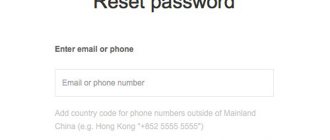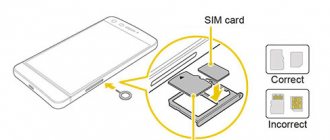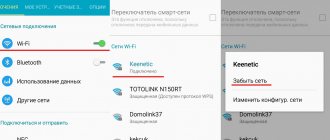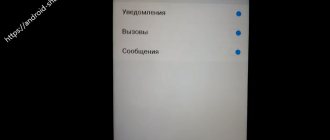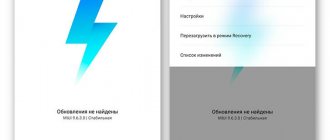Sim card is not activated on Xiaomi: reasons
If the SIM card is placed in the phone correctly, then the problem is in the settings or operation of the phone. There is no single prerequisite for an activation error. Therefore, it is possible to determine why the SIM card could not be activated only by the last actions performed.
Why does the SIM activation error come:
- Activation via SMS message sent abroad;
- Mi account does not contain a registered phone number;
- Problems installing the language on the phone;
- Problems in the firmware.
Even if you are sure that none of the above happened to your device, it is recommended to check all the points.
Activation after an error occurs
If you cannot access the Internet, proceed as follows:
- When a message appears about a SIM card activation error, click on it;
- Press the “Retry” button several times under the words “Failed to send message”;
- Enter your current phone number in the field that opens.
If the procedure is completed correctly, the SIM card in Xiaomi Redmi will be automatically activated and the error alert will disappear.
How to activate a SIM card on Xiaomi: system message to another country
Let's start understanding the installation of sim from the first point. The problem here is that, as a rule, a SIM card is activated by sending a message abroad, and mobile operators quite often block such SMS.
There are two solutions:
- Call the operator and ask about blocked SMS;
- Check the availability of a phone number through the Xiaomi activation service if the SMS does not go away at all.
Also check your balance just in case this is exactly what failed you.
With the first method everything is clear. But the second one should be undertaken only when absolutely no SMS are sent from your phone.
Usually, when you place a SIM card in a gadget, the phone itself enters the number of the mobile operator in a place specially designed for this. But sometimes failures occur, and you have to act on your own.
Instructions:
- Open “Settings”, scroll the page to the “System Applications” tab - go;
- Next, open “Messages”;
- At the end of the page, find the “Advanced” tab;
- In the “System” section, find the field “SMS number;
5. Enter the mobile operator number in the field:
- Yota – 79585370690;
- MTC – 79168999100;
- Tele2 – 79043490000;
- Beeline – 79037011111;
- Megafon – 79202909090.
Ready.
What could it be?
It’s not clear, I surfed the Internet, but didn’t find any good information. It seems that this is a service/service for activating a SIM card. We don’t need any activation, but the function can be made for other countries
This application may also cause the following message to appear:
Your sim card isn't activated
It means the SIM card is not activated
If the Xiaomi SIM Activate Service app is disabled, there may be problems synchronizing with Mi Cloud. But in general, synchronization requires applications such as:
- Mi Cloud (cloud);
- Mi Cloud backup (probably a cloud backup);
- Mi Account (account);
Here are the rights the service may have:
Well, here’s the Xiaomi SIM Activate Service itself:
Opposite it says Find device - that is, something was found, some kind of device, but I can’t understand what it is for...
Registering a phone number
Often the SIM card is not activated due to the fact that when creating a Mi account you specified your email and not your mobile phone number. In this case, you will simply have to link the number to your account.
Instructions:
- Go to the official Xiaomi website – “account.xiaomi.com”;
- Log in to your account - enter your login and password;
- Open the settings menu;
- Enter your mobile phone number in the special field;
SIM card is not activated xiaomi - Registering a phone number
- You will receive a confirmation code via SMS on your phone, which you will also need to indicate on the website;
Ready.
basic settings
These settings affect all working SIM cards, and not each one separately:
- Mobile Internet: on/off. Allows data transfer through the operator's mobile network.
- Dual 4G mode. At the same time, both SIM cards can work in 4G mode (fast Internet + calls). But this quickly drains the phone battery.
- Mobile Internet during VoLTE calls (voice call transmission over high-speed LTE, or 4G networks). Those. During such a call, the Internet will work on the second SIM card. The option is supported by the Big Three operators in Russia: Megafon, MTS, Beeline.
- Data transfer – traffic limitation for each SIM card.
- Internet in roaming – to use or not. Be aware of super-expensive internet plans in other countries.
- Always receive MMS – receive these messages even when the Internet is turned off.
- Default calls. Select which SIM card (preferred) you will make calls from.
- Internet by default. Choose which SIM card you will use the Internet on.
Data transfer
Here we can configure Internet use for each SIM card separately, depending on your tariff plan. Go to Settings > SIM cards and mobile networks > Data .
Enable “Traffic Control” and go to the “Tariff Plan” settings:
- Traffic limit - set a monthly traffic limit. For example, for me it is 2GB/month.
- If exceeded, notify and turn off the Internet or simply notify.
- The warning threshold - when I see a warning - is 80%, i.e. after 1.6GB of used traffic package.
- Accounting start date – from what day of the month do calculations begin. Usually the tariff is valid from the first day of each month.
And for additional settings, use the following options:
- Widget in the notification shade – show the widget or not.
- Show network speed – current Internet connection speed.
- Send traffic reports. I advise you to disable sending reports to Xiaomi.
- Disclaimer - a license agreement that the company and the mobile operator do not owe you anything, all risks are solely on the user.
Changing the language on the phone
A fairly pressing problem is when the SIM card is not activated when the Russian language is installed on the smartphone.
What to do:
- First, you need to log out of your Mi account - open “Settings”;
- Go to the “Mi Account” page and log out of your account;
- Go back a step and find the “Advanced”/“Advanced Settings” tab;
- Open "Language and input";
- Next, go to “Language” and change Russian to English;
Ready.
Optimizing updates on MIUI 12
Any phone running MIUI 12 has certain built-in applications. If you are not going to use them, you can safely delete them, but there is a problem. Some are not deleted at all, while others appear on the smartphone after the first update. However, this situation is easy to fix.
If you come across a program that cannot be removed, stop it. But first, roll back all updates and clear the cache. This will minimize the load on your phone by background processes and free up a lot of memory. Do this for any apps you don't use.
After stopping, programs can update themselves. To prevent this from happening, you need to disable this feature:
1. In the Play Store
Find
Automatic app updates
and disable it.
2. Next, you need to go to your phone settings: find the Component Update
.
3. Turn off Automatic Updates
.
You can also optionally turn off Notifications for updates
.
In the Play Store settings, you can disable automatic updating or disable it on mobile Internet. Author's screenshots
Firmware check
It is possible that the activation problem lies in an outdated firmware version. Moreover, this is possible if everything worked properly before.
The solution is to check MIUI for updates, and, if any, replace the firmware with a newer version.
Manually entering a number if SMS does not work
There is another method that helps fix the problem if all of the above methods did not work and, on top of everything else, the inability to send SMS is added.
When the “SIM card is not activated” notification pops up again, click on it, then click on the “Repeat” button 4-5 times. A window will appear where you will need to enter your phone number, after which activation should occur.
sim card not activated xiaomi
If none of the solutions work, contact the service center, as the problem may already be in the mechanical parts of the phone.
MIUI 12 optimization
The shell has a built-in function for optimizing the operation of the operating system. To activate the option, you need to find the corresponding item in the smartphone settings and move the switch to the desired position:
1. To do this, open Settings
, go to
Advanced
and find the item
For developers
.
2. Scroll the list of available settings to the very end, where the item Enable MIUI optimization
. 3. Activate the corresponding switch.
How to enable MIUI optimization (using the example of Xiaomi Pocophone F1). Author's screenshots
According to the manufacturer, activating this option will help the battery hold its charge longer. In addition, the smartphone will work faster and some of the internal memory will be freed up (it will also not become clogged as it was before).