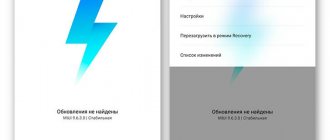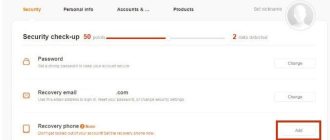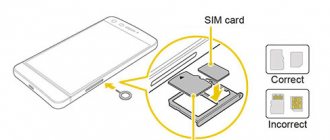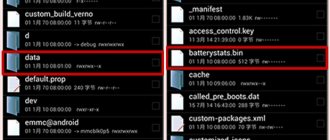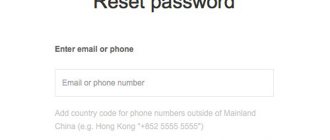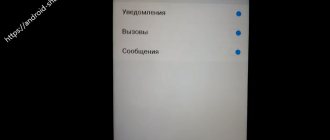How to disassemble Xiaomi Redmi 4x phone
One of the reasons for poor phone performance is mechanical problems. It is they who lead to the need to disassemble the device. There may also be a need to replace the display, battery or other parts. Fortunately, Xiaomi smartphones are very easy to disassemble, so in most cases you can do without contacting a service center. How to disassemble Xiaomi Redmi 4x - we will analyze it in this article.
Reasons for Xiaomi battery failure
The battery, like other components of the Redmi Note smartphone, can break down. The following factors contribute to the rapid failure of a drive:
- mechanical impact;
- sudden changes in network voltage during charging;
- exposure to direct sunlight;
- liquid entering the device;
- presence of a virus on the phone;
- manufacturing defects.
Replacing the battery on a Xiaomi may also be necessary if the battery has exhausted its service life. This is noticeable by the fact that the phone quickly discharges, even if it is not used.
Only masters of their craft in a specialized service can find out exactly the cause and professionally repair the gadget. The cost of replacement (repair) will be lower than purchasing a new smartphone, even if the original part is installed.
What you will need
Disassembling a phone is a rather painstaking and fragile process. Therefore, it is better if you already have some skills in this area. In any case, being equipped with the necessary tools and means will help make disassembly safer for the gadget.
Materials and tools that may be useful:
- a special paperclip for the SIM card that comes with the phone (in extreme cases, you can use a pin);
- crosshead screwdriver;
- tweezers for removing parts;
- a plastic or nylon spatula or hard discount cards for removing the back cover;
- new parts (for example, a battery) that will replace the old ones.
How to insert a SIM card into Redmi 5A
Most modern Xiaomi smartphones have a non-removable cover and battery. This means that the owner will not be able to move the back panel with a slight movement of the palm down and open the lid, as was the case on older models.
The design of Redmi 5A is in no way inferior to the popular Redmi 4/4X. The budget smartphone has the same nice design with a curved back cover that provides excellent grip. The only caveat: the Redmi 5A body is solid, so the slots for SIM cards and memory cards are not under the back cover, but on the left side.
The slots are separate, and not one hybrid (as in the Indian version):
- top: for the main Nano-SIM SIM card;
- bottom: hybrid – second SIM card plus microSD memory card (maximum up to 256 GB).
Insert SIM card into Redmi 5A - instructions
A step-by-step guide to make the process clearer for beginners. This may seem commonplace to some, but according to statistics, every third owner of a Xiaomi smartphone does not know why the “clip” is included in the kit.
The smartphone supports Dual SIM technology. You can insert two Nano-SIM cards at the same time.
Step 1.
First, we place the phone with the display down on a soft cloth, so it will be more convenient for us to get to the left side edge.
Now we take a “paperclip” - this is a special tool for removing the SIM slot. In the package it is indicated as “SIM eject tool”.
If you look at the left side panel, you will see that there is a hole near the slots. And it is precisely to open them that we need our “paperclip”, which acts as a key.
If you lose this tool, you can use a needle or any other paperclip with a similar diameter to open the slot and insert the SIM card.
Step 2.
We insert our key into the hole and press lightly. A “click” may be felt. After which the slot will pop out on its own.
Step 3.
After this, the tray can be removed using your fingers. Everything else is simple. We insert the operator's SIM card and apply the size. Then we place the slot back into the hole, and again press lightly until it clicks.
We recommend turning off your phone when you insert the SIM card into your Xiaomi Redmi 5A. This is not a requirement. But, for safety reasons, this is a recommended measure.
The smartphone supports popular frequency bands, including B1, B3, B38, B39, B40, B41 - for comfortable operation in LTE networks.
How to insert a memory card into Redmi 5A
Xiaomi Redmi 5A supports microSD memory cards. According to the official specification, the maximum allowable volume is 256 Gigabytes.
Considering that there are two versions with 16 GB and 32 GB of internal memory, the ability to additionally insert a memory card is another advantage of the Redmi 5A.
In order to get to the required slot, you need to follow the first two steps of the instructions and open the lower hybrid one. Next, we carry out the third step and enjoy the work of an excellent budget Xiaomi smartphone.
How does the phone case work?
In order not to damage the device, it’s good to know how it works mechanically, what parts are located where, etc.
The entire body on the back panel is made of aluminum with plastic inserts. The Xiaomi Remi 4x and Xiaomi Redmi Note 4x also have a fingerprint on the back.
Inside the phone is the motherboard. On one side, the display is attached - that is, the screen, and on the other side, the processor, cameras, battery, mini-cards and other elements are attached. The display is attached to the back panel with special latching parts. They are easy to unfasten.
What components does the device consist of?
Before working directly, you need to carefully find out what components are used in the phone, this will reduce the risk of breakdown. Otherwise, it is not recommended to remove the back cover and disassemble.
The main part of any smartphone is the motherboard; it is on it that all other parts are attached. On the front of the motherboard there is a display module, touch buttons, a speaker with a microphone, a front camera and various sensors. On the back of the motherboard you can find a processor, a fingerprint scanner responsible for locking, a battery, the main camera and some other parts.
How to disassemble Xiaomi Redmi 4x phone
Now let's move on directly to the parsing process.
Instructions:
Before any actions with your phone, be sure to turn it off.
- The very first step is to remove the SIM card. This must be done using a special paper clip.
- To unfasten the end screws connecting the two parts of the smartphone, insert a special spatula or, in extreme cases, a card from the display side a couple of millimeters inward, and then slide it along the entire perimeter of the screen. Hold the lid with the same cards, fingernails or other available means to prevent it from slamming back.
- Next, carefully remove the back cover, being careful not to touch the fingerprint scanner.
- Carefully remove the scanner using tweezers.
- Now we turn off the sensor near the battery.
- It is necessary to unscrew the top bolts from the cover with the antenna. Set them aside and don't lose them.
- Unfasten the connecting parts next to the board. Also set the screws aside, separately from the previous ones.
- We remove the battery. To do this, use tweezers to remove the adhesive layer on the sides. If it does not come out completely, warm up the smartphone, add isopropyl alcohol and pry off the battery with a plastic card. Then remove the remaining adhesive sheets.
- And then we remove the green board, removing the antenna cable.
- Next, you can extract the required components.
Ready. This concludes the analysis.
Please note that some components may be attached with cables, so if something cannot be removed, first unclip the cables from the connectors.
xiaomi mi 4
Before disassembling, turn off the phone. The procedure consists of the following steps:
- We remove the memory cards and SIM using a paper clip.
- Remove the back panel of the mi 4. To do this, find a small recess at the bottom. It must be pulled towards you, unfastening the cover. You can also remove the panel using a suction cup.
- There are 1.2 and 0.5 millimeter screws inside. All visible screws must be removed to remove the back frame and then the board.
- Disconnect the motherboard from the battery using tweezers. To do this, you need to unclip 3 cables from the board, then remove the battery (by the way, it is held on by factory tape, so it takes a little effort to remove it).
- We unclip 3 more connectors from the board and unscrew three screws. Next, the board can be removed, not forgetting to disconnect the dark wiring.
- To detach the display, you will need a suction cup. We place it on the screen, using a metal spatula to remove the frame. We detach the train.
Xiaomi smartphones are easy to disassemble yourself. Many breakdowns can be repaired without contacting service; it is enough to buy the necessary parts for replacement. However, it is worth remembering that disassembling the phone yourself may void the warranty.
Replacing the display
Screen breakage, cracks or a completely non-working display are current cases. If your device did not have a protective glass, you can replace the screen itself.
Before replacing the display, you should warm up the screen with a special hair dryer.
Instructions:
- After removing the battery, remove the chip on top and the green board.
- The following elements from the old one will need to be rearranged into the new screen: front camera, vibration motor, side keys (volume, power) and speaker.
- Then transfer all the cables from the old display to the new one.
- Remove the protective film.
- Check that all the details are present on the new screen.
- Reassemble the phone in reverse order.
Ready.
Step-by-step disassembly instructions
Before disassembling the phone, turn it off, remove the SIM card and flash drive. If this is not done, removing the back panel may damage the connectors.
Then do the following:
- To open the latches, place a special spatula under the back cover, move it forward 1-2 mm and slide it across the entire panel of the phone. Actions must be taken with care to avoid damage to the housing or internal components.
- Then slowly remove the lid, lifting it slightly. In this case, you need to be careful not to damage the cable that connects one part of the smartphone to another. Sudden movements may cause the fingerprint scanner cable to break due to its short length.
- After this, the cable itself is removed. First, the fasteners are pryed off, then the part is removed. If there is adhesive tape, remove it in advance.
- When the cable is removed, you can see the chipset, on which there is a battery and a protective board on top. A camera module is installed above the chipset. To remove it, you need to disconnect another cable. To remove the processor or battery, you will need to unscrew the screws with a Phillips screwdriver. Also at this stage you can remove the section with the speaker.
- After unscrewing all the screws, the phone is considered disassembled. The parts are removed sequentially.
Xiaomi Redmi 4X disassembled.
There may be other cables under the modules that are disconnected from the connectors. The size of the screws may vary, which is taken into account during disassembly. They are placed on a separate surface so as not to be lost. Removing the protective board will expose the battery mounts.
If the battery does not yield, then you need to slightly heat the case to soften the adhesive and disconnect the battery.
Replacing the touchscreen
The difference between a screen and a touchscreen is that broken glass simply interferes with the use of the phone, while a broken touchscreen interferes with the operation of the sensor.
Replacing a touchscreen is very similar to replacing a display.
Instructions:
- After removing the battery and system board, clean this area to remove any remaining adhesive or dust.
- Next, warm up the phone again with a special hairdryer.
- If the screen is broken, use tape to prevent shards from flying or getting into your fingers.
- Using tweezers or another sharp object, pry up the touchscreen and remove it.
- Wipe down and degrease the display mold. It is also recommended to use isopropyl alcohol, but never a rag soaked in plain water.
- Apply glue around the perimeter of the frame.
- After threading all the cables, place the new module on the case. Do not press too hard, the display will grip well.
- Wait a while for the attachment process to complete.
- Reattach all components inside the phone in reverse order.
Ready.
Battery replacement
When purchasing a new battery, make sure that it fits your Xiaomi model exactly.
Instructions:
- Disassemble the phone following the first instructions.
- After removing the old battery, attach the new one with double-sided tape.
- Check the phone's functionality.
Ready.