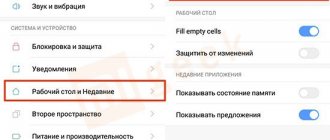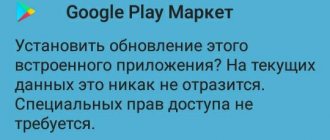We have prepared instructions on how to save your Xiaomi from water damage
Nowadays, a smartphone with moisture protection will not surprise anyone. Just a couple of years ago, only flagship devices with a greatly inflated price tag could boast of such a feature, but today even some mid-budget devices are pleased with the presence of globally accepted protection classes. And it seems that the trend towards the widespread use of dust and moisture protection will ultimately lead to the fact that there will be no fear of drowning even the most budget smartphone.
However, until the “bright future” has arrived, public sector and mid-budget employees still in the vast majority of cases do not have a proper “barrier” against unexpected penetration of water into the building. Yes, it's sad, but that's the truth of life. And that is why it is necessary to especially protect your smartphone from getting into water.
Unfortunately, you won’t be able to protect yourself from everything, and such trouble can happen to any of us. Despite the lack of protection from water, the smartphone can still be saved - the main thing is to know the correct sequence of actions.
Today we will simulate a situation: your Xiaomi phone fell into the water and does not turn on. What to do?
What you should absolutely not do if your smartphone falls into water
Have you taken your phone out of the water and have absolutely no idea what to do with it next? Don’t rush to perform chaotic actions and carefully read the list of procedures that will only harm your phone.
This article will be useful to everyone without exception, even when you are reading it from your smartphone right now.
- Warming up with a hairdryer or vacuum cleaner . This is the most common mistake among users. It would seem that a warm jet would dry the moisture collected in the device, but this is not the case. Gusts of air will carry droplets under the body, touching untouched parts. If water collects around the motherboard, the element will quickly oxidize.
- Shaking/tapping the smartphone . As in the first case, the water will only spread faster. A large amount of liquid cannot escape if the lid is closed, so shaking and turning are absolutely useless. Do not tilt the phone in different directions. Only hold it vertically so that the front camera is at the very top.
- Further operation of the phone . Even when the device continues to function normally after water has entered, it must be turned off. Otherwise, a short circuit will occur at any time . Xiaomi fell into water and does not turn on? Still, hold down the power button and do not release it for a few seconds to stop all system processes.
- Instant disassembly of the device . Many people try to immediately remove the back cover, using sharp objects and thus scratching the panel + you can easily break the SIM card tray and tear off the touchscreen tape. Therefore, do not panic, wipe the device and prepare the tools to properly and safely disassemble the phone.
How to save such a drowned man:
- Quickly remove the victim from the water. If it is still running, turn it off immediately. Be careful not to shake so that the water does not penetrate deeper.
- If your phone disassembles, remove the battery immediately. If water gets on the contacts, a short circuit may occur, which will “kill” the electronic components of the phone.
- Remove the SIM card. This is especially important if you store numbers on it. The longer the SIM card is wet, the more likely it is that the contacts will oxidize and it will lose its functionality.
- If there is something else you can remove or pull out, remove it. Of course, this also applies to the case and SD card.
- Blot away any visible moisture with a napkin or towel. If you have a vacuum cleaner with a narrow nozzle on hand, that’s great. You need to dry it with a vacuum cleaner for about ten minutes, bringing the tube one by one to all the holes in the housing.
- Do not under any circumstances try to dry your smartphone with a hairdryer, on a radiator, or in the sun! High temperatures are dangerous for electronics, and a hair dryer will also drive water deeper inside the case.
- What should you do? Place the phone near a stream of cold air (for example, near a fan or air conditioner). Cover it with rice or silica gel (they absorb moisture). You can dry your phone well by sticking it whole in a jar of rice. No matter how you wipe, moisture will remain in the internal cavities, which will gradually evaporate - this is what the rice will draw out.
- Under no circumstances should you try to assemble and turn on the phone earlier than after two days of drying (and if the “drowning” was long, it is better to let it sit for a week). But it is better, of course, after taking emergency measures to take your fighting friend to a service center.
- There is an entertaining (albeit risky) folk method for saving drowned people: dip a disassembled phone... in alcohol. Not in vodka - it contains 60% of the same water, but in the purest possible alcohol. It is not dangerous for electronic components and also “absorbs” water, preventing it from damaging the contacts. Yes, and it evaporates much faster. Reviews about this method on the Internet vary: some say that they saved the device this way, others say that they finally finished it off... use it at your own peril and risk!
Instructions for restoring Xiaomi and Redmi after water damage
Now let's look at the correct scheme for restoring the device's functionality. Remember that if you are not confident in your technical knowledge and skills, it is always better to contact a specialist . Phone repair at home is only suitable for experienced users.
Step 1: remove external moisture
First you need to wipe the case and screen of your smartphone dry . Any piece of cloth or thin towel will do. It is advisable to choose lint-free and soft materials, otherwise you will scratch the sensor.
Pay special attention to the connectors and speaker grille . You can carefully go through the holes with a cotton swab, but do not push moisture inside the Xiaomi phone.
Step 2: disassemble the phone
Once the outside of the phone is dry, it can be disassembled. We will need: a paper clip to remove the SIM tray, a flat spatula, a screwdriver, oxidation remover (if water gets on important parts) and a hair dryer.
Remove the SIM tray and remove the back panel
There is nothing complicated here, the usual procedure for disassembling the case. You can find complete and detailed instructions in our separate material.
We take a special paper clip and insert it into the hole. Apply a little pressure and move the tray to the side . We arm ourselves with a spatula, with which we will remove the lid. We look for a gap in the panel and cling to it, starting to carefully move around the perimeter.
Do not make sudden movements; removing the body usually takes a long time and is meticulous. All sides should snap off , and only after that the panel can be pulled towards you and removed. As a last resort, hold one edge with scissors or tweezers, but do not scratch it. Also, don't forget to disconnect the touchscreen tape.
Disconnect the battery and unscrew the bolts
After the cover is removed, we begin disassembling the insides. Unscrew all visible bolts and remove the protective panels. Let's get to the battery. Carefully unclip the cable . Try to warm up the battery with a thin stream of a hairdryer so that the glue can be removed more easily and quickly.
Checking the motherboard for oxidation
At the top of the battery there is a volumetric plate, which is the motherboard. This is a key element in the phone, and under no circumstances should it be allowed to oxidize for a long time.
Example of a pink indicator on Redmi 4X
Example of a pink indicator on Redmi 4X
The first thing you need to pay attention to is humidity indicators . This part looks like a small circle, which turns pink or red when exposed to water. Have you noticed these? This means that moisture has seriously damaged the device. We will fix this now.
Oxidation resembles a blurry white coating. It is hard to see, so inspect the board carefully. No raid? We return the motherboard to its place.
Otherwise, you will need a special liquid. You can purchase the solution at any hardware or hardware store. Most often, such products are available in spray form. We spray the motherboard and clean it with a toothbrush with smooth movements , paying special attention to contaminated areas.
To make the liquid dry faster, you need to dry the element. If you do not have a special device, an ordinary hair dryer will do. At a distance of 2-3 meters we dry the board for 10 minutes .
When warming up, do not touch the plastic connectors, and also avoid the area around the light sensors and microphone. Stronger heating is required for closed parts of the board.
We examine other parts of the smartphone
Oxidation also affects other parts of the phone, so we recommend removing the panels and looking at them very carefully. If you notice a white coating, repeat the procedure : spray the product, use a brush and warm it up again .
You can just see drops getting inside. Gently wipe off the liquid with a lint-free cloth. But you should not dry it only if in a very thin stream and in a specific place.
Step 3: put the phone back together and check its functionality
Once we have carefully inspected and dried the device, we assemble it back, returning the parts to their places. To do this correctly, check out the video instructions.
Do not rush to turn on the phone after it has been exposed to water. If you are not sure that all moisture has been thoroughly removed, it is better to put the phone in rice to dry. The cereal absorbs the remaining water, and only then can your Xiaomi be started without fear. Please note that air should not get in, so place the phone along with the rice in an airtight container.
Errors when rescuing a mobile device
Many people immediately grab a hairdryer and start blowing a hot stream of air into all the holes, on the buttons, or simply on the touch screen. After such drying, the device may stop working forever.
Why can't you use a hair dryer?
- Too hot air can melt the thin plastic parts of the mobile phone.
- A powerful air flow blows droplets even further into the device body, which will lead to further corrosion of individual components.
The second mistake is trying to hold the device over gas, place it on a hot radiator, or use a microwave oven. The instructions for using mobile devices clearly indicate that overheating damages the battery and other parts.
The most difficult thing to save is the touch screen. If moisture has reached it, you will notice spots or stains. Most often, the sensor immediately stops working. Do not try to take the entire phone apart to clean the inside yourself. Without certain knowledge and skills, it will be impossible to complete this procedure. If the device works after it's completely dry, but the screen still has streaks or streaks, the part will likely need to be replaced.
Take your time and think sensibly. If your beloved phone falls into the water, you need to act as quickly and judiciously as possible. The faster you get rid of excess moisture, the less likely it is that water will penetrate under the touch screen or reach the internal elements of the phone, causing subsequent corrosion. If you strictly follow all the tips listed, your phone will work again.
Stores with mobile devices sell special bags for drying equipment. Every owner of a mobile phone, camera, player or tablet would do well to have a couple of these miracle bags at home. User reviews confirm that they absorb excess moisture as quickly and efficiently as possible.
Xiaomi phones are reliable devices that, when used correctly, please their owners with long, trouble-free operation. But careless handling of the device can lead to a sad end.
Like all electronics, smartphones react very critically to moisture. What to do if your phone falls into water? Run immediately to an authorized service center or you can restore the drowned person at home.
When is it necessary to contact a service center?
If you are not an experienced user, then a visit to a good specialist is the only right decision . Repairing a Xiaomi smartphone after water damage is quite complex and responsible, and any incorrect procedure can lead to permanent damage to the mobile device.
Before visiting the service center, adhere to the following rules:
- Immediately remove the device from the water . The liquid is merciless to the smartphone, and in just 10 minutes a short circuit and oxidation can occur.
- Turn off your phone . This simple action will protect you from a short circuit while you take Xiaomi to the service center.
- Be sure to wipe the device . Drops must be carefully removed from the screen and case, and do not forget about the connectors.
- Go to the specialist on the same day . Fast delivery for repairs greatly increases the chances of “saving” the device.
Functionality check
Actions after drying and assembly:
- If upon inspection of the case no signs of damage are revealed, then you can turn on Xiaomi. After loading Android, check the functionality of the basic modules, incl. microphone, headphones, speakers, touchscreen.
- Charge the phone that won't turn on. The appearance of the company logo on the display is evidence of the successful start of energy replenishment. After 10-15 minutes, try to turn on again.
- Listen carefully to the operation of the reanimated gadget. If any extraneous noise appears (crackling, creaking, hissing), immediately turn off the smartphone and urgently take it to a service workshop.
In some cases, the effects of staying in water appear after several months, because... the contacts oxidize gradually. You can’t do without visiting the service.
Turn off your smartphone
If your smartphone does not turn off, turn it off. This can be done in the standard way.
But since the screen is wet and time is valuable, hold down the Power key and wait until the screen turns off. For what? And in order to reduce the likelihood of a short circuit and, as a result, failure of the smartphone.
By the way, if your device has a removable battery, you need to proceed even simpler - remove the battery, in this case the device will turn off automatically.
Absolutely forbidden
Absolute tightness of the case is not one of the advantages of mobile phones produced by. Even the latest versions of Mi 8 Pro and the Redmi 4x, which are separated into a separate line, are not waterproof. Knowing this, many owners rush to save their Xiaomi Mi5, causing additional harm through incorrect actions.
There are several measures that are strictly prohibited during rescue operations:
- The first mistake users make is trying to dry their smartphone with a hair dryer or an air stream from a household vacuum cleaner. Contrary to expectations, the air flow does not remove moisture, but only distributes droplets under the body. Water penetrates into unaffected components of the mobile device. The accumulation of liquid around the motherboard leads to rapid oxidation of the part.
- It is forbidden to shake or tap the phone. Mechanical impact also leads to accelerated spread of dampness throughout all elements. When the lid is closed, the outlet for moisture to the outside is blocked, so shaking is useless. Until it dries completely, service technicians advise keeping the device in a vertical position with the front camera placed at the top.
- If water gets inside the gadget, the first step is to turn it off. This will help prevent short circuits. Even when the recessed Xiaomi does not turn on, you need to press the power button for several seconds until the work processes finally stop.
- Repair shop employees do not advise rushing to disassemble a wet smartphone. Attempts to disassemble the device using pointed objects lead to scratches on the surface, damage to the SIM card tray and the tape framing the touch screen.
Also not recommended:
- For 12 hours, turn on the device that was dropped into water;
- Charge the battery;
- Try to activate touch keys on the display;
- Blow through speakers, ports, microphones and other openings with a directed air stream;
- Dry the recessed apparatus in the microwave.
In especially severe cases, no independent resuscitation measures will help restore functionality. The best solution is to have your Xiaomi repaired at a service workshop.