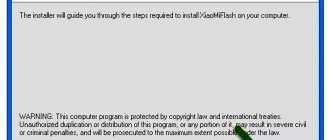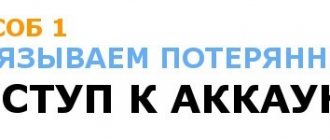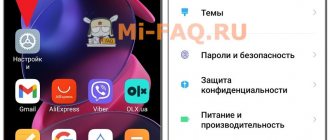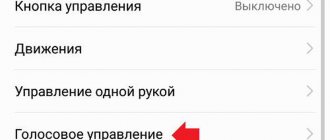The main differences between Xiaomi technology and Apple
Despite the fact that the function first appeared on a Samsung phone, it gained popularity thanks to Apple . The American giant managed to improve the technology mechanism, making it almost ideal.
Is everything so good in Xiaomi's face scanner? Has the Chinese company presented the user with a similar option that costs several times less? Let's try to figure it out.
Apple - Face ID
In addition to the regular front camera, special sensors . They process about 30 thousand points on the face , as a result of which information about the owner is remembered as accurately as possible.
Special neurons penetrate to a certain depth, and due to this, the quality of recognition increases significantly. The user can grow a beard, put on a hat and glasses - and the scanner will definitely recognize him . If there is insufficient lighting, no problems will arise either . Being in a dark room or at dusk, the owner can not worry and can safely use his phone.
Xiaomi - Face Unlock
Here, unfortunately, face unlock has some disadvantages. Only the selfie camera is used as a recognizer . The situation is a little better with the flagship Mi 9 and Mi 8, where infrared sensors are present .
If enough light enters the frame and there are no changes in appearance, Face Unlock will work just as well as on the iPhone. But vegetation, hats, glasses and scarves are already a hindrance. In previous Xiaomi models, unlocking also took place using a photograph, but in MIUI 11 and MIUI 10 this flaw has been successfully corrected.
Small conclusions. If you don’t often use a face password, and you can’t buy an expensive iPhone X, take a closer look at Mi 8. You’ll get all the basic functionality of Face ID without any problems. Do you need constant and accurate unlocking without the slightest error? Then only Apple products will help.
Features of Face ID on Xiaomi smartphones
This feature first appeared on Samsung smartphones. Then Apple picked up the baton and it was thanks to Apple that face unlocking came to the masses. On devices running iOS it works like a charm, but with Xiaomi the situation is unfortunately a little different. What are the differences?
On Apple devices, Face ID is controlled not only by the camera, but also by infrared sensors. The recognition accuracy is very high and even if you are wearing glasses or a hat, the phone will determine your identity. In the case of Xiaomi, only the selfie camera is responsible for Face ID. Accordingly, the accuracy of face recognition is much worse here. Only flagship models are equipped with additional sensors.
Insufficient lighting, hats, glasses, scarves - all this can interfere with the operation of Face iD on Xiaomi smartphones.
Xiaomi models with face unlock support
Officially, the face unlock feature is only available on certain models . Most often these are either flagships or phones in the mid-price segment.
We are talking specifically about factory support, but no one excludes custom firmware. In addition, with the release of new versions of Miyuai, the function may be added to some phones .
In the meantime, let’s look at smartphones that already have frontal unlocking from the factory:
- Mi Mix 3;
- Mi Mix 2/2S;
- All Redmi 5 models;
- The entire Black Shark and Pocophone series;
- The entire Mi 8 line;
- The entire line of Mi 9, Mi 10, Redmi K30 and Redmi K20;
- Redmi 6 and 6A, Redmi Note 6;
- Android One series;
- Redmi Note 7, Note 7 Pro, Redmi 7, Redmi 7A;
- The entire CC9 line. Including CC9 Pro (Mi Note 10);
- Redmi Note 8, Redmi Note 8 Pro, Redmi 8, Redmi Note 8T, Redmi 8A and Redmi Note 9 Pro (Max).
All other models not listed above do not have facial recognition functionality. If this is not the case, indicate your model in the comments and we will correct the list.
By the way, the first Xiaomi phone with Face ID was supposed to be Mi Note 3. Alas, the flagship never received the necessary software from the manufacturers.
In which regions does Face ID work?
Unfortunately, this function is not yet available in Europe (partially available in Russia). Currently it operates in the following countries:
- India;
- Indonesia;
- Hong Kong;
- Taiwan;
- Malaysia;
- Singapore;
- Partially Europe.
On different versions
Different versions of phones have different features of the same (at first glance) components. On all phones except Mi eight, there is a simple scanning organization - using a camera. Mi 8 is the leader in this regard.
Xiaomi Mi 8
Of course, even an iPhone X can be fooled by the Face ID scanner, let alone the Mi 8 smartphone, which is cheaper and simpler in its functionality. In the basic version, it creates a two-dimensional photo. There is a second infrared camera that is used to operate and display clearly at night. But when compared with other Xiaomi, this model is considered more accurate, because it has additional reading tools.
MIUI 10
If your device has MIUI 10 firmware installed, then Face ID is added by default.
How to set up face unlock on Xiaomi
And finally, we begin the practice itself. Activating face unlock is very simple . I will describe detailed instructions including switching to one of the above regions using Redmi 5+.
- Go to “Settings”, scroll down a little and click on “Advanced settings”.
- Next, “Region” and select any suitable one from the list, the first one will be India, and select it. Be prepared that after selecting a new region, the system will automatically change the configurations of some applications + add local ones (in my case, I downloaded 5+ applications: Amazon, Mi Store, Netflix and others).
- Now we go down to the item “System and device” . Go to the section “Blocking and protection” .
- On the new page we see tabs responsible for adding a fingerprint, locking the screen, etc. In the middle is the inscription “Adding face data” . We click on it.
If you don’t have alternative protection, the system will require you to add it. This can be a alphanumeric marking, a graphic key or a fingerprint.
Then a warning appears that face protection is not the safest option. We agree, and the scanning begins. Look straight into the front camera so that your entire face is captured in the lens. Make sure there is enough light. When the photo is taken, check it carefully and click on the big “Done” button. So we have enabled facial recognition on Xiaomi.
A brief excursion into image recognition technologies and solutions
There are many solutions that include algorithms for pattern recognition. List of popular libraries used in iOS:
Fig 1. DLIB library structure
DLIB
- Pros: - Open source solution, you can participate in development and watch current trends. — Written in C++. Has support for iOS in the form of cocoapods: pod 'dlib'. - Can also be integrated as a C++ library. Works on Windows, Linux, MacOS. You can also work in swift applications by writing a wrapper in objective-c++.
- Cons: - Large size of the plug-in library. 40 megabytes in the form of a pod. — High entry threshold. A large number of internal algorithms, for each of which you have to write a wrapper in Objective-C.
Fig 2. OpenCV library structure
OpenCV (Open Source Computer Vision Library)
- Pros: - The largest community that regularly participates in support. — Written in C++. Has support for iOS in the form of cocoapods: pod 'OpenCV'.
- Cons: - High entry threshold. — Large size of the plug-in library. 77 megabytes as a pod, 180 megabytes as a C++ library.
Fig 3. CoreML structure
iOS Vision Framework
- Pros: - Easy integration into the application. — Contains a convenient converter that supports several different models of other frameworks (Keras, Caffe, scikit-learn). — Boxed solution with small size. - Runs on GPU.
- Cons: - It is part of CoreML, so it supports a limited number of model types from other existing frameworks. — There is no support for TensorFlow, one of the most popular machine learning solutions. You will have to spend a lot of time on homemade converters. - Is a high-level abstraction. All implementation is closed, hence the impossibility of control. - iOS 11+.
There are paid platforms that provide solutions for the problem of pattern recognition. Most develop their own algorithms and technologies. Of course, these technologies are actively being developed and used by the military, so some solutions are classified and do not have open source.
What are landmarks
Fig 4. Visual display of facial structures
The purpose of defining landmarks is to find facial points. The first step in the algorithm is to determine the location of the face in the picture. After receiving the location, individuals look for key contours :
- Face contour.
- Left eye.
- Right eye.
- Left eyebrow.
- Right eyebrow.
- Left pupil.
- Right pupil.
- Nose.
- Lips.
Each of these contours is an array of points on the plane.
Fig 5. dlib 68 landmarks
In the picture you can clearly see the facial structures. Moreover, depending on the selected library, the number of landmarks differs. Solutions have been developed for 4 landmarks, 16, 64, 124 and more.
What are masks
MSQRD, Snapchat, VK, even Avito - everyone uses masks.
Fig 11. Examples of masks in Snapchat
The simplest version of the mask is easy to implement. We take the landmarks that we received above. Select the mask you want to apply and place our landmarks on it. At the same time, there are the simplest 2D projections, and there are more complex 3D masks. For them, a point transformation is calculated that will transfer the vertices of the mask to the frame. So that the landmarks responsible for the ears are responsible for the ears of our mask. Next, we simply track the new positions of the landmarks of the face and change our mask.
There are difficult problems in this area that are solved when creating masks. For example, rendering difficulties. The task is made even more difficult by jumping landmarks, since in this case the masks are distorted and will behave unpredictably. And since capturing frames from a mobile phone camera is a chaotic process that includes rapid changes in light, shadows, sudden jerks, and so on, the task becomes very labor-intensive. Another problem is the construction of complex masks. It's interesting as entertainment or a solution to a simple problem. But as in other fields, if you want to solve cool problems, you will have to spend time learning.