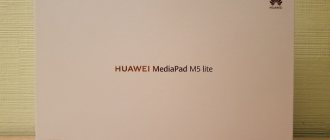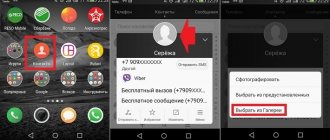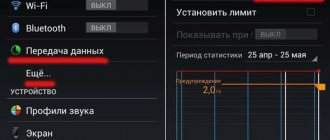How to download music to Samsung via computer?
Most users download music from their computer. Many people have a huge music library on their PC, containing hundreds of tracks. By the way, now the tradition of downloading all the tunes to the computer is becoming a thing of the past, as users have switched to streaming music from online services.
How to transfer existing files to a mobile device?
- Connect your smartphone to your PC via cable. For MAC owners, you will need to first install the Android File Transfer program on your computer. It allows you to move files to phones running Android OS.
- Select the “Removable disk” mode on the device.
- An external drive will appear on your computer. Open it on the system.
- Select the files in the folder where they are stored on your PC and move them to your mobile device.
- Wait for the music to finish downloading to your phone, then disconnect it from the computer.
You can also move files via a wireless network. To do this you need:
- Download WiFi File Transfer from the official application store.
- Turn on Wi-Fi and connect your device to your home network.
- Launch the downloaded application and click on the “Start” button.
- The IP address will appear in the program; you need to enter it into the browser line on your PC.
- In a new window, open the “Select files” item.
- Select the required compositions from among the folders and start downloading them.
- After the download is complete, you can close the application and check for files on your phone.
How to download music to a Samsung smartphone? You can use the Samsung Smart Switch program. It is an official product and is used not only for moving music from a computer, but also other information to a mobile device.
You can listen to songs using a good standard player. It provides users with basic functions and is very easy to use. In the official application store you can find many other players, both paid and free.
How to find and download music from Samsung advertising?
It depends on which advertisement you liked the sound from. You can determine the name of the track used by the manufacturer using the free Shazam application. Then you can find, listen and download it on online services, for example, Zaycev.
How to set a ringtone on Samsung for all contacts?
Open settings.
Select the Sounds and Vibration section.
Here is the “Ringtone” item.
Select the SIM card for which you want to change or add a melody. Let it be the first SIM for example.
Select a melody, just tap on it. The melody will start playing, and if you are happy with it, just press “Back”.
Ready.
Via dialer
There is another simple way to put a song on your inbox through the gadget parameters. It is recommended to carry out the action as follows:
- Go to “Settings”.
- Select “Signals” or “Calls” in it.
- A new list will appear, in it you need to find the inscription under the name “Signals”.
- A list will appear on the screen, here you need to select the “Ringtone” or “Ring” function, then select the one you need from it and put a check mark next to it.
The final step is checking the changes. To do this, call your number from another device. If the sound hasn't changed, it's likely that the changes weren't saved or your phone needs to be rebooted.
Where to find ringtone music for Samsung A51
If you are a “pirate”, like most users, and fundamentally do not want to pay for something that you can get for free, then you can search for ringtone music through the Google or Yandex search engine. All you need to do is indicate the title of the track and the name of the artist. There are many collections of cool, cheerful, amusing ringtones for all occasions. The user can create a contact group, for example, with the name “Colleagues”. And set a separate ringtone for her, which will always remind her that she is calling for work.
If you are a connoisseur of clear sound and good quality music, then you can buy a subscription to popular modern services - VK Boom, Spotify, Yandex Music and others.
The listed services, after paying for a subscription for a certain period, provide clients with access to a huge music database. You will be able to download any song with the highest bitrate from your account. Moreover, a subscription for a period of 1 month can cost only a couple of hundred rubles.
Sometimes, when adding a music file to the list of ringtones, problems may occur. In this case, try again. If the track is not set as a ringtone, you need to download another copy of this music to your phone. Or select another file from your media library.
Read more: Samsung A51, what is better to take instead?
How to set different audio for a call
To put music on a Samsung call, use:
- setting device parameters;
- player built into the firmware;
- third party software
In smartphone settings
A universal way to change the ringtone on Samsung Galaxy A10, A11, A30, A31, A50 and A51. For this:
- go to your smartphone settings. Through the list, go to “Sounds and vibration”;
- tap your finger on “Ringtone”;
- a new menu will appear. Scroll down to the “Incoming Calls” category and tap on “Ringtone”;
- A list of standard ringtones will appear in front of the user; tap on any of them to listen and set as the main one.
On models A8, J2, J3, S8 and S10, the “Incoming calls” category is missing due to a different firmware version. Instead, there will be a “Ringtone”, when selected, a proposal appears to change the song on the first or second SIM card.
To select a track from your phone memory:
- follow the path described above. When a list of standard ringtones appears, click on “Add from phone” at the bottom of the list or by tapping on the “+” icon - located on the top right;
- tracks will appear in MP3, WAV format, which can be used for calls;
- when there are no tracks, click on “Folders” in the bottom right and go to the directive where the downloaded audio is stored.
On the latest version of the software released for the A71, the developers have provided the ability to trim the track.
Using the player
Another option is how to set an audio track from downloads as the main melody:
- go to the main menu. In the list, click on “Other applications”;
- then select the built-in player “Samsung Music”;
- play the track you want to select as a ringtone. When it opens, click on the three dots in the top right corner;
- now select "Install as". Provide enhanced access for the application;
- check the box next to “Ringtone”;
- choose whether the song will be played from the beginning or from a separate section, and tap “Done”.
Third party software
This option is suitable for all Android devices, regardless of the operating system version.
- Go to Play Market. Download the "Music Trim & Ringtone Maker" app from the developer of Recorder & Smart apps.
- After launching the software, tap on “Select audio files”.
- Find the path to the ringtones folder. Opposite the track, click on the three dots.
- A list will appear where you select “Set as default ringtone.”
- Give the program extended access to the system.
What to do if problems arise
Some users complain that the Samsung ringtone cannot be set. There may be several reasons:
- The file format is not suitable;
- software failure;
- the melody is damaged;
- The phone constantly redirects to Google Drive or another place to install the song.
The solution to the situation depends on the type of problem. For example, if you have difficulties with the Samsung phone system, try restarting the device, and then try again to set the ringtone of interest. Add another file as a test. Perhaps the problem lies in its resolution.
If, when you try to select a file from memory, the system constantly sends it to Google Drive or to another inappropriate location, you need to reset the settings. To do this, go to the Drive application settings. In the Use as default line, click the Reset to default button. Next, in the Permissions line, select Memory. After that, go into contacts and select the person you want to play music on. If you select Add from phone, select Cloud. This will be the memory card.
Let's give another solution to the problem of a popular request - I can’t set a ringtone for a call on Samsung. The reason may lie in cache contamination. Go to Menu, Settings and Applications, and clear the cache there. As a last resort, you can reset to factory settings. Make a backup copy first so that valuable information does not disappear from your smartphone.
How to set a ringtone to a contact on Samsung?
Additionally, you can set a specific melody to a separate contact to immediately determine who is calling you. But this option is not supported on a number of Samsung devices. Therefore, you will need to use a third-party application - Ringtone Maker.
Important! To set a ringtone to a contact, it must be saved in the device memory and not on the SIM card. You can copy the data to use this option.
Ringtone Maker
The Ringtone Maker application allows you not only to edit ringtones, but also to set them both for the entire address book and for individual entries in it.
Download Ringtone Maker from Google Play Store
- Install the application and open it. A list of all music files that are present on the phone will immediately be displayed. Please note that system ringtones and default ones are highlighted separately. Find the melody you want to put on a particular contact, click on the three dots to the right of the file name.
- Select “Put on contact”.
- A list of entries from the address book will open - find the one you need and simply tap on it. Receive a message about the successful installation of the melody.
Very simple, and most importantly, suitable for all Samsung devices. The only negative is that the application displays advertisements. If Ringtone Maker does not suit you, the ability to set a ringtone to a separate contact is present in some music players that we reviewed in the first part of the article.
No third party software
On a number of smartphones from the Korean manufacturer, you can cope without third-party software. Required:
- Open the standard Contacts application.
- Launch the additional actions menu with three dots.
- Go to "Settings".
- Select "Contacts".
- Click Show Contacts.
- Choose to display them on your device.
- Open your contact list again, find a person from the list.
- Click on the pencil.
- Select the item to set the ringtone. It can be added if it is missing.
- Confirm the launch of the Storage application.
- Choose a suitable melody.
- Save your changes.
Method two to set a new ringtone on a Samsung Galaxy phone - player
Very often, the ringtone of an mp3 song can be set using the built-in music player while we are listening to the song.
How to install it? I won’t say that it will be possible to do this with all players, but it works on the built-in Samsung player and I will use it.
To do this, first of all we go to the menu. Who doesn’t know somehow this is an icon with nine black dots on most phones.
After that, select the Samsung player, it contains the melody that we want to set as a phone ringer.
It will immediately appear at the bottom of the screen - click on it and you will be taken to another window. Select the menu in it (top right - 3 vertical dots).
Now a window will pop up with a choice of different options - we select “Install as”, after which, as a rule, a request for permission appears - allow it.
Next, put a bird next to the “Ringtone” line. That's not all, because the "Done" button is not active yet.
You also need to indicate how this whole thing will happen - the song will start from the beginning or the fragment you have chosen will be played.
Usually everyone chooses first. That's what I do too. Finally, click “Done” in the upper right corner.
All. Congratulations! You've succeeded. By the way, you can do it a little easier, just start the song, then it will open in the player and you won’t need to look for it.
How to attach a ringtone to a contact in Android 6
If you have a Samsung based on Android 6, then you can put music for a specific number as follows:
- Turn on your device;
- On the main screen, tap on the desired contact;
- After entering its screen, click on the “Edit” pencil icon (or create a new contact); Select the "Edit" option
- Next, tap on “More”; Click on "More"
- Select "Ringtone"; Select the "Ringtone" option
- Specify the desired ringtone that you want to assign to this contact. After that, click on “Save” (OK). Save the changed contact
Installing a melody on One UI
Starting in 2021, Samsung began producing smartphones with an updated shell. The list of these includes Samsung Galaxy A10, A30, A40, A50, A51, M, S and Note lines. Here, changing the contact's ringer proceeds in a similar way.
- Go to "Phone".
- Tap on the subscriber icon and select “i”.
- Click on the “Edit” pencil image at the bottom.
- A new window will appear. Select Expand.
- Scroll down the page until you get to “Ringtone”, tap on it.
- Select an audio track from the standard ones or click on the “+” in the upper right corner.
- A window will appear asking you to select software to access the third-party track. Check the software, and then click “Only now” so that the selected software does not open constantly.
- Specify the path to the track, select it and click “Select”.
- All you have to do is click on “Save”.
Installing custom music on Android
Different melodies for contacts allow you to recognize the caller without taking your smartphone out of your pocket. In addition to convenience, it entertains and adds variety. Moreover, on Android, setting a ringtone for a call is not a very difficult task.
There are many ways to set individual music for each contact, but the easiest way is to use standard device tools.
Music for contacts in Android changes:
- through the smartphone settings;
- through the built-in file manager;
- via a standard audio player.
Sources
- https://samsung-wiki.com/kak-skachat-muzyku-na-samsung.html
- https://androidnik.ru/kak-postavit-rington-na-telefone-samsung-galaxy/
- https://xchip.ru/2020/03/13/etapy-ustanovki-melodii-na-vxodyashhie-zvonki-na-telefonax-samsung/
- https://www.orgtech.info/kak-postavit-muzyku-na-zvonok-samsung/
- https://samsung-wiki.com/kak-postavit-muzyku-na-zvonok-samsung.html
- https://lumpics.ru/adding-your-own-ringtone-on-samsung/
- https://sdelaicomp.ru/mobile/kak-na-samsunge-postavit-melodiyu-na-kontakt.html
- https://www.orgtech.info/ustanovit-melodiyu-na-samsung-na-kontakt/
- https://kakdelateto.ru/postavit-muzyiku-na-kontakt-v-android/
[collapse]
What melodies can you put on a call?
Beginner users are often limited to the existing set of sounds or do not change the ringtone at all. But this is a mistake, because setting a ringtone for a Samsung call is not difficult, and there are at least five different options for this. Before giving instructions, let’s highlight the types of melodies that can be set to the user’s number:
- Built-in music. In most cases we are talking about polyphonic ringtones. The manufacturer rarely adds songs in mp3 format, leaving this prerogative to buyers. Here the choice is very narrow, so you have to limit yourself to no more than 20-30 melodies.
- Downloaded from the Internet. Alternatively, you can play Samsung Galaxy music downloaded from the Internet. You can use special websites or applications to download ringtones.
- Downloaded from PC or other devices. A convenient way to replenish your music bank is to connect your Samsung to a computer or other smartphone to receive music. In the future, you can put the song on one or all contacts at once.
As for formats, it is better to download mp3 melodies with a standard bitrate of 128 or 256 kbps. They have good sound quality and are relatively small in size.