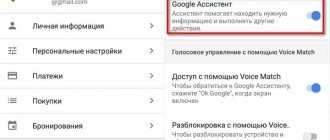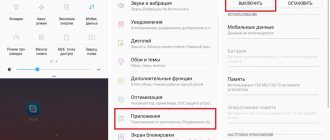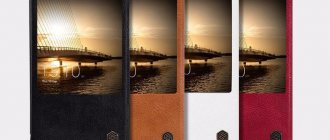Quite often, owners of Huawei smartphones are faced with unknown charges from bank cards. The money is written off with the designation “Huawei Services HK Hong Kong HKG”, which clearly indicates an active subscription to the manufacturer’s services. The article will tell you why money is debited, how you can quickly disable your subscription and unlink your card.
Money written off Huawei Services HK Hong Kong HKG
Why was money withdrawn from the card?
Huawei Services HK Hong Kong HKG is a bank debit indicating the activation of a paid subscription in one of the installed applications. An auto payment transaction from a linked card is processed through Huawei payment services.
The appearance of such payments indicates the completion of a purchase or renewal of a paid subscription in any pre-installed application. This could be a subscription to online movie theater apps, renewal of music services, or an in-game purchase. Very often, users sign up for a free trial period, after which payment in full is activated. The debit is activated automatically due to the linking of the bank card to payment services in the smartphone. This payment method is called recurrent and does not require additional confirmation of the transaction from the cardholder when renewing services.
In the West, the postpaid product scheme is quite common, but our users do not fully understand the risks of linking a bank card when purchasing various trial periods. Also, our users ignore the preliminary reading of the “Agreement” and “Offer”, which stipulate all the conditions for recurring write-offs.
How to disable Huawei Services HK subscription?
To disable the paid service Huawei Services HK, you need to check the availability of paid subscriptions in the account management settings and in Google Play services. This is done as follows:
- Go to: “Settings” → “Account Management” → “Payments and Purchases” → “Subscriptions”. This section will display all purchases and active services. If necessary, disable unnecessary services.
Disabling a subscription in your Huawei account
- Open the “Play Store” application → click on your account icon → “Payments and subscriptions” → “Subscriptions”. Check the list of active services and disable unnecessary ones. After deactivation, we recommend launching the application with a subscription and additionally checking the purchase settings in it.
Disabling subscriptions through the Play Store
Often, users subscribe to official services from Huawei. Be sure to check the activity of paid services. For example, device owners often connect to an additional cloud space service. You can track this point through: “Settings” → login through your Huawei account → “Cloud” → “Increase cloud storage” → “Plan reduction - Subscription”.
If subscriptions are not displayed in settings
There are situations when information about paid services and purchases is not displayed in the above settings. In this case, we recommend contacting Huawei technical support.
- Go to the feedback form and click on the “Start Chat” link.
- To connect an operator, send the word “specialist” in the chat.
- Tell the support operator your Huawei ID and indicate the need to check and disable paid services.
- Take screenshots of the transaction and subscription sections in advance - they may be requested for additional verification.
- The operator will analyze the situation and point out specific paid services linked to your ID. You can also find instructions on how to disable them there.
Contact Huawei support via chat
We recommend our material about arbitrary write-offs in favor of YM Services, which are also related to payment for services.
Why is working with IMEI-Server beneficial?
This professional service is ready to offer you:
- quick registration;
the ability to replenish the balance automatically (24 hours online/7 days a week);
a wide range of proven payment systems;
convenient, understandable and customer-optimized user profile;
consultations on any issue and assistance in choosing the right service;
the ability to unlock both Huawei phones, modems and tablets;
high percentage of successful unlocks on Huawei databases;
operational support, experienced consultants who can be contacted via Skype, email, online chat.
At the same time, the cost of services will not confuse clients, as it is quite acceptable and affordable. The service is easy to use, provides reliable information, and does not contain hidden information about prices, additional fees or similar tricks. The site’s employees value their reputation and do their work conscientiously.
Code databases on IMEI-Server
The site has three databases for unlocking Huawei, including:
1. “Huawei unlock codes.” Prices for codes from this database are the cheapest. Here you can get an unlock code for an older model phone or tablet. If you try to unlock a new model device using this unlock database, you will receive the response “Not Found” (“No code in the database”).
2. “Huawei Sim PIN Network unlock codes.” If you are the owner of a new model phone, then most likely this is the database you need.
3. “Huawei “Code not found”” (NCK unlock code). This is the newest and most complete database. It has slightly higher prices, so it is recommended to receive codes from it only in cases where your application was canceled using the “Huawei unlock codes” unlock database.
When ordering an unlock, always make sure that the information you enter in the order form is correct. If you make mistakes when placing an order, you risk receiving an incorrect code or the response “No code in the database.” IMEI-Server has proven itself well, so the decision to turn to this site will not make you regret it.
Huawei modems are unlocked using a special unlock code unique to each device. At the moment, there are several types of Huawei modems, differing in the type of code used in them. Let's try to understand all the nuances together.
All models of Huawei modems and routers can be divided into three classes, based on the type of codes used in them. These are Old Algo ("old" models), New Algo (2012 models), and "newest" models that use other types of unlock codes. You can order an unlock code for your Huawei modem in our product catalog. Before purchasing the code, carefully read the unlocking instructions, make sure that you have not used up any attempts to enter the unlock code in your modem (how to do this will be discussed below), and that your model , is included in the list of supported products for this product.
To older models, with Old Algo
include the following: Huawei E150, E1550, E155, E156, E156G, E160, E160G, E161, E166, E169, E169G, E170, E172, E176, E180, E182E, E196, E226, E270, E271, E272, E510, E612 , E618, E620, E630, E630+, E660, E660A, E800, E870, E880, EG162, EG162G, EG602, EG602G, Vodafone K2540, Vodafone K3515, Vodafone K3520, Vodafone K3565, Vodafone K3715, etc. These are models with the old algorithm. If you have one of these models, then the unlock code for it can be found using one of the many free calculators or by using the Huawei Calculator online service:
Here, we entered the IMEI of our modem 867503017194908, the security code (captcha) and received the Old Algo
- 45817966 and
Flash Code
- 45440269, which may be required when flashing the modem. As you can see, for the models listed in the Old Algo list it is absolutely free.
To models with a new algorithm - New Algo
The following models include: Huawei E137, E171, E173Cs-1, E1732, E173, E1815, E272, E303, E303 HiLink, 320s(E3121), E3131(420d), E3276, E352, E353, E355, E357, E362, E363, E367, E368, E369, E372, E392, E397, E398, E586, E5776 (821FT), E5776s-22, E589, E589u-12, etc.
Supported modem models
- OLD Algo Unlock Code
- E150, E1550, E155, E156, E156G, E160, E160G, E161, E166, E169, E169G, E170, E172, E176, E180, E182E, E196, E226, E270, E271, E272, E510, E 612 , E618, E620, E630, E630+, E660, E660A, E800, E870, E880, EG162, EG162G, EG602, EG602G, Vodafone K2540, Vodafone K3515, Vodafone K3520, Vodafone K3565, Vodafone K3715 etc. These are modems with the old algorithm. - NEW Algo Unlock Code
- E137, E171, E173Cs-1, E1732, E173, E1815, E272, E303, E303 HiLink, 320s(E3121), E3131(420d), E3276, E352, E353, E355, E357, E362, E363, E367, E368, E369, E372, E392, E397, E398, E586, E5776 (821FT), E5776s-22, E589, E589u-12, etc. - Flash Code
- Flash code is calculated for both the old algorithm and the new one. The flash code is requested when flashing the modem firmware.
How to enter the unlock code into the modem?
To unlock the modem, simply insert a SIM card from another operator into it and run the unlocking software that comes with the modem. As soon as the modem software detects the modem and SIM card, a request for an unlock code will appear on the screen, for example this:
Enter the received unlock code and click Ok. After this, your modem will be unlocked. Please note that the number of attempts to enter the unlock code is limited; by default, there are 10. If you enter the unlock code incorrectly 10 times in a row, it will be impossible to unlock such a modem with the code.
If the modem's firmware does not request an unlock code, you can try to enter it using AT commands, using terminal programs, for example, HyperTerminal, PuTTy, Huawei Modem Terminal, etc. In this case, you will need to know the COM port on which it is determined your modem (you can see it in Device Manager when the modem is connected). Below are the required AT commands:
- ATI
- obtaining information about the modem model, firmware version, IMEI, etc. - AT^CARDLOCK="nck code"
- unlocking, where nck code is the unlock code. - AT^CARDLOCK?
— Checking the lock status and remaining attempts to enter the unlock code. In response, the modem will issue CARDLOCK: A,B,0, where A is the locking state, B is the number of remaining unlock attempts. A = 2 means that there is no simlock, A = 1 if the modem is locked.
But the easiest way to enter AT commands into the modem is to use DC Unlocker software. This is specialized software designed for paid unlocking of modems, however, if you know the unlock code, it can also be used as a simple terminal program, i.e. a means for entering an unlock code into the modem. The process in this case is quite simple.
- We close the firmware from the modem (Connect Manager, Megafon Internet, etc. must be closed).
- Launch DC Unlocker and click on the button with a magnifying glass. If everything is done correctly, DC Unlocker will detect the modem as shown in the picture below.
- Place the cursor in the field for entering commands (see picture) and type there the command to unlock the modem - AT^CARDLOCK=”nck code”
, where nck code is the unlock code you purchased. - If everything is done correctly, the modem will respond OK
.
How to return money written off for Huawei Services HK?
Unfortunately, the Huawei company does not provide refunds for auto renewal. A refund for a purchase can only be made in two cases. First, you paid for an in-app purchase, but didn't actually receive it. Secondly, the paid application or content purchased in the application does not work or displays correctly.
In the case of purchases through the Play Store, it is possible to submit a refund request. Google specialists will review your application, analyze the write-off, and respond to you with a letter that will contain information about the positive or negative consideration of the request.
Google Play Refund Request Form
If you discover that the debit from your card was unauthorized and Huawei support confirms this fact, urgently submit a request to Google using this form. For clarification, you can call the hotline.
In case of illegal debits, we recommend contacting the bank and temporarily blocking the card. If fraudsters have gained access to your card details (for example, through phishing sites), you may be faced with paying for other people’s purchases and services on the Internet. The card may have to be reissued, which will protect the owner’s finances.
Unlocking Huawei smartphones
Unlocking Huawei smartphones
Unlocking Huawei smartphones using a code is very simple.
This method is a safe and discreet way to unlock your phone permanently. Sim-Lock will never come back after a software update. Removing the Sim-Lock using a code will not void the warranty and this method was provided by the manufacturer itself. On our website you can also order unlock codes from operators for the following Huawei smartphone models. Please read the supported models carefully before ordering! The cost of one code is 300 rubles; to order an unlock code from an operator, enter the following data on the form below:
1.Device model name 2.IMEI of device
To find out this data, you need to look at the device data in the device settings or remove the battery from your device; all data is written on the information label.
IMEI
For dual-SIM devices, it is enough to send the first imei N:1. The resulting network unlock code is suitable for both the first and second SIM card slots (if you still want to receive a code for the second SIM card, then write the second one separated by a comma in the imei field)
The IMEI usually contains 14 or 15 digits.
If you have any questions, our contacts can be found here: Contacts We also recommend reading information about the service and warranty here: About Us
Before ordering a code, check if you are prompted to enter a code with a SIM card from another operator!
The order processing time ranges from 5 minutes to 12 hours, depending on the time of day.
Immediately after payment you will receive a form for filling out registration data, in which you will have to fill in the following fields: - Email address (email); We will send a code to it to unlock the device. We ask you to be careful when filling out your email address.
The buyer receives an NCK code by email specified when making a purchase in the following format:
Device Model: xxxxxxxxxxx Phone IMEI: xxxxxxxxxxxxxxx NCK code (unlock code): xxxxxxxxxxx
How Huawei smartphones are unlocked:
1 — Turn on the phone with a blocked (“foreign”) SIM card. 2 – When the message “Enter Network Key” or “Enter Sim ME PIN” appears, enter the NCK unlock code. 3 – The phone is already without Sim-Lock and is unlocked to work with SIM cards of any operator!
After entering the unlock code into the smartphone, it begins to work with SIM cards of any operators.
The cost of one unlock code is 300 rubles. Please be careful when placing your order and pay special attention to the model and IMEI of your device. Refunds for erroneous orders will only be made when the name or IMEI is very similar to that declared by the buyer separately after the order.
Please contact us if you have any questions! We will be happy to answer all your questions!
If you are looking for other devices, you can view the device catalog here
Telegram Group: Getnck Support
Attention
Order codes only for these models!
List of supported models
Huawei 8836D; G500; Y220; Y221; Y320; Y321; Y360-U23; Y511; Y520; Y600; F316; G20; G2800S; G3501; G3105 S.America; G3511; G3512; G3610; G3620; G3621; G3621L; G3622; G5010; G5520; G5521; G5726; G6005; G6006; G6151; G6210; G6605; G6608; G6620; G6622; G6800; G7002; G7210; G7220; G7510; G7600; GR3[TAG-L03 only]; Panama; S7-931U; S7-932U; U2805; U5130-05; VM720;
Order code