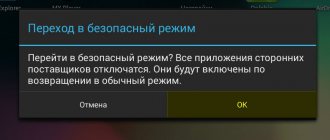Tablets are no longer as popular as they used to be, and this is primarily due to the fact that the diagonals of smartphone displays are constantly increasing, and users simply no longer need to use several devices at once. If budget models are still actively produced, including by little-known brands, then you can only find something decent in terms of hardware and functionality among the products of Huawei, Samsung and Apple, and sometimes something interesting appears in Lenovo’s portfolio.
We will get acquainted with one of these tablets. The review will look at the Huawei MatePad 10.4 model, which has almost all smartphone functions - the device has versions both without the ability to connect SIM cards and with LTE support, and it was the latter, more expensive version that came to us for testing.
Design and controls
Prev.Next- Dimensions : 245.2 x 154.96 x 7.35 mm
- Weight : 446 grams
- Body colours: gray
- Case material: plastic
In terms of its design, the tablet hardly stands out from its analogues - the plastic body of the device is easy to use due to its well-distributed weight (and it doesn’t matter that the tablet weighs almost 450 grams) and rounded sides, thanks to which the corners do not dig into the palms. The back surface is matte, and it will be difficult to notice fingerprints on it, and the tablet does not slip in your hands.
On the top edge, in addition to the volume rocker, there are four microphones, which should provide an excellent level of noise reduction , at least indoors. On the street, you can sometimes hear wind noise when recording video, but the tablet is positioned primarily as the best option for home use and distance learning.
There are also four speakers - two on each side of the device . The declared sound is from Harman/Hardon, which is distinguished not only by high volume and good stereo effect, but also by high quality. This is the case when speakers can really replace small portable speakers - the sound is excellent both in games and when listening to music.
On the right side frame, if you look closely, you can see a light sensor that regulates not only the backlight brightness level depending on the external lighting, but also the color temperature . I note that this setting can be completely disabled if necessary.
Prev.Next
Just to the right of the camera there is a fairly bright LED event indicator , which lights up in red, white and green depending on the charge level.
For charging, a modern Type-C port is used , to which, in the absence of a 3.5 mm jack, wired headphones can also be connected. The package already includes an adapter from Type-C to 3.5 mm.
The card tray allows you to connect only one nano SIM card , but you can additionally install a microSD memory card, which will be important for some users, given that 64 GB of built-in storage is not always enough in modern realities.
The unit with the camera and flash on the back of the tablet protrudes , so without using a case, the risk of scratching the module increases.
About the Huawei MatePad 10.4 display
Anti-glare properties
Illumination Uniformity
Colorful temperature
Color gamut
Prev.Next
- Matrix : 10.4 inches. IPS
- Resolution : 2000 x 1200 pixels (224 ppi)
- Maximum white brightness : 528 nits
- Minimum white brightness: 2.6 nits
- Contrast: 1300:1
- Color temperature: 7000-8500K
- Screen refresh rate: 60Hz
- Multi-touch: 10 touches
- Oleophobic coating: yes
The tablet's display is typical for this class of devices - it is an IPS matrix with FullHD+ resolution, excellent viewing angles and a high-quality oleophobic coating . The maximum measured backlight level was 528 nits, which is even higher than the official indicators (470 nits), and this indicator is enough for comfortable use of the screen, including in bright sunlight, given that the screen does not glare much.
I was also pleased with the minimum brightness - it is low enough to use the screen in complete darkness . There is no flickering of the backlight at low brightness, so there is no doubt that the eyes will be as comfortable as possible in all cases.
The backlight uniformity is not bad - about 89%, although the brightness drop in the lower right corner of the display (in horizontal orientation) is confusing, but it was not possible to notice any problems with the naked eye.
The screen's color gamut is close to sRGB, and overall the colors displayed are pleasing and realistic. The only thing is that the color temperature is shifted towards blue, and in the tablet settings I was not able to set the optimal value to 6500K - at best it turns out to be about 7000K, but this is unlikely to be a significant disadvantage for anyone.
Display
In terms of display, tablets also cannot boast of various cutouts or non-standard aspect ratios; everything is conservative here. The display diagonal is 10.8 inches, the frames around it are 16 mm on all sides.
The matrix in the Huawei MediaPad M5 Pro is calibrated very well. It has almost maximum viewing angles, due to this, when turning and tilting the tablet, you will not suffer from a distorted picture. As for behavior in the sun, the information is recognized, but not too clearly; it could be much better. In terms of other display parameters, the brightness range is not too wide, color rendering is rich and rich, and the contrast level is okay. Overall, the screen is average. The viewing angles are pleasing, but I would like more maximum brightness.
The Huawei MediaPad M5 Pro screen supports work with the original M-pen stylus, which recognizes 4000 degrees of pressure and costs 6,000 rubles if you buy it separately. The battery lasts for a couple of months on a single charge.
Performance and operating system Huawei MatePad 10.4
Prev.Next- Processor : 8-core HiSilicon Kirin 810 (2 cores Cortex-A76 2270 MHz, 6 cores Cortex-A55 1880 MHz)
- Graphics : Mali-G52, 820 MHz
- RAM: 4 GB
- User memory: 64 GB
- Operating system: Android 10 with EMUI 10.1 shell
- Sensors : accelerometer, light, magnetometer, Hall sensor
The tablet has relatively powerful hardware, and competitors for the same price do not have anything similar. HiSilicon Kirin 810 easily scores about 300,000 points in Antutu when the performance mode is turned on in the battery settings, and this power is enough to solve any or almost any tasks.
Various applications show that the tablet is not prone to loss of performance under long-term loads , but it was even more surprising to see drops of up to 15 FPS in the game World of Tanks on high graphics settings. Perhaps this is due to poor optimization of the game for the tablet hardware. As it turned out, you can play comfortably without drawdowns at low settings, or there is an option with less sacrifice, which is to turn off the display of shadows - they are the main problem with drawdowns. But PUBG, like many other games, always works great on high graphics, and the only thing is that Fortnite is not officially supported. There is no significant heating of the case when playing games for a long time.
Prev.Next
The operating system is represented by the new tenth Android with the proprietary EMUI shell, although without support for Google services, which at the time of writing the review could not even be installed unofficially (with the exception of Youtube Vansed software, but the popular video hosting service can also be used through a browser). To download applications and games, the manufacturer suggests using the official AppGallery store, or third-party solutions, such as APKPure software, in which the number of applications is significantly higher than in the pre-installed Huawei version.
The operating system was initially designed for gesture control and is well optimized for the tablet screen, and firmware updates are also released periodically, so there should be no complaints about the operation of the OS.
Of the sensors, I personally was missing only a gyroscope, which would be useful for watching 360-degree videos.
Cameras in Huawei MatePad 10.4
Prev.Next
- Main module: 8 MP, f/2.0, autofocus, flash
- Front camera: 8 MP, f/2.2, without autofocus and flash
There is only one main camera, but we are dealing with a tablet, especially not the most expensive one , so the most important thing is that the device allows you to photograph documents and various inscriptions, with which there are no problems, thanks to the presence of autofocus. If there is enough lighting, then you can get relatively beautiful pictures in nature, as you can see by looking at the examples below. In poor lighting, a flash can save the situation.
Prev.NextVideo recording on both the main and front cameras can occur in HD or FullHD resolution, and exclusively at 30 FPS . I was pleased that automatic focusing works, meaning that in most cases the user no longer needs to press the screen while shooting.
The front camera, in my opinion, is needed exclusively for video communication, judging by the quality of the photos. However, there are modes for beautifying the face and there is a flash, the role of which is played by the screen.
Prev.Next
Camera
The first thing I want to say about the main camera lens is that it sticks out, which is why the tablet does not lie flat on the back. It seemed to us that engineers had long ago moved away from this, but no. Thus, this small flaw thickens the design of the Huawei MediaPad M5 Pro, which has so far evoked only positive emotions.
In operation, both cameras behave exactly as expected of them. No one will buy a tablet focusing on its photo capabilities. Engineers understand this, so everything here is pretty standard for tablets - pictures are of average quality, with appropriate detail and other parameters, at the level of those demonstrated by the Huawei 7A Pro smartphone.
Huawei MatePad 10.4 operating time
- Battery capacity: 7250 mAh
- Fast wired charging: supported
- Wireless charging: no
- Charger included: 18 W (9 V, 2 A)
A full battery charge lasts for quite a long time in various modes, and if you don’t get involved in heavy games, you will rarely have to charge the tablet . In HD video viewing mode in the MX player, the tablet worked for 15 hours 28 minutes at a brightness of 150 nits, which is quite enough for using the screen indoors. The PUBG game at the same brightness runs for just over 8 hours at high graphics settings, and the synthetic PC Mark test gave 14 hours already at a brightness of 200 nits.
In one hour, the tablet charges up to 41%, while a full charge takes 3 hours 30 minutes. The charging power does not exceed 13.6 W, that is, the capabilities of the included power supply are not used to the maximum, but anything more than 10 W can already be considered fast charging.
Unlocking methods in Huawei MatePad 10.4
- Fingerprint scanner: no
- Face recognition: yes
- Unlock via Bluetooth: yes (using a bracelet)
In the absence of a fingerprint scanner, the main unlocking method for most users should be facial identification . And this method works accurately - it takes about 1.2 seconds to unlock, and unlocking in the dark is also available due to the function of filling the screen with white. What’s nice is that the white background is first displayed at a low brightness and, as necessary, its level increases until the face is recognized.
Communication in Huawei MatePad 10.4
Prev.Next
- LTE bands: B1/B2/B3/B7/B8/B19/B20/B26/B28/B38/B40/B41
- 5G support: no
- eSIM support: no
- Wi-Fi: 2.4 + 5 GHz
- Bluetooth: version 5.1
- Navigation : GPS, GLONASS, Beidou, GALILEO
- USB-OTG: yes
- NFC: no
If we consider the LTE version of the tablet, then it is quite suitable as a dialer. You can both receive calls and make calls. True, without using wired or wireless headphones, only speakerphone will be available - two speakers on the left side work during calls. Given the lack of a proximity sensor, the screen will need to be turned off manually if necessary.
Typing and reading text messages are also available, as is, of course, fast 4G Internet . The tablet is also excellent as a navigator due to its support for all navigation systems, a bright screen and an electronic compass.
Specifications
| CPU | HiSilicon Kirin 810 |
| operating system | Android 10, EMUI 10.1 |
| Display | 10.4‑inch (2,000 × 1,200 pixels) with IPS matrix |
| Memory | 4 GB RAM, 64 GB internal memory, microSD card slot up to 512 GB |
| Battery | 7,250 mAh; up to 12 hours of video playback |
| Audio system | Four stereo speakers |
| Camera | Main - 8 MP with autofocus, front - 8 MP |
| Dimensions | 245.2 × 154.96 × 7.35 mm |
| Weight | 450 g |
| Communication means | Wi‑Fi 802.11 a/b/g/n/ac, 2.4/5 GHz; Bluetooth 5.1; LTE (in separate version) |
| Ports and connectors | USB Type-C 2.0 |
What to buy instead of the Huawei Matepad 10.4 tablet
At the time of writing the review, the Huawei Matepad 10.4 tablet, or rather its version with LTE support, was sold for 23,999 rubles, and for that kind of money it is difficult to find something with the same powerful hardware, support for 4G networks and the current version of Android.
There is, of course, a slightly more expensive Samsung Galaxy Tab S6 Lite , if not fundamentally the presence of LTE, but its processor is much weaker, and it also has fewer speakers and microphones, and there is no flash for the rear camera. But there is a stylus included, a gyroscope, a separate 3.5 mm jack, a metal case and support for Google services, which Huawei is deprived of due to sanctions.
Samsung Galaxy Tab S6 Lite
Fans of Apple and their operating system can also take a closer look at the Apple iPad 2021 32 GB , and I would highlight the presence of a gyroscope, a fingerprint scanner, a 3.5 mm jack, and, again, a metal case, while in other functions the tablet is inferior to the hero of the review , at least according to performance characteristics.
Apple iPad 2021 32 Gb
But what stands out the most is the Huawei MediaPad M6 (10 inches), which has almost all the advantages of the previously mentioned models, except perhaps the stylus and Google services - in my opinion, this is the best option for its price if LTE is not needed.
Huawei MediaPad M6
Conclusions, pros and cons
It's a little sad to realize that the tablet market is hardly progressing. Everything remains the same - the materials, the appearance, and the filling doesn’t change much. Although, perhaps, the tablet family does not need bells and whistles like an ultra-thin body or a frameless display, since there is no struggle for every millimeter and gram, as happens in smartphones.
If we talk about the advantages, then the Huawei MediaPad M5 Pro has much more than disadvantages. These include: screen, hardware, speed and speakers. The tablet has no significant drawbacks; the final impression is only slightly spoiled by the protruding lens and dimensions.
Can this model compete with Apple products? The question is debatable, if you are an ardent opponent of iOS, then yes, in everything else - in our opinion, the Apple iPad looks much more preferable.
Huawei MediaPad M5 Pro