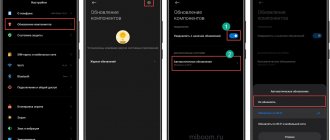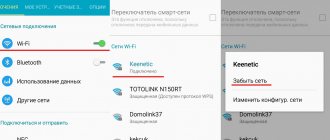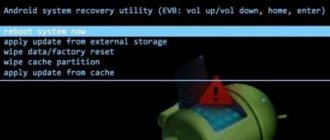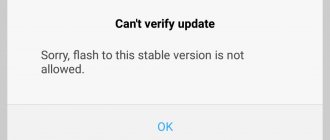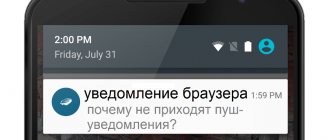The Android operating system is the most used. But her work has its own nuances and problems. The problem with the advent of Xiaomi Bootloop is quite relevant. Many Xiaomi smartphone users are faced with the fact that their smartphone constantly reboots, showing only the logo, and does not move further. Why this happens, what to do and how to prevent it will be discussed in this article.
What is a bootloop
Bootloop is a cyclical process during which a constantly repeating or incessant reboot occurs.
Bootloops are divided into two types:
- When turned on, according to standards, the Xiaomi logo appears, then the gadget turns off after a period of up to 30 seconds, and everything repeats again - the most common type of cyclic reboot;
- The phone works in its usual mode, but from time to time it turns off/reboots, after which the normal operation of the device follows again - this is less common.
It looks like this. Just like a normal download.
Types of bootloop on Xiaomi
The most common option is when a Xiaomi smartphone turns off spontaneously and goes into reboot mode. After turning on the device, it works for about 30 seconds, and then the mobile device goes into bootlap again. In such cases, the user does not even have the opportunity to go into the settings and check the functionality of the system.
A less common case is when the device functions in standard mode, but periodically reboots on its own. The frequency of this behavior can vary - from 1 day to 2-3 weeks. However, the solution to the problem should not be postponed, because this behavior of the smartphone indicates the presence of a malfunction.
Why Xiaomi Bootloop appears
As for the reasons for the occurrence of bootloop, everything is individual, that is, it depends on the type of bootloop.
But the main reasons include:
- Damage to Android system software;
- A bootloop may appear after installing inappropriate firmware;
- Also related to the firmware is the incorrect completion of the installation;
- Damage to system files or incorrect editing of them;
- Firmware installation was completed by turning off the power;
- Viruses - these can be some kind of installed applications, especially if they are taken from dubious sites;
- All sorts of mechanical problems are also possible, such as water getting into the smartphone or repeated falls.
There may be other reasons for bootlops, which only you can figure out if you know what has happened to the phone recently.
What causes bootloop?
Cyclic rebooting, in most cases, is a consequence of corruption of the Android system software. Most often, bootloop happens if you upload an incompatible software version. It also occurs if the firmware process was completed incorrectly (for example, the power was suddenly turned off). Another possible reason is problems updating the software. If the battery runs out during the over-the-air firmware update process, the reboot may take forever due to corruption of Android OS files.
A bootloop also occurs when an inexperienced user changes system files while having root access. Incorrect editing of build.prop, in order to fine-tune Android for yourself, very often causes a bootloop. Malicious programs are very rarely able to put the device into a cyclic reboot state, since they need root access to do this. The last reason for the appearance of bootloop is hardware malfunctions of the chipset, memory (RAM or permanent memory), and communication modules.
How to solve problems with bootloop
First, let's look at how to get rid of the first type of bootloop - when the process stops at loading the logo. Very often bootloop occurs after procedures with firmware, so the instructions will cover its replacement.
It is worth warning that if the phone is under warranty, try taking it to a service center. There they will help you identify the most likely cause and completely resolve the problem.
Instructions:
- You will need a backup copy with an earlier version of the firmware, that is, installed before the update (it is recommended to use the “Team Win Recovery Project” application for this);
- Turn off the phone if it is in working condition;
- Now you need to go to the Main Menu: to do this, hold down the power and volume up buttons at the same time, after the vibrating signal, release the power key, but continue to hold the volume button until the Xiaomi logo appears;
- Go to the “Wipe” tab, do a full reset: check all the boxes there, except the place where the necessary backup is stored;
Xiaomi Bootloop - solution to the problem
This procedure helps many Xiaomi phones to recover, improve performance and resume any affected processes, because with this method you make the phone completely the same as it was when you bought it. Resetting the settings is the same on all Xiaomi models, including the Redmi line, Xiaomi Mi 4, Xiaomi Mi 5a, Xiaomi Redmi 4x, etc. smartphones.
- Next, make sure that the device has sufficient battery power; in extreme cases, connect the charging cable and wait a little;
- Try turning on the phone, if you can reboot, the problem is fixed, if not, all that remains is to reflash the gadget;
- To do this, go to “Recovery” (also Main Menu), restore the backup from the OS;
Ready.
If there is no backup copy, you will have to work longer. To do this, you will need the Mi Flash program, firmware and smartphone drivers installed on your PC.
Flashing Xiaomi devices via recovery mode. Reboot into recovery xiaomi.
Author: adminkost2 / Published: 04/14/2016 / Last updated: 01/11/2020
During the flashing process, all important information will be deleted , so save it in backup. Make sure that the battery is charged at least 75%.
Important! If you want to flash the update (Incremental ROM pack), first erase all information in Recovery mode. If you want to rollback, that is, install an earlier version, you need to download the full assembly (MIUI full ROM pack). Due to differences in the recovery mode interface, this method is not entirely suitable for some Redmi series smartphones with MediaTek processors, as well as devices with a locked bootloader.
Step 1: download xiaomi firmware
Visit the official MIUI resource, select your model and download the latest or current firmware version for you. Change the name of the file you downloaded to “update.zip”.
Step 2.
Connect your device to your computer or laptop using the included USB cable. Copy or move the downloaded firmware to the internal memory of the device. It is important not to place it in a folder, let it be in the root directory.
Step 3: Reboot into recovery xiaomi
Go to recovery mode on your device in any way convenient for you:
- Open the “Updater” application, click on the icon in the upper right corner as shown in the picture and select “Reboot to Recovery mode” and enter it.
- Turn off your device completely by holding down the power button and selecting the appropriate option, then simultaneously hold down the power button and the volume “+” button, and then hold it for a while and enter Recovery.
- Some applications, like ROM Toolbox, allow you to reboot and enter various modes, including recovery mode.
Step 4: flash xiaomi firmware
While in recovery mode, use the +\- keys to toggle up/down and the power button to confirm.
After logging into Recovery, select a convenient interface language, then click on “Install update.zip to System One” and confirm the action. The device will start updating automatically, and when everything is completed, you will only need to select “Reboot to System One” and wait for the operating system to load.
Share:[addtoany]
Let's move on to the second type of bootloop
What to do:
- If you installed new applications or programs, remove them immediately when the phone starts working, and then restart the device;
- The same applies to other recently downloaded files or changes in settings - return everything to its previous form;
- If you suspect a bootloop due to excessive load, eliminate this utility, the game, in general, the source;
- Similar to the first situation, reflash the phone or do a full reset (Hard Reset).
If such failures occur immediately after purchasing the phone, contact the store. The gadget may be faulty - explain the problem and demand a refund.
The device turns on for just a few minutes and then reboots again
- The most common problem is installing an unstable operating system update.
- Before the abrupt shutdown, a program was installed from an unknown source or a beta version even from a familiar and trusted developer.
- An important system file has been deleted or modified.
What to do?
- As soon as the phone turns on, immediately remove the last installed application. It may be damaged or have a virus inside. Then you definitely need to reboot.
- Abrupt shutdowns of a running device may be due to overheating during operation of a resource-demanding game. There's nothing you can do about it - either delete the game completely, or wait for the next update. It is advisable to inform the developer that the Redmi Note 3 Pro or other smartphone does not behave well when the hardware is loaded.
- An excessive processor frequency sometimes also leads to a sudden shutdown of the phone. This happens either in idle mode or while a resource-intensive application is running. Get root access and, using the “CPU Setting” program, slightly lower the maximum frequency height, by about 2-7 percent, then observe. If the problem becomes less frequent, lower it a little more a second time.
- Save all important data from the device and flash it again, preferably with the latest stable version of the operating system.
Basically, the reasons for a device bootloop are software errors that appear as a result of updating or installing the operating system or programs. If none of the above methods help solve the problem, then most likely the problem is in the hardware. There may be a problem with the RAM, or the internal storage is damaged, or the battery is worn out. Also, the possibility of a defect cannot be ruled out; most often it appears a short time after purchasing the phone. In the cases described above, be sure to contact a service center - regardless of whether there is a warranty, to specialists who know what needs to be repaired in Xiaomi devices.
Reasons for rebooting
Before diving headfirst into the problem, let's clearly define what bootloop is . Translated from English it means cyclic loading.
The Xiaomi logo appears , but things don't go further. The bootloader cannot do the main thing, the system does not start for some reason and everything repeats again.
Another possible option: a working phone suddenly turns off and reboots. There are no patterns in time. Once a minute or a day, a malfunction of the device may occur at the most inopportune moment.
The reasons for this disgrace in 95 cases out of 100 lie in the incorrect operation of the Android system software. What does it mean?
- It is corrupted by thoughtlessly editing system files after rooting. Fine tuning leads to thick circumstances. From the series: Don’t give the monkey a Kalashnikov.
- The update arrived by air, but it turned out to be “second-class”. There is no guarantee that the new version of MIUI will be bug-free.
- Independent actions to flash the device turned it into a brick. An OS was loaded that was incompatible with the device. Either the downloaded version has errors or is not for your device.
- The flashing process was completed by turning off the power. Cruel trouble. Although everywhere they write and shout about the need to pre-charge the battery, certain individuals manage to get themselves into this story. An update completed abnormally results in a cyclic dance with tambourines around the logo.
- As for viruses. Some are inclined to complain everywhere about a certain “hand” of Moscow (figuratively speaking). I admit that there is a virus inside the phone, but it can only do something nasty if you have root rights. Rare case.
- The installed application, just before the bootloop, turned out to be broken and malicious.
The remaining reasons are hardware in nature.
- Occasionally this is due to a low battery charge or a malfunction of the battery itself and the control circuits.
- The smartphone fell on the floor, water got into it, or a pet mistook it for its toy. In these and hundreds of similar cases, damage is possible, both mechanical and electronic.
- The chipset, RAM, and communication modules are damaged and need repair.
What is a shadowban on TikTok
Shadow ban is a type of account blocking in which neither the account itself nor the content on it is blocked. Unlike classic account blocking, TikTok does not notify about a shadow ban and simply begins to “cut” the coverage of old and new content.
The process is automated and carried out by TikTok algorithms. This allows you to protect the social network from low-quality accounts that steal content from popular bloggers, protect copyrights and reduce the number of videos with inappropriate content to zero.