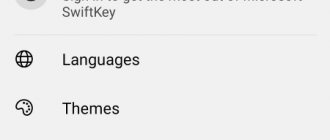Huawei continues to develop its own ecosystem of devices based on HarmonyOS. On the one hand, their perseverance is commendable and their successes are considerable. On the other hand, the smartwatch market has reached the point where all the variety of different systems is beginning to boil down to two options: WatchOS for those who use Apple devices, and WearOS for Android fans.
The same Samsung will very soon show its first watch on WearOS, although it fiercely resisted the inevitable. Perhaps only niche products remain, like ultra-expensive sports trackers from Suunto and Garmin, but their smart capabilities are more likely to complement fitness functions.
And this is the main problem of Huawei Watch 3. By developing its own ecosystem, the company cannot join an existing one and take a place in it. Let's see which watch features you can put up with and which you can't.
Specifications
| Display | AMOLED, 1.43 inches, 466 × 466 pixels |
| Material | Case - stainless steel and ceramics with zirconium coating, strap - silicone |
| Water protection | 5 ATM |
| Sensors | Accelerometer, gyroscope, geomagnetic sensor, optical heart rate sensor, light sensor, barometer, temperature sensor |
| Connecting to a smartphone | Bluetooth 5.2 |
| Control | Top rotary button, bottom regular button, touch screen |
| Compatibility | Android, iOS |
| Applications | Huawei Health |
| Battery | 450 mAh |
| Dimensions | 46.2 × 46.2 × 12.15 mm |
| Weight | 54 g |
| Peculiarities | eSIM supporting 2G/3G/4G(LTE), NFC |
Appearance
This is a large watch - comparable in size to the Samsung Galaxy Watch 3, which we recently tested. The entire front panel is covered with convex glossy protective glass.
Photo: Alina Rand / Lifehacker
For control, in addition to the screen, the watch has a rotary wheel with a button function and a separate programmable key. Clicking on the first one brings up the main menu where you can select applications. With the key you can activate, for example, the training mode or launch another application - this is selected in the settings.
The back cover of the case shines as if with dark chrome, on which inscriptions are engraved. From them you can understand that the watch is made of stainless steel and ceramics, and also find out the serial number of the model. Optical sensors are mounted in the center of the back cover in a small bulge.
The cover itself is attached to the body with four small screws for a hex screwdriver and is replete with holes. We counted eight pieces: four on the same side as the buttons are used for the speaker, three more are under the strap, and the last one is on the side opposite the buttons. Apparently, some of the holes are needed for microphones.
Photo: Alina Rand / Lifehacker
At the same time, the watch has 5ATM water protection and even a special function for purging the speaker after the pool and shower: it triggers an incredibly nasty audio signal.
Our test sample had a black silicone strap - universal, suitable for both everyday wear and sports. Together with it, Huawei Watch 3 looks quite discreet: this is the degree of minimalism that can already be considered stylish. Neat engraving on the rotary wheel, a pleasant curve of the screen, and the shine of the ceramic-chrome back cover add up to an overall strict elegance. A very utilitarian item.
Photo: Alina Rand / Lifehacker
Is it possible to manage audio files on an iOS device using an Android Wear gadget?
Yes, you can. After turning on music on your iPhone (from Apple Music, Google Play Music or Spotify), you should swipe left on the smartwatch screen, after which a control panel will appear for rewinding tracks and adjusting the volume.
Screen
Huawei Watch 3 is available in several versions, but all have the same screen - 1.43-inch AMOLED with a truly huge resolution of 466 x 466 pixels for its size. It is juicy, bright, responsive - it responds perfectly to touches and swipes. True, due to the rather wide frames, there is a slight feeling of unfinished work, but with a black dial it disappears.
Photo: Alina Rand / Lifehacker
Readability is excellent, all messages and notifications are clearly visible, the fonts are large and convenient. The localization is well thought out: there was no need to resort to unfortunate abbreviations due to the fact that the words in the menu items are displayed in fonts of different sizes. Yes, it looks a little heterogeneous, but there is no need to play the guessing game. True, in a couple of places the translation into Russian is not very accurate. For example, setting up widgets is called “Customize icons,” and you don’t immediately understand which ones they are.
The animation is neat and as elegantly minimalist as the watch itself. Gentle flashes, a spiraling galaxy—everything is somehow so unobtrusive and light.
There are plenty of screen design options. There are several dials available, which, in addition to the main design, also have a simplified one for the Always On mode, which displays a minimum of information and consumes less battery. For those dials that do not have a simplified version, you can choose a separate screensaver (by the way, some of the screensavers repeat the design of famous German and Swiss mechanical watches).
But you can create your own version by adding the necessary application icons to the picture you like. Swiping left and right from the main screen shows widgets: weather, activity, pulse, blood oxygen saturation. The latter can also be configured - but only four of them.
The only problem with the screen is rather related to the software as a whole. After the update, our test unit automatically switched from a black dial to a white one, and even when the settings were set to the dark version, the watch stubbornly showed the light version when waking up.
Because of this, in the last days of the test I had to use the “Do not disturb” mode. The screen can be woken up by touching and turning your wrist, and with a white dial you simply cannot toss and turn late at night: the display lights up at the slightest movement, turning into a real spotlight in the dark. And the “Do not disturb” mode prevents the watch from responding to the turn of the hand and touch: you can wake up the device only by pressing the rotary wheel.
Application
The Huawei Health app is available for Android and iOS smartphones. There is no current version in the Google Play store: to download, you will have to scan the QR code with instructions included with the watch and go to the Huawei website, where the apk file will be located. You can also find it through the App Gallery - the Huawei application store, if you have one installed. For owners of Apple equipment, everything is simpler: Huawei Health is in the App Store.
In the application, all data received from the watch is visible in convenient large windows. They are customizable: you can display a variety of parameters.
Synchronization between the watch and the application occurs as if by chance. It happens that, for example, Huawei Health receives information about night sleep after lunch - and it is at this time that it notifies that your six hours are translated into 78 points. And the results of the training appear in a couple of hours. You can force synchronize the application and the device by rebooting the Huawei Watch 3. But this process is not the fastest: to start it you need to go into the settings in the system menu. That is, the button itself is hidden quite deeply.
HUAWEI Health
Huawei Device Co. LTD
Price: Free
Download
Price: Free
Installing applications on Huawei watches
Now the company is not having as sweet a time as before, and perhaps that is why it decided to announce the first third-party application available for installation on Lite OS. Notably, Huawei Watch GT 2 Pro can now install Fitify, the first third-party app available to users outside of China.
The Huawei Watch GT 2 Pro has the ability to install applications, which is good.
While the app itself will likely only be a boon to those who are into personalized training, the very fact that it's possible will be great news for owners of the Chinese brand's watches. Fitify could be the first in a long list of apps coming to the platform. The company says it intends to collaborate with third-party developers to expand the capabilities of its wearables platform.
Smart features
The menu is reminiscent of the Apple Watch - circles of applications that can be zoomed in and out by turning the wheel. It’s easy to launch the desired program: just touch it. And the clock responds quickly. Their hardware platform is quite serious: the processor is not the fastest, but it is economical, and it is quite enough to perform all tasks. There is also 2 GB of RAM on board, and the interface did not freeze even once during operation.
Photo: Alina Rand / Lifehacker
In fact, the interface is implemented so well, and the screen is so responsive, that during the test we touched the rotary wheel literally a couple of times - just to check in what situations it generally works and makes sense. And in most of our use cases it turned out to be unnecessary. All of its tasks are perfectly performed by the display itself, and there are no cool things like the same chirping sound that the bezel of the Samsung Galaxy Watch 3 has.
Perhaps the only time the rotary wheel can be useful is for rewinding screens and adjusting the volume of the player in the pool. Capacitive touch displays are not very good with water and readily read spurious clicks, so a mechanical control option in such a situation will be more than useful. And the level of water resistance allows you to swim without problems in Huawei Watch 3 - just don’t dive deep.
Photo: Alina Rand / Lifehacker
We were unable to control music from the watch. Moreover, we launched both applications of streaming services and tracks from the phone’s memory. We even looked for additional applications in the Huawei store by connecting the watch itself to Wi-Fi, but did not find a working option.
However, there is synchronization with a smartphone on which the Huawei Music application is installed - and it reads tracks from the phone, although it does not work with streaming either. You can also upload music to the watch itself: as much as 16 GB of memory is intended for user data. For a swim, for example, this is quite enough. And playlists, the 50 most recently listened tracks and other functions are already available there.
The watch displays notifications from instant messengers and a variety of applications without any problems. That's all. That is, let’s say there are no quick response options for the same Telegram. In fact, you have a compact pop-up window on your hand, and the only way to interact with it is to swipe it to the side.
You can receive calls from your watch and even dial a number manually. If Huawei Watch 3 is connected to a smartphone, then it will simply act as a headset: it has a speaker and several microphones. The call quality is quite tolerable: speech sounds clear, the interlocutor’s voice is not picked up by the microphones, and there is no additional echo. The watch also supports eSIM, so you can duplicate your own number and walk around without a phone at all. However, there is no information yet about which Russian operator will support this function.
Photo: Alina Rand / Lifehacker
In terms of monitoring health indicators, in addition to the usual heart rate and the blood oxygen level sensor, which has already become the norm for modern watches, there is also a measurement of skin temperature. Out of 30 test studies, only five showed the parameters of a more or less living person - above 35.5 °C. In other cases, the sensor preferred to produce a temperature between 33.3 and 34.8 °C.
Oxygen saturation is an equally random function: in two measurements five minutes apart, the clock showed 91 and 98%. In the remaining twelve, the spread is approximately the same.
Stress and breathing exercises are also in place, as well as an alarm clock, stopwatch, timer, calendar and other familiar things. The watch itself has an App Gallery store with many different applications - including, for example, from the S7 airline and the Maxim taxi service. There are several sleep trackers, calculators, training programs, maps, radios, translators, but there are no popular instant messengers or streaming services. Which is understandable, but it doesn’t make things any easier for the user.
The description says that the watch supports NFC, and some news portals said that this particular model will have the ability to pay. However, now on the official Huawei website, this technology only briefly says “Supported.” But which contactless payment apps should be used is unknown.
Disadvantages of Huawei watches
Huawei Watch GT 2 Pro works great , allows you to charge it for a long time, has important functions for tracking workouts and just activity, but it does not offer any additional functions. In essence, this can be called a pumped-up tracker in a watch case. Now the situation is changing and the ability to install applications will take the watch to a new level of user experience.
Join us on Telegram!
What’s especially nice is that the company didn’t get hung up on releasing features only for new watches, but also upgraded old ones. And if you have them, keep in mind that now they are just a little better and more functional.
Sports functions
Step counting is not the most accurate. For example, where Garmin vivoactive 3 showed 4,307, Huawei showed only 4,020. It’s the same with running and walking: Huawei always showed less distance than Garmin.
In terms of heart rate, everything is more or less normal: the readings almost coincide with the measurements from the Wahoo Tickr chest heart rate monitor. Except that on average they are slightly too high at around 5 beats per minute and with strange peaks. But you cannot connect an external heart rate monitor to the watch itself and display readings on it.
Heart rate readings during exercise, Huawei Watch 3. Strange peaks are visible; the maximum value recorded by the watch is 159 beats per minute
Heart rate readings during training, Wahoo Tickr 2 transmitting readings to Garmin vivoactive 3. No unexpected peaks, maximum heart rate value is 141 beats per minute
At the same time, several dozen activities are available on the watch—for one run there are as many as 13 options. And for each, you can set goals: by calories, by time and by other parameters, if any. That is, in terms of tracking various types of fitness, Huawei Watch 3 is well equipped. The watch tracks some activities and starts automatically.
Huawei's most amazing solution is the Assistant Coach. During the lesson, every 10 minutes the clock in English (even if the system is set to Russian) tells how much time has passed, what the owner’s pulse is at the moment, and encourages. These sound alerts can be turned off by going to the workout menu and adjusting the volume with the slider. It would seem that the most obvious option is to put the adjustment on the rotary wheel, but no: during the lesson it scrolls through screens of parameters.
The problem is that the volume is set to maximum for each subsequent workout and has to be turned off again (at least on our test sample). And it's easy to forget about it.
And as a result, for example, during squats, the watch can joyfully notify the entire gym that my wonderful owner has already been working out for 10 minutes, he is so smart! And the speaker of the Huawei Watch 3 is loud, and especially at such moments.
Autonomy
In a normal cycle - walking, training, alerts, sleep monitoring, constant heart rate reading - the watch lasted about two days. This is the average among modern wearable electronics: they will have to be charged not every day, but once every two days. But from such a large model, and even with a not the most powerful processor, you subconsciously expect less modest results.
There are some minor problems with charging. The package includes a wireless charger with a USB cable. It needs to be connected to the power supply. And with the same power supply, our watches charged differently: in one case they barely reached 15% in an hour, in another they went from zero to 100% in 2.5 hours. What this is connected with is unclear. So it’s unlikely that you’ll be able to quickly recharge your watch before a workout if it suddenly only has 10% left: the process is unpredictable.
But if you have a smartphone on hand that supports Qi wireless charging, you can use it as a power bank for Huawei Watch 3. This somewhat reconciles the unstable behavior of the gadget when charging with the included module.
Where can I download the app and what devices are supported?
Currently, the LG Watch Urbane gadget has received iOS support, but it will soon be joined by products from Huawei, Asus, Motorola, etc. In order to connect a smart watch to an iPhone, you just need to install the program; there is no need to download any additional updates required.
available on the App Store completely free. To do this, you must have an iPhone 5, 5c, 5s, 6 or 6 Plus running iOS 8.2 or higher.