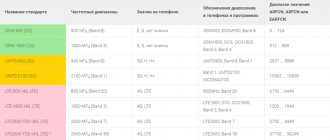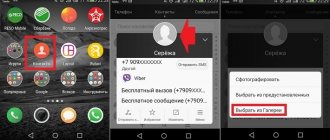The proximity sensor on Xiaomi or the light sensor is necessary to control the automatic screen brightness. If not calibrated correctly, it may allow errors, such as unwanted calls during a call. However, everything can be fixed. First try rebooting your device. Problem still exists? Let's look at other reasons.
It's easy to turn it on. A small problem is that depending on the model and software of your Xiaomi, the algorithm will differ. For the Xiaomi Redmi 3S model, the procedure is as follows:
- open the phone number dial pad;
- go to the “incoming calls” tab;
- find the proximity sensor in the list of options;
- Now you can see its status, if it is off, move the slider to the opposite position.
For other models, the on/off function is located in a different location or is missing. Unfortunately, it is impossible to give a universal algorithm, since the company does not stand still in its development, releasing smartphones with new firmware.
Other causes of the problem
The reason that automatic brightness is glitchy is due to incorrectly selected protection for the screen. Some glasses and films do not provide special holes for the sensor, which is located near the front camera. Check the protective film. Even if it is correct in size, it can cause interference in operation precisely due to the lack of the necessary holes. This problem especially often occurs among users with universal films and glasses.
The sensor often does not work after replacing the original Xiaomi screen. To solve this problem you need to contact a service center.
Another cause of problems is incorrect or old device firmware. This can be corrected by upgrading to new firmware versions. However, do not forget that after the update, all data and applications will be deleted. As well as unnecessary or harmful information.
Please note that all the given methods for solving the problem with the Xiaomi proximity sensor are advisory in nature. If the problem cannot be resolved, contact an authorized service center.
Page 1
Xiaomi mi a1, some kind of defective one was caught, the charging module immediately broke down. The repair cost 1,500 rubles in St. Petersburg. Now the proximity sensor is buggy. Now, when making a call, the screen goes dark and there is no way to turn it off. Moreover, this does not always happen.
Guys, some kind of problem happened, the screen goes out by itself on Xiaomi Mi A1. I thought energy saving had an effect, I turned it off, and did a lot of other little things, but nothing helped. Help me out, give me some good advice.
I encountered a faulty sensor on my device, Mi A1. He doesn’t react in any way, but I would like everything to work, because he’s only a month old. Otherwise, the phone is very cool, I didn’t regret buying it at all.
I have one answer about Xiaomi. The software on these phones is buggy. Now for the distance sensor to work, you have to press the phone hard to your ear, so it doesn’t react at all.
Page 1
How to enable or restore the proximity sensor on Xiaomi mi a1.
How does this gadget function turn on? In the menu there is “incoming calls”, then select “proximity sensor” and move the slider to the right, and that’s it.
If you glued the film and a non-transparent object got on the sensor. The sensor will not display correctly. Also, the case may interfere with the operation of the device.
The sensor itself is poorly calibrated; this is done by entering the code *#*#6484#*#* in this Single Item Test menu, select Proximity Sensor and there it will show an object far or close from the phone.
If there is no such menu, then you need to turn off the phone and hold down the power and + buttons and the engineering menu will appear in which you need to calibrate the sensor. Depending on the firmware, the menu is different, and there are many videos on the Internet on how to do this.
Programs for calls have a strong influence, if you installed something like that, it is better to remove it, perhaps they interfere with work.
If everything you did did not help, then most likely you have a bad sensor or it is broken. You can replace it with a new one and then everything will work.
Problems with the screen on Android after sleep mode
Another problem that may arise with the screen is that it does not turn on after sleep mode. It may or may not be black, but the phone works. If you are faced with such a situation, then know that the reasons can also be software or hardware in nature:
- Lack of RAM.
- Problems with the firmware.
- The power button is not working correctly.
- Mechanical impact (impact, fall).
- Moisture getting inside the case.
If the phone does not turn on, but vibrates when there is an incoming call or other actions, then there is a high probability that the problem can be fixed without contacting a service center. Clear your RAM of unnecessary processes by shutting down currently unnecessary applications. If this does not help, make a backup of your important data and reset the system settings to the factory state.
Increase
If a hard reset also does not fix the problem, you will have to reflash the device. It is important not to forget to make a backup copy before each serious operation to interfere with Android.
The proximity sensor in a smartphone, including the iPhone, performs such a function as turning off the screen during a call. The function is activated the moment it comes into contact with something opaque. When a person makes or answers a call, that something is the ear. Today we will talk about why the screen does not go off when talking on the phone and what you can do in this case yourself, without the help of a specialist, including how to check the proximity sensor.
Most often, the proximity sensor in a smartphone loses its functionality after replacing the touchscreen. In order to solve this problem, just stick a small piece of tape in this place and paint over it with a dark marker, preferably black. This method has been tried many times and has always been effective.
Instead of tape, you can use a rubber band. Cut a piece about 5mm long and place it between the light and distance mechanisms. This method, as experts and ordinary people note, also helps solve the problem when the function of turning off the display on the iPhone does not work as expected when you approach an opaque object.
Of course, in order for the distance sensor to be accessible for repair, the device will have to be disassembled, at least removing the display module. The Internet is full of instructions on how to do this for owners of iPhones of different models. First, familiarize yourself so as not to make any mistakes or spoil a valuable spare part. Screens are very fragile and, if removed incorrectly, turn into a pile of glass shards.
As a rule, the distance sensor does not work after replacing the display if the procedure was carried out by people who are not familiar with all the intricacies of opening and repairing the iPhone 5 and other Apple products. Therefore, to replace the display on an iPhone, it is best to contact real professionals in their field, specialists in whom you are 100% confident, preferably an official service center.
In addition, only there you will receive a guarantee for work and spare parts that lasts several months, unlike private service providers who limit the warranty to 2-3 weeks.
Xiaomi related pages
Xiaomi redmi 3s proximity sensor does not work
Xiaomi redmi 3s proximity sensor does not work
To show the distance correctly, it is calibrated. You can enter *#*#6484#*#* then Singl.e Item Test, click on the Proximity Senso.r check, it will show how far the gadget is from the item.
Xiaomi redmi 4x proximity sensor does not work. Xiaomi redmi 4x sensor is buggy.
Xiaomi redmi 4x sensor is buggy.
On the phone, all the icons twitch and open. Such fun, okay, at least my Huawei Redmi 4x lasted a year. I hope I can fix it. I hit Xiaomi and hit the display with a click, since the protective glass was on top, already cracked, I decided to break it. But after this the touchscreen does not respond to touch. I press harder, and nothing happens.
Xiaomi redmi 4x does not see the SIM card.
Xiaomi redmi 4x does not see the SIM card.
Xiaomi redmi 4x does not see the SIM card, I rebooted it many times and reinserted the SIM card, but the result is that it doesn’t see anything, what else can I do about it???
Some kind of glitch, the sim worked on redmi 4x, everything was fine, but after a month, it refused to accept it, no matter what it took out, it did nothing, on its own. I tried inserting and removing and nothing happens. Nonsense.
Xiaomi redmi 4x battery runs out
Xiaomi redmi 4x battery runs out
My device turns off after 40%, but after rebooting, everything is fine and works as if nothing had happened. The battery is swollen and the cover is open, but it seems to work, a little less, but the question is, is it possible to use such a device?
It runs out of charge when playing in 2 hours, you have to play on a charger, can it be replaced and will it be of any use.
HOW TO CHOOSE correctly. Xiaomi Redmi 4x phone Description, prices, reviews.
HOW TO CHOOSE correctly. Xiaomi Redmi 4x phone Description, prices, reviews.
Description:
Functional and modern device, with a large display. A powerful 8-core processor will not let you get bored, and the battery holds a charge for a very long time. An excellent choice for lovers of functional flagships.
It has snapdragon installed, which is very cool, and it is a modern and new processor. 8 cores at 1.4 GHz.
Xiaomi redmi note 4 fell into water
Xiaomi redmi note 4 fell into water
I ran outside and listened to music, got caught in the rain and held the phone in my shorts, nothing happened. But today, while running, I got caught in the rain, but the phone was already in my pocket. I came and took out the Xiaomi and unlocked it to check the time, but it was turned off. I tried to turn it on, but it doesn't respond to it. I need to somehow restore all my important information and photos in it.
Xiaomi mi a1 reboots
Xiaomi mi a1 reboots
Nowadays there are a great variety of all sorts of low-quality programs for Android, and glitches may appear over time. What can cause a gadget glitch. An application not running does not mean that it does not work. You should clean the device of unnecessary programs. It happens that one application starts Wi-Fi, and another turns it off.
In modern mobile devices, the presence of complex Xiaomi applications no longer surprises anyone. These include various text and media editors, a fingerprint scanner, and proximity and illumination (light) functionality. The latter are responsible for adjusting the screen brightness during a conversation. It is worth mentioning that the indicator of light, illumination and proximity is one general service.
It happens that the brightness does not drop when the gadget is touched to the ear. The first thing that is important to do is to restart the phone; if the lighting still does not work, then adjust it.
Reasons for non-working sensors on Xiaomi
1. The application is disabled.
First check if it is turned on. To do this, open the “Phone” application by long pressing and select “incoming calls”. Enable proximity if it is turned off.
2. “Harmful” services included.
Often the cause of a sensor not working properly is a “pocket disconnect”. As a result, the Xiaomi light sensor does not work correctly. The fix is simple. Go down to “Calls” - “Inbox” and switch the slider to the other side.
3. Film or glass for protection.
The Xiaomi proximity sensor will definitely not function if its window is closed. It is located near the front camera on top. Therefore, it is important to use original protective coatings to protect against mechanical damage or glue universal ones in such a way that they are not covered.
Checking for module malfunction on Xiaomi
When all of the above reasons are not relevant, then you need to perform a certain list of actions to check the functionality of the function. First you need to dial *#*#6484#*#* without dialing. After entering the engineering menu, five windows will be available. Swipe on the top right.
In the list of suggested actions, find the “Proximity” sensor at the bottom.
When you touch this window, the “far” and “close” labels should change (they are also on the screen). If nothing happens, then adjustments are needed.
Xiaomi sensor calibration
For this task you need to perform the following sequence of actions:
1. Turn off your smartphone completely
2. Press volume up simultaneously with power on until the vibration signal and release.
3. The CVT will open in Chinese. Point to “中文” to change language.
4. Follow “PCBA test” to get to the factory menu.
If the sensor does not respond to fingers, then control can be achieved using “Forward” and “Backward”.
5. Go to “Proximity sensor” and place the gadget horizontally. The option hole should not be covered and without bright light shining on it.
6. Configure using “Calibration”. The appearance of the inscription “Successfully” will mean that the work was completed successfully.
You can check the module like this. Cover the hole with an opaque object. The number should change from 1 to 0.
Use the “Pass” button to go back to the engineering variator, then use the “Finish” and “Power Off” keys to turn off the smartphone. Then you can download it and check the function during a conversation.
If this algorithm did not help restore the module, then its firmware can help. Another reason could be that the display is not installed correctly.
Every year, smartphones become more and more complex and are constantly updated with new features. In particular, MIUI 8 gadgets are equipped with various sensors that help in operation. For example, the light (proximity) sensor is responsible for correctly adjusting the automatic brightness of the display and turning it off during a telephone conversation. Sometimes problems arise in its operation due to incorrect calibration: for example, if the sensor does not turn off the display during calls, the user may accidentally press something wrong with his ear. There can be many reasons for incorrect calibration. If simply rebooting your smartphone does not fix the problem, let's explore the reasons for this.
- The proximity sensor of Xiaomi Redmi 3 is disabled. Turning it on is quite simple (take the Xiaomi Redmi3s smartphone as an example): open the dialer, then hold down the menu and select “Incoming calls”
.
There you will see "Proximity sensor
". It needs to be turned on. Due to the fact that Xiaomi has a huge variety of phone models and their firmware, it is impossible to indicate the exact location of this point. If this setting is missing, it may be worth looking elsewhere. - Also, a very common cause of errors in the operation of the touch sensor on Mi Max or Redmi Note may be the running gadget lock function, which does not allow it to turn on when the phone is in your pocket. Because of this, the Xiaomi 3S proximity sensor very often lags and glitches. To disable it, you need to go to “Settings - Calls - Incoming calls”
, where you will see a slider that must be moved to turn off the function. - In addition, the cause of a poorly functioning sensor on Redmi Note may be physical obstacles, such as protective glass or film. Check whether there are special holes on the film for this sensor, and if not, change the protection or make these holes yourself. Most often, the sensor is located close to the earpiece and front camera. A similar problem is most often created by universal or simply low-quality glass and films, and therefore we recommend that before purchasing you carefully check whether all holes are present.
Who is responsible for screen locking?
The proximity sensor is responsible for locking the iPhone during a call. Its operating principle is as follows:
- The waves come from the emitter and are reflected from a surface - for example, the head to which you brought the phone.
- The reflected wave hits the receiver, which turns off the display.
It is very simple to check the operation of the proximity sensor: if, when connecting to a subscriber, you cover the part of the phone above the display with your finger, the screen will go dark. There are no proximity sensor settings on iOS; you cannot disable it. That is, it either works properly or does not function due to some kind of error, software or hardware.
Xiaomi Redmi Proximity Sensor Calibration
What to do if the proximity sensor still does not work on your Redmi Note 3? You need to calibrate the sensor - this method is one of the most common. To do this, first check whether the sensor works at all: enter the code in the call menu *#*#6484#*#*
(without pressing the call button).
You will see an engineering menu (we tested this method on Xiaomi Redmi 4 Pro and Xiaomi Redmi 3 Pro, if it didn’t work, read the article on how to get to the engineering menu) with five buttons. You need to click on the top right one that says Single Item Test
.
Next, find the Proximity Sensor
and click on it, you will be taken to the testing menu. “Near” or “Far” should appear here when you cover the sensor with your finger. If the sensor does not respond, it means it is broken, and if the test is successful, you can calibrate the Xiaomi Redmi 3s proximity sensor:
- Disconnect the device;
- Press the Volume+ button and then the Power button. After vibration, release the buttons;
- You will see a Chinese menu. Click on the 中文 button at the bottom right of the Download模式 button. The language will become English;
- Click on PCBA Test
at the top and we see the engineering menu.
Go to Proximity sensor; - Place the phone on a smooth horizontal surface, after wiping the light sensor with a soft cloth;
- Avoid exposure to bright light on your smartphone;
- Click on Calibration
and wait while the sensor is calibrated; - Upon completion, you will see the message Successfully
- the sensor has been successfully calibrated.
To check the correct operation, cover the sensor with something opaque (for example, your finger) - the one on the screen should change to zero. After completing the test, click on the Pass
, after which we get to the engineering menu and click
Finish - Power OFF
. Then you need to turn on the smartphone again as usual and check that the sensor is working correctly: when making a call, when you bring the phone to your ear, you need the sensor to turn off the display.
Give gifts
External battery Xiaomi Mi Power Bank 2i 10000 mAh
Silicone case as a gift
More details
External battery Xiaomi Mi Power Bank 2C 20000 mAh
Silicone case as a gift
Every modern smartphone based on Android or iOS has many interesting features. Every year, devices are equipped with more and more complex functions that make working with the phone easier. One of the features of smartphones is sensors, of which there are more than a dozen. Xiaomi also has a lot of these.
Long-term use of the device leads to disruption of the sensors. Because of this, the automatic brightness of the screen may not be adjusted correctly at different times of the day, and there will be problems when pressing the screen, since touches are detected incorrectly.
As for smartphones, calibrating the Xiaomi proximity sensor will help fix the problem. This procedure allows you to configure the sensor responses to the correct response, also with other types of sensors. It is worth noting that devices from other companies do not have this function.
Video instruction
For greater clarity of the presented material and completeness of the picture as a whole, we suggest that you also watch the video instructions. The last point of our article about resetting to factory settings is specifically described.
Initially, locking the phone screen on Android was designed to protect the phone from accidental touches, actions, activation of the display and thereby save battery power, and unpleasant situations. If the screen lock interferes with your interaction with your phone, you can remove it, and today we will tell you how to do this.
Locking the screen on smartphones allows you to minimize the likelihood of unauthorized access to information stored on it. If it is installed, then no one except the owner of the device and the people to whom he entrusted the password or graphic key for it will be able to use the phone (except for making emergency calls). This allows you to avoid data compromise, for example, as a result of a lost or stolen smartphone.
Some people, for a number of reasons, do not install appropriate protection on their phone. But even without it, the lock screen can be useful. First, it prevents random actions from being performed. For example, if the unlock key is accidentally pressed in your jeans pocket, no applications will launch because the lock screen will interfere with this.
Notifications and other information (such as time) are also displayed on the corresponding screen. This allows you to quickly see who called, who wrote and where they liked/reposted, while the owner of the phone did not directly use the device.
For some reason, a person may need to remove the screen lock (however, this is not recommended). The answer to the question of how to remove screen lock on Android is very simple. To do this, you need to find the icon with gears either in the menu, or on the main screen, or on the curtain and click on it. The settings menu will open, and there you will need to perform the following series of actions:
- find the “Security” item and tap on it;
- tap on “Screen lock”;
- enter a password or pattern key to unlock the device;
- if it was entered correctly, a list will be displayed where you should click on “No”.
After all of the above steps have been completed, the lock will be removed, and the phone will be unlocked immediately by pressing the corresponding key.
Some Samsung devices may have different item names, so you should briefly consider separately the question of how to remove the screen lock on a Samsung. To do this, in the settings menu you need to find the “Lock screen and protection” item and tap on it. There should be an item in the submenu called “Other Security Settings”. Once you open it, you will need to follow the same steps as when removing the lock screen on smartphones of other brands.
Some versions of Android, as well as some device models, do not have the ability to remove the clock widget from the lock screen. To prevent it from being displayed, you will need to install a third-party lockscreen.
If the system has the corresponding capability, it can be configured in the settings menu: “Display” -> “Home Screen” -> “Change”. After tapping on the last item, a list will open where you will need to uncheck the “Clock” checkbox.
To remove the password, you need to go to “Screen Lock”, select “Password”, enter it and confirm the action. After this, you will be able to log in without having to enter a secret code.
How to calibrate the proximity sensor on xiaomi
On most Xiaomi smartphones you can use the engineering menu, which contains the necessary sensor tests. But first you need to check the activity of the proximity sensor:
- Open the “Phone” section and click on “Menu” on the left.
- Go to Settings.
- Find the item “Incoming calls”.
- In this section, look at the line “Proximity sensor”, the function should be active.
- Open the dialing menu and enter the standard engineering menu code: *#*#6484#*#*.
- We immediately get to the QC test window. Here we find the item “Proximity Sensor”.
- We try to move our finger closer to the sensor on the top panel of the device. If the “Value” value changes, then the sensor is working.
- Click the "Calibration" button to calibrate the proximity sensor on your Xiaomi.
Video instruction
Often, users of mobile devices are faced with the fact that during a conversation, the screen lock does not work, preventing involuntary pressing of the display. The problem in this case lies in the proximity sensor. There are several reasons why this element of the smartphone does not work correctly. Now we will figure out how to enable/disable the proximity sensor on Android, or configure it if necessary.
In this case, we are talking about a small contactless device that recognizes the approach of any object to the smartphone. As a result of the correct operation of this function, the gadget’s display will turn off automatically when you bring the phone to your ear. This will prevent you from accidentally pressing touch buttons during a call (for example, with your ear, finger or cheek).
In addition, the proximity sensor on Android allows you to significantly save battery power, since when the screen is turned on while communicating with another subscriber, the battery power is intensively consumed.
Battery calibration
Why do you need to calibrate the battery of Xiaomi smartphones?
During long-term use of the phone, data on the full charge and discharge of the battery may be incorrect, and as a result, the smartphone may not charge correctly. This problem shortens the battery life. To fix this you will need to calibrate the battery.
The first method of calibration is that the device must be fully charged while turned on and the following manipulations must be performed:
- Disconnect the charging cable from the phone;
- Turn off your phone completely and after a couple of seconds, reconnect the charging cable. The LED should light green;
- Unplug the charger again and turn on the phone. After loading the OS, turn it off again. We carry out all actions very quickly;
- We begin to charge the switched off phone. As soon as the LED turns green, disconnect the smartphone from the charger again.
- Turn it on and use it.
This was the easiest way to calibrate the battery on xiaomi.
The next method is to use Root rights. To do this, you need to prepare by reading each point of the instructions below:
- Turn off the smartphone completely and connect it to the charging cable. It is advisable that the adapter be connected to an outlet.
- After the device LED turns green, the device must be turned on and wait for the operating system to fully load.
- Further actions will work if you have superuser rights. Download the “Root Explorer” application.
- Go to the data/system directory and find the batterystats.bin file that we are deleting.
- We disconnect the charger and use the smartphone until it turns off automatically.
- We charge the phone up to 100%.
Now the xiaomi smartphone battery is fully calibrated and the system has “remembered” the exact capacity value.
How to calibrate a compass
Almost any Xiaomi firmware has a built-in Compass application. Correct compass calibration proceeds as follows:
- Go to the smartphone settings and the “Installed applications” section;
- Find the Compass application;
- Click the “Clear data” button to clear the cache;
- Reboot the phone;
- We are looking for the compass application on the main screen. It is usually located in the Tools folder.
- By launching Compass, we allow access to geodata.
- We act in accordance with the instructions on the screen (You need to perform a figure-eight gesture), while the smartphone is placed in a horizontal position.
- After calibration, vibration will occur and the compass itself will appear.
Screen calibration
If, when you press the screen, the sensor does not respond well, or touches are detected incorrectly, it is possible to correct the problem. To do this, the sensor is calibrated. The process involves the following series of actions:
- To calibrate the screen, it is advisable to remove the protective film or glass, but this is only a recommendation;
- We go to the engineering menu by entering the command *#*#6484#*#*;
- Find the “Touchpanel” option;
- We move our fingers across the screen according to the instructions.
It is possible to use specialized applications that can be downloaded from the Play Market. These include Touchscreen Calibration, Display Calibration and the like. We use them last.
Thus, we looked at two ways to calibrate the display. If it doesn't help, then the problem is somewhere else.
iPhone screen doesn't turn off during a call? Solution!
First of all, look carefully at the front of the gadget. Do you see films, glass, cases on it - covering the front side of the iPhone? Even if they seem completely transparent to you, it makes sense to get rid of them and check the operation of the light sensor without such accessories.
If this does not help, and all the previous tips (resetting settings, rebooting, restoring) were completed, then most likely the problem is with the light sensor. He could either simply “move away” or break.
That's why when you hold the phone to your face during a call, your iPhone doesn't know to turn off the screen and doesn't do it. There will be only one solution - replacing the proximity sensor. Fortunately, its cost is not high and it changes quickly. On average it will cost you 1500-3000 rubles.