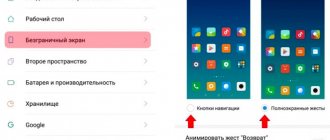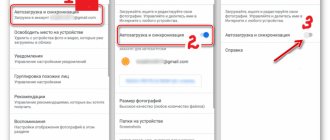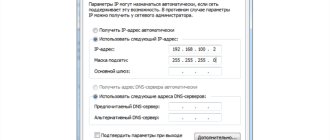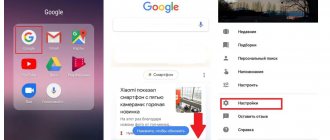Gray tube icon with pause icon
If a handset with a pause icon (two vertical lines) appears on the panel and you find that you can no longer hear your interlocutor during an ongoing telephone conversation, you have placed your call on hold. To restore the connection, simply click on the pause icon in your conversation interface. The icon should be among the icons for recording a conversation, activating a video call, and others.
Press the pause button again to turn off the hold
How VoWi-Fi stands for
Many people already know what Wi-Fi is - a local network that does not require wires. It is the most popular all over the world. Its popularity is associated with the advent of mobile or pocket computers (PDAs in the past), smartphones. Today, perhaps, there is not a single mobile device that does not have a Wi-Fi module. The prefix Vo is an English abbreviation for “Voice over”. Which can be translated as “Voice call by, through.” If we combine our abbreviations together, it turns out that we communicate using Wi-Fi.
Phone handset icon with Wi-Fi icon
The icon indicates that Wi-Fi Calling mode is active on the smartphone. This is a technology for talking on the phone, which uses the nearest Wi-Fi network instead of a regular cellular connection, which is very convenient: where mobile communications are poor, the signal is picked up by the Wi-Fi network to which your phone is connected. Thus, there are no interruptions in communication - you are not lost to the interlocutor.
This technology was launched by MTS in 2021. Now almost all operators in Russia work with it. No additional money is charged for it - you use your “native” tariffs.
A phone with Wi-Fi shows that Wi-Fi Calling is enabled on the device
On which phones does this icon appear?
Previously, Wi-Fi Calling was available only for Samsung (Galaxy S7, S7 edge and other models), now this standard can be used by owners of phones of the following brands:
- Apple iPhone 5c, 5s, 6, 6 Plus, 6S, 6S Plus, SE, 7, 7 Plus, 8, 8 Plus, X.
- Google Pixel, Pixel XL, Pixel 2, Pixel 2 XL.
- Nexus 5X, 6P.
- Nokia 3, 5, 8.
- Lumia 550, 650, 950, 950XL.
- Sony Xperia XZ1, Xperia XZ1 Compact.
- HTC 10, U11, U11 Life.
- BlackBerry Priv, Dtek 50, Dtek 60, KEYone.
- Huawei P10, P10 Lite, P10 Plus, P Smart, as well as some models from Alcatel, LG, Vivo, Honor.
How to disable the Wi-Fi Calling icon
To make the icon disappear, you need to turn off the Wi-Fi Calling standard in the settings. How to do this on Android:
- Go to the settings menu (gear icon on one of the desktops).
- In the block for wireless networks, click on “More”.
- Find Wi-Fi Calling in the list and use the toggle switch on the line to disable the option.
Tap on More and disable the corresponding item
How to enable WiFi Calling from Beeline on iPhone
A similar approach is used if you need to enable WiFi Calling from Beeline on your iPhone. The action algorithm is as follows:
- Enter the Settings section.
- Go to the phone category.
- Enter the WiFi calls section.
- Click on WiFi calls on this device.
- Move the switch to the right side.
Please note that this option is disabled by default on iPhones, so you need to enable it yourself. Here you can see all operator tariffs
In Tele2
Using Wi-Fi, you can make calls and exchange messages only using SIM cards registered in Moscow and the Moscow region. Supports phones running iOS 7 and above or Android 4.0 and above.
Please note that the "Beep" and "City Number" will be disabled after using Wi-Fi Calling. You can enable them using USSD codes indicated on the operator’s website.
Install the “WiFi calling” application labeled “Tele2” in Google Play or AppStore. Follow the instructions. Do not turn off Wi-Fi and the application to make calls or send messages using them.
We'll show you how to enable the function on devices with the iOS operating system in the picture:
How does VoWIFI work?
VoWIFI is the latest technology
VoWIFI is the latest technology that allows you to make calls and send SMS over WIFI. Moreover, all calls will go through the mobile number and will be paid in accordance with the tariff. The Voice over WIFI feature has many advantages over standard calls. Firstly, you can make a call in places with poor communication, but with good Internet speed. This could be a subway, basements, buildings with thick walls. Secondly, such calls are often cheaper, which allows you to carry out international calls at the usual rate. The device independently determines which type of communication to choose and automatically switches to the desired option.
Handset icon with right arrow
If there is a vertical handset on the panel and an arrow pointing to the right from it, the call forwarding function is active on your phone. This is when when you call your SIM card number, all calls are redirected to some other number. This icon is typical for both iPhones and Android smartphones from different manufacturers, that is, the icon is universal.
A handset with a right arrow is displayed when call forwarding mode is active
How to remove this icon
If you don't need call forwarding right now, turn it off, otherwise your phone won't receive calls. How to do this on Android:
- Open the Calls settings section. Click on voice call options.
- Go to the menu of your SIM card.
- Go to “Forwarding” and disable the option.
Go to the “Call Forwarding” section
How to turn off forwarding on iPhone:
- In the device settings, go to “Phone”.
- Click on the Forwarding menu.
- Use the special toggle switch on the right to disable the function.
Set the “Forwarding” switch to the inactive position
Advantages
What Wi-Fi Calling is is explained in a video from MTS:
The function is not a replacement for other communication methods, but an alternative that is more suitable for certain circumstances:
- No cellular coverage;
- The coverage is poor, and interference during a call is unacceptable;
- Requires high speech quality (uses Voice HD)
- The user wants to save money by using Wi-Fi (including public) both for surfing the Internet and for making calls;
- In applications that use Wi-Fi calls (Skype, WhatsApp), it is inconvenient to create accounts and then exchange data from them. The list of contacts for calls via Wi-Fi hotspot is available from contacts in the phone;
- The interlocutor does not have an Internet connection. The call is made like a regular call.
Whether it is possible to make such calls primarily depends on the mobile operator. Their lists of supported phone models differ. In Tele2, the service is not available in all cities.
WiFi Call is billed according to your home network tariff plan. The same applies to roaming. If you lose your signal, automatically switch to cellular.
Please note that there is an older technology similar to Wi-Fi Calling - VoLTE (Voice over LTE). It works using 4G.
How to enable Wi-Fi calling on Xiaomi
- Dial the code *#*#869434#*# . A message will appear stating that the function is unlocked
- Connect to a Wi-Fi network
- Go to Settings—>SIM cards and mobile networks. Select the desired SIM and at the very bottom activate the “Calling via Wi-Fi” item.
Now, if your operator supports this feature, then you will see a corresponding icon in the device status bar.
How to disable?
If the need for the service has ceased, the user can deactivate the service only together with the “Internet calls” option. There are 5 ways to disable it:
- Personal Area. It is available on the company website.
- Smartphone application. It can be downloaded from the official Apple/Google store.
- USSD request. To complete it, you need to dial *111*6*01# and send a call.
- Call the contact center. You can call it at 0890, but you will have to give the code word or information about the subscriber’s passport.
- In the company's showrooms. You will definitely need to present the subscriber's passport or power of attorney from him.
How to enable or disable Voice WiFi on your gadget
To enable VoWiFI on Honor and Huawei smartphones, as well as other mobile devices, you must:
- Go to your phone's settings.
- Next, select the “Calls” section (or similar) and use the “Wi-Fi Calling” function. Accordingly, disabling the work is done by deactivating the mentioned setting.
- On other gadgets, the “Wi-Fi Calling” function can be activated by going to the phone settings, selecting the Wi-Fi Preferences section, and activating the corresponding option there.
- On Samsung smartphones, this function can be activated by clicking on a special icon in the top curtain of the most used options.
- On an iPhone, the option is activated by going to settings and selecting the “Phone” section. Here, activate the “Wi-Fi Calling” option.
This is interesting: How to find out who a phone number is registered to.
Benefits of mobile technology
After we have figured out what VoWiFi is in Chinese Honor and Huawei smartphones, we will also consider the advantages of this technology. Initially, the introduction of Voice WiFi faced opposition from mobile operators around the world. The latter did not want to lose their income from voice communications, as well as significant subscription fees for international roaming, which the introduction of VoWiFI would disavow. However, new business models allowing fixed voice services and the realization that users will still use OTT calling apps have eliminated any remaining concerns among mobile market operators.
The advantages of this technology for the end user include the following:
| Peculiarities: | Availability: |
| Single voice dialer on your smartphone | + |
| "VoWiFI" allows you to provide voice services via any Wi-Fi network (home, office, third-party access points) | + |
| Technology provides better indoor coverage | + |
| Full support for call forwarding between Wi-Fi and LTE (using VoLTE) and dedicated in-device support | + |
| A call from anywhere in the world will be charged as a mobile call on your home mobile network | + |