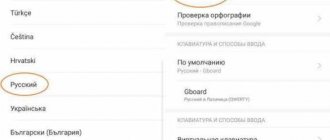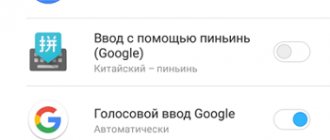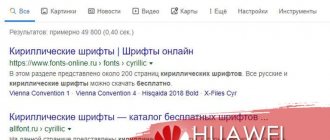How to install a new theme on Honor and Huawei?
Huawei and Honor smartphones are in great demand in our market. They stand out for their attractive price, good performance, and stylish design. The devices run Android OS with EMUI shell.
The Android operating system has extensive customization options. Including Emotion UI, you can easily change the design. It is suggested to choose a theme with other colors, icons, badges, etc. There are incredibly many options, you can find a solution for every taste.
You can change the theme to Honor and Huawei through a special system application. The Themes program provides the following options:
- Installing a new design for the system.
- Change wallpaper.
- Download additional fonts.
- Setting up other system components - keyboard, lock screen, application icons, etc.
The online theme service is constantly updated with new solutions. Employees include unique design options in the application that users may like. The developers guarantee that the themes posted in the official store are compatible with Huawei and Honor phones, will be installed correctly on the device and will not interfere with its functioning.
The search for design options occurs in the following sections:
- Category. Here you can find a solution with a specific topic.
- Favorites.
- Rating. This section contains the most popular topics among users.
How to download?
- Find a topic of interest in one of the sections.
- Click on its name.
- Tap on the “Download” button.
The file will be downloaded to the phone memory. Themes are stored locally on the device, since in order to activate them, the smartphone must have access to the contained data.
About the black theme for Huawei and Honor
Dark colors on smartphones are preset. This applies not only to the modern EMUI 9 shell, but also to other phones with the Android operating system. Starting from Android 4.4, Huawei and Honor provide their customers with the ability to change the main system color. This option is built in by default.
On the XDA Developers forum, they unveiled the Deep Black version, which allows you to change the base system shell of the phone from white to black. The author of the idea is a user with the nickname “maurydes”.
The main features of this shell for Huawei and Honor smartphones:
- significant battery savings;
- does not strain the eyes;
- clear images of icons and inscriptions.
Below is an example of what the black design looks like on Huawei.
Battery saving occurs due to the fact that the dark pixels of the AMOLED screen are deactivated. Since this type of display requires additional battery consumption, the savings when using black colors immediately have a positive effect on charging frequency.
How to change the theme on Huawei/Honor phones?
How to install the theme now? You will need:
- In the application, open the “Me” section.
- A list of available topics will appear. Click on one of the names.
- Click on the “Apply” button.
- Wait for the installation to complete.
A way to change the display design on Honor
In order to activate the black theme on Honor, you need to do the following:
- Go to your device's settings;
- Tap on “Battery”; Select the "Battery" option
- Select "Dark Interface Colors". Select the dark interface colors option
After this, most of the interface will turn black, giving your interface a stylish look.
Your Honor's interface will turn black
If the standard launch of the dark theme is not available to you, then you should turn to the functionality of third-party mobile applications. Their capabilities make it easy to install a black screen on Honor. Let's figure out what tools are available to us.
How to create your own theme on Honor/Huawei?
The Chinese company allows third-party developers to create their own themes. Photoshop and free specialized tools are used for this. It is extremely important to have certain skills in working with this program and good design taste.
You can get the necessary files on the official developer portal. In the future, the procedure is carried out according to the standard scheme:
- Download templates with themes and tools.
- Editing elements in the selected file.
- Package.
- Compatibility check and testing.
- Sending the finished version for approval.
Huawei specialists review the elements of the new theme, test it, and check that it works correctly. If the employees have no complaints, then it is added to the official store.
Installing dark theme from the web
Also on the Internet on various forums you can find themes that can be downloaded and installed on your Honor.
The procedure itself boils down to the following:
- Download a dark theme for your smartphone online (for example, from . If there are several options on the website, download the latest version; Download the most current version of the theme
- Save the file you downloaded to the themes
; - Now go to the Themes app on your phone. Select “Deep Black” (or another theme you downloaded), tap on it, and click on “Install”;
- After installing the file, reboot your device. This will allow you to enjoy new visual possibilities.
This will come in handy: how to reset to factory settings on Honor.
Third Party Applications
Android OS allows users to install third-party launchers. They differ both in design and in the scheme of interaction with the system. But the disadvantage of third-party launchers is that they load the smartphone and can negatively affect the stability of the device.
You can download a suitable solution from Google Play or App Gallery. We recommend using the official store, since applications are checked before being downloaded to it, which reduces the likelihood of getting malware on your device.
Settings
To change the color of the design, you do not need to download additional applications. Everything is done in the “Settings” section. You go to the display settings and select the “Themes” section there.
How to remove an application from a Huawei and Honor phone: system and installed ones
You can get to this place by pressing an empty space on the desktop. After a short vibration response, the editing window will open. It will be possible to select a desktop image, a lock screen image, and a color.
Why don't I receive notifications on Huawei and Honor smartphones?
Most often, messages do not appear for several reasons. But this failure is not related to the model of the mobile gadget itself or the operating system on which your device operates. The operation of the gadget depends only on the operating system settings and the properties of some applications running in the background. Also, Push notifications may not arrive with version 7 of Andrjid and higher when the device is in sleep mode. The source of the problem is due to inattention.
The SMS receiving function is not enabled in the settings. There is no access to messages in all applications or individually in the messenger itself. The mode is set to “Do not disturb” and the sending of notifications is stopped. The setting is enabled - when the screen is locked, messages do not arrive. In energy-saving mode, after locking the display, all active programs are closed and cannot send you SMS.
Therefore, to fix this problem, you need to check the settings of your mobile gadget.
See also: 5 Ways to record a conversation on a smartphone
They can also crash after updating the Android operating system.
Make sure that the messenger settings on your device are correct.
How to install themes in Huawei and honor smartphones
So, open the “Themes” application and go to the last tab with the capacious name “I”.
Just here is a list of all local themes: pre-installed by the manufacturer, downloaded from the official store or through third-party applications. If you simply download a theme file from anywhere on the Internet and place it in a special folder Phone Memory / Themes, then it will miraculously appear right here - in the list of the “Me” tab. And from here the theme can be applied on a smartphone.
What do themes change in EMUI? Yes, almost everything - they replace the corporate identity and transform the design of pre-installed Huawei applications. Themes usually include wallpaper for the desktop and lock screen, icons for the desktop, style of status bar icons and switches in the curtain, as well as shortcuts for items in the settings menu, color schemes of screens and menu windows, and switches in them.
More about Huawei: Huawei Honor 7A Pro - Update and Firmware ⋆
How to change the theme on Honor 9?
You can find various ways to change the theme on Honor 9. You can change it directly from the home screen, settings or app. We will explain each method to you to help you customize the theme to change the design, color or switch from dark theme to light theme. If you just want to change the color of message bubbles on Honor 9, read our article.
How to change the theme on Honor 9 via the home screen
One of the easiest ways to change the subject is to go through the reception area. You just need to follow these steps:
- Then press and hold a place on the home page without apps.
- Click on a topic
- Then select your desired theme
- There are paid and free themes
- You just need to download this
- Install the theme and you have a new theme available on Honor 9 with new colors and settings.
Change the theme in your Android phone's settings
You can customize your theme on Honor 9 in the phone settings. Follow the instructions below to change the theme:
- Go to your Android phone's settings, represented by a cogwheel
- Click "Wallpapers & Themes" or just a theme category.
- Then click on the desired topic.
- If your Android phone only provides a default theme, you will need to go to the Google Play Store to add a new one, for this reason take a look at the next chapter.
Change the theme of your Honor 9 using the app
In fact, to change the theme, simply download an application that will prompt you to change the theme on your Honor 9. For this reason, you will need to go to Google PlayStore and enter the theme in the search bar. Gold Black Business Theme
Gold Black Business Theme will be an application that will offer you a theme in black and gold color. You just need to install it and then click on the icon created on your screen. You will be able to customize and set this theme as the default theme on your Honor 9. With this application you will be able to change the wallpaper, change the icon display,….
How to install a dark theme
Black menu design is available for all smartphones running Android 9, but the update with the ability to darken the main menu on Honor and Huawei is only available for devices equipped with AMOLED displays. For smartphones with IPS displays, dim menu display will not work.
IPS devices you can create a dark theme using:
- The Themes app, where you can choose your screensaver and app screen appearance. In this case, only the external display will change, but the system settings menu will remain in white and blue colors.
- Third-party menu themes, if you download them from the Internet and transfer them to the Themes folder. In this case, a new menu with a screensaver for the lock screen and home screen will appear in the “My” section in the standard “Themes” program. They can be enabled and installed without any difficulty.
Through settings
Enabling night mode through settings is only available to smartphones with AMOLED screens . On other phones you will have to use other methods.
How to change font size on HUAWEI and Honor?
Pretty simple: go to Settings > Display & Brightness > Text & Display Size . Click on the circles and move them, observing the changes on the screen. Stop when you are satisfied with the result.
There is no need to save anything: just close the page.
The “themes” application from Huawei is the official store and utility for applying themes
First of all, I want to make some key points. When we talk about themes for EMUI, it is worth once and for all, with one decisive blow of an imaginary sword (or an ax, as you wish), to separate the branded theme store from the utility for their use.
The fact is that this is the main point that my opponents could not or did not want to deal with. And this is partly Huawei's fault. The Chinese manufacturer (the key word here is “Chinese”) has combined these two tools into one application, which is called “Themes”.
More about Huawei: Customer reviews about 6.57″ Smartphone Honor View 30 Pro 256 GB blue. DNS online store