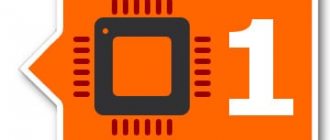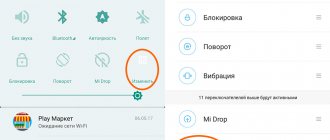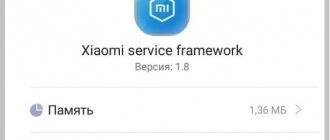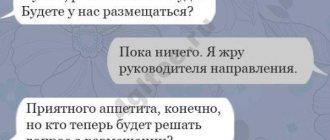Many users of portable devices from the famous Chinese manufacturer Xiaomi have had to deal with the system notification “An error has occurred in the Security application again. Send a bug report to Xiaomi? The message appears after downloading applications, MIUI shell or updating the operating system.
Reasons why the “Send error report to Xiaomi” window appears
The system notification “The Security application has encountered an error again” appears due to a failure when downloading or launching the application or installing a new version of the operating system. Such reports are generated automatically and are intended to collect data on violations in the operation of various programs for the purpose of subsequent correction. The user can either ignore the notification or send the information to the developers. It is recommended to submit reports, because after reviewing, studying and identifying bugs, the application will be fixed, and similar errors will not be repeated.
Applications crash on Xiaomi - What to do to solve the problem
If applications crash on Xiaomi, you need to find out the reasons and then solve it. To do this, let's start with simple solutions and end with complex ones, through System .
Xiaomi smartphone users are facing the problem of apps being forced and unexpectedly closed. This is noticeable when running games and other energy-intensive programs. There are several possible causes of problems and solutions.
Method No. 1 – deleting and cleaning data
If a window constantly pops up notifying you of a system error, the easiest way to fix the problem is to uninstall the latest update. Since this conflict affects the built-in Security utility, in order to disable pop-up notifications, you need to do the following:
- Go to the settings section of your smartphone.
- Go to “All Applications” (located in the “Applications” tab).
- Then, in the “Security” section, select the “Uninstall updates” option.
All that remains is to clear the data by pressing the appropriate key or the “Clear all” button. After all previously downloaded components are removed, the system window informing about the failure will disappear in the “Camera”, “Themes”, “Desktop”, “Assistant” and other default pre-installed applications.
Solution methods
To restore functionality, you can try installing the latest system updates:
- Go to settings.
- View the installed version in the general information section.
- Select the update item.
- Check their availability.
- Install if necessary.
There are also cases when the first method does not help. Then you can try these recommendations:
Reboot the device. This will help clear the cache and RAM of unnecessary processes.
Close all software that is running in the background. They consume a lot of resources.
Check for viruses using the built-in tool.
It is also recommended to periodically clean up running software . To do this, just go to settings. Select the appropriate item. Go to the cache tab to clear.
These methods should help resolve the problem.
On the topic Phone repair
Method number 2 - disabling the report
If cleaning and deleting data did not help fix the situation, and the system notification “Send a bug report to Xiaomi?” still pops up, you should disable it using the following algorithm:
- Go to the settings section of your smartphone and select “All settings” (located in the “About phone” tab).
- Press the “MIUI Version” key seven times until the system message “You have become a developer!” appears.
- Then you need to go back to the settings section and go to “Advanced settings”.
- Find the “For Developers” menu (located at the bottom of the screen).
- Scroll through the list of options and disable the items called “Show all ANRs” and “Always show error message”.
After completing the steps above, the error message will no longer appear and the program that is causing the problem will automatically close. All that remains is to restart it.
On Xiaomi there is advertising at the bottom of the lock screen - Repair
PHONE REPAIR
FAST * QUALITY RELIABLE * INEXPENSIVE * WILL REPAIR * YOUR * PHONE
Repair
SPARE PARTS
We repair
Guarantee
Attention! We are not responsible for all your manipulations with the phone performed according to our instructions. Repairs must be carried out by a qualified technician. Contact our repair service.
© 2021 PHONE REPAIR - Android-Shark. Ru ANY USE OR COPYING OF SITE MATERIALS WITHOUT ADMINISTRATION PERMISSION IS NOT ALLOWED.
burnt-out have been identified among them , you can begin to search for applications that will correct the situation:
- JScreenFix is easy to use; to get started, you need to use the Fix Stuck Pixels . The developer promises 30 minutes to complete this operation, but service center technicians recommend leaving the devices. At least 10–12 hours for a more complete check;
- Pixel Fixer: Another program similar to JScreenFix. To restore pixels, you also need to click on the green button;
- “ Dead Pixel Treatment ”: The platform not only tests the mobile phone for dead pixels. And then it “ cures ” them, but at the same time reveals other defects in the display.
When using applications, it is recommended not to disconnect the device from the charger during the “treatment”. During pixel processing, the smartphone is always on, so there may not be enough charge.
Microcracks in the screen can lead to a break in the power supply. If this happens, then you will have to change the screen. Fortunately, in China they are several times cheaper.
It happens that the malfunction lies in the incorrect installation of the SIM card or flash drive. Try taking them out and checking what happens.
A card with problems can be repaired by restoring broken clusters using a PC.
If there is a shock, a poorly aligned display plug may fall out. Which will entail disabling the image transmission module, or partial shutdown.
Remove the cover of the device and plug the cable into the socket. If it is inserted, then remove it and insert it. At the same time, do not forget to disconnect the power cable from the battery.
Beta test of Russian MIUI Russia Stable ROM
In this case, developers only need the version for the RU region - firmware number like 12.XXX(***RU**). Previously, I talked in detail about MIUI versions and regions. If you have global MIUI (Mi), the system will not allow you to register as a beta tester for this program.
Decryption of Xiaomi firmware code.
To bypass this limitation, install it on your smartphone using the MiFlash Pro program. After this, repeat the registration procedure.
Almost any user can apply to participate in the program. If only there was a suitable Xiaomi smartphone with the latest global version of MIUI installed.
Official list of supported devices for the Russia Stable ROM test:
TOP 5 productive Xiaomi smartphones according to AnTuTu rating:
- 1 Black Shark 4 Pro
867578 points - 2
POCO F3 Pro821847 points
- 3
Xiaomi Mi 11 Ultra817225 points
- 4
Xiaomi Mi Mix Fold815000 points
- 5
Xiaomi Mi 11 Pro804210 points
- Xiaomi Mi 10.
- Poco F2 Pro.
- Xiaomi Mi 10T/10T Pro.
- Xiaomi Mi 9, Mi 9T, Mi 9T Pro, Mi 9 SE, Mi 9 Lite.
- Xiaomi Mi Note 10, Mi Note 10 Lite.
- Poco X3 NFC.
- Redmi Note 9, Note 9S.
- Redmi 9, 9A, 9C, 9C NFC, 9T.
- Redmi 8 and 8A.
- Poco M3.
- Redmi 7 and 7A.
- Redmi Note 10 Pro.
- Redmi Note 8, Note 8T, Note 8 Pro.
- Redmi Note 7S.
If you are the lucky owner of one of these smartphones, you will be able to take part in beta testing. But keep in mind that being a beta tester carries the risk of periodic problems with the phone due to unstable updates.
Several rules for filling out the Xiaomi Beta application:
- Use real email. You will receive a notification that you have been accepted as a beta tester. It will be a shame not to see the letter.
- When filling out the application, accurately enter the IMEI of your smartphone.
- Make sure the data in your Mi account is correct. If they differ from those entered, your candidacy will not be approved.
Applications are accepted until April 15, 2021 . If you are late, you will lose the opportunity to join the Xiaomi beta tester team. When there will be additional recruitment, and whether it will happen at all, is unknown.
The application process is quite simple. Before filling out, log into your Mi account and place the documents from your phone nearby.
Filling out the application to become a Xiaomi beta tester on Russia Stable ROM:
- Open your browser, go to the official MIUI website at https://m.beehive.miui.com/DL_5goXlCwBkpEqTerfeeQ/desktop/home.
- Read the requirements for Russia Stable ROM testers and click on the Agree and Start button.
- The system will verify your age. Check the box 18 years old and above, and then click Next.
- At the next step, we confirm that we have made a backup copy and know how to restore the phone in case of a firmware failure and accept the risks associated with an unsuccessful update. Need to answer Yes and click Next.
- We also answer the question about readiness to interact with Xiaomi engineers Yes and click Next.
- Next, we agree to the collection of data about IMEI and Mi ID. This data is collected for the purpose of providing software updates.
- Enter your Mi account number (Mi ID) and click Next. Mi ID can be viewed in the “Mi account” section of the smartphone settings.
- Enter IMEI 1 in the appropriate field and click Next. IMEI can be viewed on the smartphone itself. To do this, dial *#06# on keyboard. Write down the numbers under IMEI 1.
- Select your smartphone brand (Mi, Redmi or POCO) and click Next.
- Select your specific model and click Next.
- If you have a RU firmware version, confirm this and click Next.