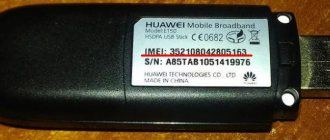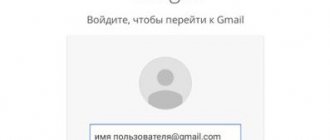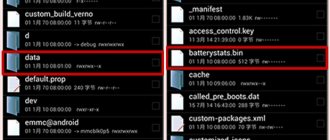What is IMEI and why is it needed?
IMEI is a digital combination unique to each mobile device. With it, you can track and block your phone or tablet. The purpose of such identification is to protect the consumer’s equipment from possible theft. This security feature will help you track and find a stolen device in the shortest possible time. IMEI is used in the following situations:
- If attackers steal your smartphone, you can remotely block access to it. To do this, you will need to immediately call your carrier and provide information about the loss, indicating the individual device number. Specialists will block the phone within the coverage of their network and enter it into the database, as well as inform other mobile service providers about the completion of these actions;
- A set of such numbers speaks volumes. Hidden in this code designation are: model (first eight digits), origin and brand of the device, manufacturer (next six digits);
- IMEI can be used to track the location of a smartphone, but this will require you to subscribe to the appropriate service. In this case, the user can carry out tracking from another SIM card.
Before setting up IMEI, you need to find out the currently installed number. This is quite simple to do:
For all devices with the Android operating system, you will need to dial the command *#06# and press the call button. After completing these steps, a window will immediately pop up in which the current number will be indicated.
You can also go to the settings section on your smartphone and at the very end of the list open the “About the application” tab. A window will open with detailed information about the device, where you can view the IMEI number.
What is IMEI
Each mobile communication device has a unique identifier - one for each SIM card slot. It consists of 15 digits and is used to register a smartphone in a cellular network, remotely block data, and verify the information stated by the seller with the real one. It encrypts such data as: manufacturer; device model; Country of Origin; serial number, calculated using the Luhn algorithm and requiring the presence of one check digit, in the case of IMEI presented at the end.
Changing ID
There are several methods for restoring and changing the identification number:
- Using the engineering menu. This menu is available on all Android mobile devices. The data here is stored in non-volatile NVRAM memory;
- Using third-party programs and applications. For such purposes, special software has been developed to write new numbers.
Through the engineering menu
The engineering menu is a hidden function of the smartphone and is intended for testing and settings. You can start working through the engineering menu using special USSD commands. The key combination is entered on the standard dial pad and is different for each manufacturer. On various Internet resources you can find out the combination for a specific phone brand.
- HTC devices correspond to the combination: *#*#8255#*#*;
- Samsung Galaxy: *#*#4636#*#*;
- ZTE and Meizu: *983*07#;
- tablet with Nvidia processor (Xiaomi): *#*#6484#*#*;
- Huawei: *#*#2846589#*#*, *#*#3646633#*#*.
How to repair IMEI?
Below we will look at two methods that will allow you to restore IMEI on MTK processors.
Method 1: through the engineering menu
The simplest and most accessible way. To use it, you will need to log into the engineering menu. To do this, put your smartphone into dialing mode and enter the following combination of characters:
*#*#3646633#*#*
When you have finished typing, press the call key. An engineering menu window will appear on the screen, in which you will need to go to the “Connectivity” , and then select the “CDS Information” .
In the next window, go to “Radio Information” .
Select "Phone". In the provided field, immediately after writing “AT+”, add the following command:
EGMR=1.7,”IMEI”
Where IMEI is the number of your device that needs to be restored.
Finally, click on the “Send at command” . If the command is not carried out, try putting a space immediately after “AT+”.
Close the menu and restart your device. Check the IMEI status by entering the familiar combination *#06#.
Method 2: Using a File Manager
This method is somewhat more difficult to perform, however, it is effective with almost any smartphone model.
Please note that for this method to work, you must have Superuser rights on your device.
First of all, you will need to download any file manager from the Play Store. This could be, for example, ES Explorer , the download link for which is located at the end of the article.
“Restore IMEI” archive to your PC from this link . Unzip it, find the “Run” and open it with standard notepad.
Instead of the numbers that appear in the archive, enter your IMEI code. Save the changes, close the text editor and double-click the “Run” file that was just edited.
If the above steps were performed correctly, then a new file “MP0B_001” , which you will need to copy to a specific folder on your Android device by connecting the device to the computer using a USB cable.
Using the pre-downloaded file manager, move the file on your Android device to the /data/nvram/md/NVRAM/NVD_IMEI/MP0B_001 . When asked by the system to overwrite the file, you must agree.
Reboot the device and check the IMEI status using the combination of symbols given above.
By following the recommendations in this article exactly, you will most likely be able to restore your IMEI.
Is there no IMEI? How to restore IMEI on a Chinese smartphone?
Below we have presented you with 5 ways to restore IMEI on your Android smartphone, if the first one does not work, then try others.
Method No. 1 (recovery via the engineering menu)
restore imei through the engineering menu
- Remove the SIM cards from the smartphone;
- Next, dial the combination into the dialers: *#3646633# or *#*#3646633#*#*
- You should get to the engineering menu, then go to: CDS Information > Radio Information > Phone 1
- In the top line, after AT+ and enter EGMR=1.7,""
- Move the cursor between the quotes «» after which you need to enter 15 digits of your IMEI; Example: AT+EGMR=1.7,"12345678912345″
- Confirm your choice by clicking on the SEND AT COMMAND button;
If the error “This command is not allowed in UserBuild” appears, then put a space after the + . That is, like this:
AT+ EGMR=1.7,«12345678912345«
- For a smartphone with 2 SIM cards, you need to restore the second IMEI, to do this enter the code AT+EGMR=1.10,” 12345678912345″
- After you have entered the IMEI, exit the engineering menu, turn off the smartphone and turn it on again;
- Dial the combination *#06# into the dialers, after which you will see your IMEI;
- Insert the SIM cards back.
Method No. 2 (engineering menu 2)
If the engineering menu does not look like what is described in the first method, then perhaps the next option will suit you.
- Go to the engineering menu, to do this we type *#*#3646633#*#* ;
- We look for the “Telephony” tab and then select “GPRS”;
- Select SIM1 and SIM2 one by one, enter the IMEI and press “WRITE IMEI”;
- Reboot the device and IMEI is in place!
Method number 3 (application, root required)
Your Android must be Rooted!
- Download and install the Chamelephon application
- Launch the Chamelephon application
- Install or generate a new IMEI
Instructions for restoring IMEI
What you need to quickly restore IMEI:
- Drivers for your device
- IMEI&SN Writer utility
- Database files for the processor (usually found in the official firmware) - go to the manufacturer’s website or 4pda.
So, let's begin. First, install the device drivers on the PC. After we launch the program, configure it as in the screenshot and press the “Select DB” button:
Take the modem part database (usually it starts with BPLGU ):
Next is the processor part file (usually starts at APDB):
Click “Start”:
We connect the switched off device with the battery installed to the PC and wait for the recovery process to complete. The output is that the IMEI recording was successful. We turn on the device, dial the combination *#06# or another one from the instructions for the device and make sure that the IMEI is in place and correct. We insert the SIM card, call friends and simultaneously open the IMEI repair service)
- Note 1 No factory firmware? Try using firmware from similar devices using the same processor.
- Note 2 IMEI may not be restored on the first try. Read the information on entering the “ meta mode ” mode for your device by contacting the manufacturer’s support or a specialized website for a specific device. Often it’s enough to simply reconnect the cable; connecting the phone while it’s turned off often helps. It is also worth trying to connect the smartphone in the off state and start it. And sometimes you just need several tens of hundreds of attempts. Do not give up!
Download an archive with database files for various MTK processors: DataBasefiles
How to find out your Meizu phone model
The easiest way to check the authenticity of a smartphone is to match its appearance. Devices from different Meizu lines differ from each other.
Here are the company's popular series of smartphones with a description of their appearance:
- M. The most popular line of budget smartphones is Meizu. This includes a considerable number of devices with a streamlined body and a stylish rear panel. Prominent representatives of the series are Meizu M3, M5, M5c, M6, M7.
- M Note. Previously, such devices were called phablets, but now they are not perceived as “Shovels”. This series includes smartphones with a large display and brightly colored back covers. Popular representatives of the line: Meizu M5 Note, M6 Note, Note 8.
- M mini. Smartphones of this line are no longer produced, but a couple of years ago they were popular because they were compact gadgets with small dimensions. These include the Meizu M2 mini, M3 mini and others.
- U. A series that also stopped appearing on store shelves. It includes Meizu U10 and U20 smartphones in a premium case.
In addition to the presented series, the company’s devices include other lines, but it is the owners of these gadgets who most often doubt that their smartphone is the original. However, the method for determining the Meizu smartphone model by external characteristics is not always correct.
Manufacturers have learned to produce high-quality fakes that it becomes extremely difficult to detect their unoriginality.
A much more effective option for determining the authenticity of a smartphone is to use official sources, which will be discussed below.
Authentication using serial number
This is another way to check the version of the purchased device. It is suitable if the purchased device is not in the IMEI database or simply as an alternative. So, every smartphone must have not only an IMEI, but also a serial number. Relatively speaking, this is its number after leaving the factory.
Checking a Meizu smartphone by serial number is similar to checking by IMEI. That is, you first need to find out the treasured numbers, and then determine the authenticity. First, you can refer to the device box. Secondly, find out the number from the smartphone screen through the “Settings” application or by requesting “#0001#”.
It is recommended to obtain information in three ways, since checking them will tell you whether Meizu is original. If all the numbers match, then there is no need to worry.