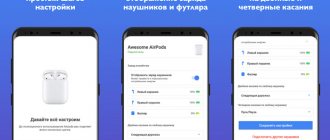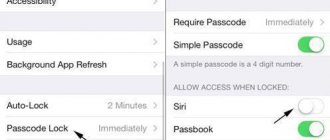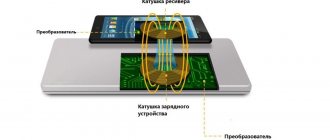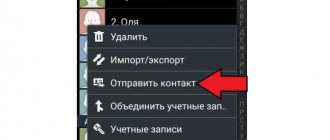The AirPods wireless headset has long been considered a real hit, gaining millions of fans around the world. Many people dream of owning such a device, but the price of an Apple product is very high. As a result, people tend to look sometimes not even for alternatives, but simply for “cheap” AirPods. In some places you can find these headphones for a really low price. But isn't this a fake?
♥ ON THE TOPIC: How to recognize a drowned iPhone, or where the moisture (water) sensor is located on the iPhone 11, XS, X, 8, 7, 6s, etc.
Any successful product inevitably has its own clones on the market. This also affected AirPods. The quality of the fakes ranges from obvious sloppy copies to almost exact replicas. True, close study will always help to identify the differences between the original and the fake. Before purchasing any AirPods, please check the following five features of the product to ensure they are identical. This will help determine whether the headphones are original or not.
♥ ON TOPIC: Call forwarding to iPhone - how to enable it?
AirPods and AirPods Pro packaging
Often, fake AirPods can be detected even before opening the package itself. In fact, it is important to check even this, because maintaining the original integrity of the box will help you get your money back if you refuse the product.
What to look for on the box?
Apple sometimes changes the packaging design for its products, so the AirPods packaging may differ from photos found online. However, real AirPods will never have the overtly printed or pixelated images that counterfeit products tend to have.
Please read all text carefully and inspect each image on the AirPods box for errors. Any typos , double spaces or low-quality pictures give reason to assume that you have a fake in your hands.
The original AirPods Pro has a label with an arrow for easy unpacking.
What to look for in the box?
The best AirPods clones provide the correct outer packaging - the box of the headphones may even be packed in film with an arrow tag. But don't judge a book by its cover. Just because the outside of the box looks right doesn't mean there are real AirPods inside.
Open the box and look for typos or errors in the accompanying documents.
You should also make sure that your AirPods come with all the accessories listed on Apple's website: go to the specifications page for your specific AirPods.
♥ ON TOPIC: Contact photo when making a call on the entire iPhone screen - how to do it?
Other differences between headphones and fakes
Even if these features are soon adopted by Chinese masters, the signs of the original are not over yet. Pay attention to the diode and the colors of its glow. With real AirPods, you will notice red, green, orange and white light. In fakes, as a rule, white is absent. When you connect original headphones with a serial code, the device immediately recognizes them and offers to connect. And you will have to connect Chinese ones like a regular Bluetooth device.
When you try to listen to music and put the headphones in your ears, you will hear the signature sound. It notifies you that the device is ready for use. If you do the same with “fake” ones, you can often hear a woman’s voice. Try now to check your AirPods for originality using their unique serial number. You may also have been a victim of scammers who claimed it was a genuine Apple product.
Not everyone knows about the distinctive features of the original headphones they purchased, so it’s worth knowing how to check the AirPods serial number. Choosing the perfect headphones is not an easy task.
Apple produces wireless headphones AirPods, it's stylish and cool.
Appearance of headphones and case
Used AirPods don't always come with any packaging that you can check. But you can still spot a fake set by inspecting the AirPods themselves.
How to spot fake AirPods?
Go to Apple's website and compare high-quality images of AirPods with the device you want to buy. If you notice any differences, such as extra vents or offset holes, then you are looking at one of the many fakes.
Whether you buy original AirPods, 2nd generation AirPods, or AirPods Pro, you can immediately spot a counterfeit if it's any color other than white, or if the AirPods themselves have buttons or status lights.
Another good tip for identifying fake and real AirPods is to look at the end of the earphone stem. Real AirPods have an oval-shaped grille, while most are round.
Real AirPods Pro don't have a grille at all, while many fake ones still have one.
Original AirPods Pro
Fake AirPods Pro
How to spot a fake charging case?
Fake AirPods often come with an oversized charging case that looks nothing like the real thing. Branded cases close magnetically with a clear snap, and the back of the lid has a metal hinge. The rest of the body is made of white plastic.
You should see a setup button on the back and one status light on the front (or under the original charger cover on AirPods 1). There should be no other light bulbs or LEDs on the case or the headphones themselves.
AirPods and AirPods 2 cases
Look at the bottom of the case and make sure it's using the Lightning port for charging. If possible, connect to it to make sure the green status light is on while charging.
AirPods Pro case
Fake AirPods weigh less than real ones
Most fake AirPods use cheaper materials than the official Apple product. This means they are often much lighter. If possible, use a set of scales to weigh your AirPods and charging case. Compare the results to the weight listed on Apple's specifications page for this AirPods model.
AirPods weight with wireless charging case
AirPods (each earbud): 4g Wireless charging case: 40g
AirPods weight with charging case
AirPods (each earbud): 4g Charging case: 38g
AirPods Pro weight
AirPods Pro (each earbud): 5.4 g Wireless charging case for AirPods Pro: 45.6 g
♥ BY TOPIC: How to open a hidden currency converter, physical units and calculator on iPhone and iPad.
Comparison table of differences
The original AirPods are superior to any copies in all respects. Therefore, before purchasing headphones, you should make sure that they are genuine. The main differences between the counterfeit and the original are presented in the table.
| Characteristic | AirPods Original | Replicas |
| Contents of delivery | Corresponds to the documentation stated on the website and consists of a case with headphones, a charging cable and a user manual | It is possible that any components are missing |
| Case | Made of high-quality plastic with proper adjustment of sizes and elements | Has defects and damage |
| Sound quality | High | Accompanied by distortions |
Connectivity to iPhone
Real AirPods use Apple's proprietary W1 or H1 chip to connect to an iPhone without having to go into Bluetooth settings.
Although some fake AirPods copy this functionality, none of the clone models connect correctly to a smartphone via Bluetooth.
Connecting AirPods to iPhone
All you have to do to connect AirPods to your iPhone is return them to the case and then open it next to your device. An animation of the connection should appear on the iPhone. If it doesn't, charge your AirPods and try again.
Many fake AirPods require you to connect to them via Bluetooth settings. In some cases, you even need to connect to each earbud separately. This can't happen with real AirPods.
Checking Bluetooth settings for AirPods
Even if your AirPods connect using Apple's animated setting, open your AirPods' Bluetooth settings to make sure all other settings for the headset are correct.
On your iPhone, go to Settings → Bluetooth. Click the "i" button next to AirPods.
Real AirPods let you rename them, change controls, and turn auto-in-ear detection on or off. Most AirPods replicas only allow you to turn off or forget this device.
♥ ON TOPIC: How to shoot cool videos on iPhone - tips from a professional.
Additional quick verification methods
In conclusion, a few more tips that can help you quickly navigate when buying headphones from Apple, and also understand whether you have a copy or an original.
Here take a closer look at the following nuances:
- to date there are no other color options for devices other than white;
- connecting the original to a smartphone takes literally 10 seconds, no more, while fakes can take a long time to connect and produce errors;
- counterfeit devices work offline for much less time;
- some fakes automatically play audio with a female voice at the time of connection;
- A number of copies are equipped not with a Lightning port, but with a standard USB C.
Based on these recommendations, you can make the right choice.
Testing original AirPods features
One of the reasons AirPods are so popular and valuable is that they come with useful features that counterfeits are only trying to replicate. Check each of these features to ensure your AirPods are authentic.
If something doesn’t work, don’t rush to sound the alarm. First, try to fix the common AirPods problems before considering them fake.
Features of original AirPods and AirPods 2nd generation
While listening to music, double-tap the AirPods stem to do one of the following, depending on your Bluetooth settings:
- Activate Siri.
- Pause/Play music.
- Skip to next track.
- Return to previous track.
If automatic ear location detection is enabled, you can also pause music by simply removing one earbud from your ear.
With 2nd generation AirPods, you can also use “Hey Siri” if you turn it on in Settings → Siri & Search on your iPhone.
Features of AirPods Pro
Unlike standard AirPods, in this model you can press firmly on the “stem” of AirPods Pro to perform a number of different actions:
- Press once to pause/play music
- Press twice to skip to next track
- Press three times to go back to previous track
- Long press to switch between Active Noise Canceling or Transparency mode.
AirPods Pro also works with "Hey Siri" if you have it enabled for your iPhone. Go to Settings → Siri & Search to check this.
♥ ON TOPIC: How to control music on your computer remotely from an iPhone or iPad.
What kind of device are AirPods?
AirPods are wireless headphones that receive signals from the device via Bluetooth. Apple has taken a new approach of using a device with a unique serial number. These two headphones can become completely independent of each other. There are also built-in touch sensors that respond to how the user removes them from the ears. They can be configured in such a way that when we take one out, the track will automatically stop playing. When you return the device to your ear, the music starts again from the place where it was paused.
Original AirPods will work on all devices that have iOS above version ten. They support watchOS and computers running macOS Sierra. There are also settings for other unusual functions. For example, on Android smartphones you can activate the action when you tap twice. The headphones were equipped with an ARM-based microprocessor to manage and save power consumption and audio processing.
Another surprise for users after their release was the unusual case for storing and charging the device. This charge provides enough power for the headphones to listen to music for 10 hours. AirPods can update automatically. But the scheme of this process was not announced by Apple. Therefore, this still remains a mystery to all of us.
This is interesting: How to charge I7 TWS wireless headphones.
Checking the serial number of AirPods and AirPods Pro on the Apple website
Apple uses serial numbers to identify each officially shipped set of AirPods and branded charging case. Find your AirPods serial number and enter it on the Service and Support Eligibility Check website to see if the device is real or not.
Where to find the AirPods serial number
There are a few different places where you can find your AirPods serial number:
- Printed on a sticker on the outside of the box
- Printed inside the charging case cover
- From the About this device in iPhone settings.
Some manufacturers of counterfeit AirPods may even print the stolen serial numbers on the box or on the inside of the charging case. In fact, you may even find that your charging case is genuine, but the AirPods inside are fake.
The only reliable way to get the serial number of your AirPods is from the About on your iPhone.
Connect your AirPods to your iPhone, then go to Settings → General → About This Device. At the bottom of the page you should see your AirPods, tap them to see the serial number. Only real AirPods will appear in this settings section. In addition to the serial number, you will be able to find out the manufacturer, firmware version and hardware version.
Let's return to checking by serial number.
Screenshot of checking new non-activated AirPods (sealed and never connected to iPhone)
The inscription “Purchase date not confirmed” or “Activate your device” indicates that the headphones are brand new and have never been connected to an iPhone.
Screenshot of checking activated AirPods (printed and connected to iPhone)
The inscription “Valid date of purchase” means that the original headphones are not new - they were unpacked and connected to the iPhone.
Screenshot of checking the serial number of AirPods with a manufacturing defect, which were officially replaced by Apple under warranty. You can't buy these headphones
The inscription “Unfortunately, this serial number corresponds to a product that has been replaced” means that somehow similar copies end up on sale to sellers of low-quality goods, and they sell them as new at a discount.
Screenshot of checking a non-existent AirPods serial number. You can't buy these headphones
The inscription “Sorry, this serial number is invalid” means that the box with the headphones contains a non-existent serial number that has nothing to do with the original AirPods.
♥ ON TOPIC: Which smartphone has the best camera in 2021 - Top 10.
How to check the warranty on Airpods
The warranty period for AirPods is 1 year from the date of purchase of new headphones. If within 12 months the user contacts the service center, he will receive free repairs if parts break.
There is no need to activate the headset yourself, because... this happens immediately after making a purchase.
To check the warranty you need:
- Go to the website https://checkcoverage.apple.com/ru/ru/.
- Write the serial number and confirm that the user is not a robot.
AirPods 2 and AirPods Pro have different serial numbers on each earphone and case, so you need to indicate the one located on the charging case.
After checking, 1 of 4 types of messages will appear on the display (in Russian):
- The headset is activated. The final warranty date will appear on the screen (for example, December 17, 2021).
- The headset is not activated. If the check is performed after purchase, and the headphones are still not activated, then this was due to the fault of the seller. To activate the headset, write a request to Apple support.
- Blocked. This means that the headset has been lost or stolen from its previous owner.
- Number not found. If the serial number does not match, then the headphones are fake.
External features
In appearance, a fake may not differ at all from the original. The originality lies in the following:
- Logos on packaging and on the product must be legible. They are not on the copy at all.
- The case and headphones are made of smooth molded plastic. Made from shiny, defect-free material. The seams are not noticeable.
- The headphones are always white.
- No force is applied when closing or opening the charger.
- The headphones have a metal mesh, in the form of weaving at an angle of 45 degrees;
- On the side edges of the box there is a barcode and information about the country of origin:
- The original headphones are designated: left earphone - L, right - R;
- The inscriptions on the cable are made without errors, clearly, indicating the serial number. The wires themselves are strong and elastic.
- When you press the original control panel, a soft, dull click is made. The button is pressed softly.
Non-original headphones may be cheap, even if they are a well-made copy. With genuine headphones, the sound is smooth and free of audio noise. When synchronizing with a smartphone, the headphones should be detected as “AirPods”.
Advantages of AirPods:
- Why AirPods became quiet: how to return maximum volume
- modern appearance;
- multifunctionality;
- noise suppression;
- fast charging function within 15 minutes, after which the headphones can work for three hours;
- continuous operation up to 6 hours.
Not everyone knows how to check the authenticity of AirPods through the serial number. The serial number is a distinctive feature of each product. Assigned by the manufacturer for the purpose of product recognition. Must consist of numbers, may also contain letters.