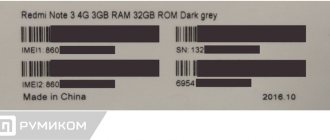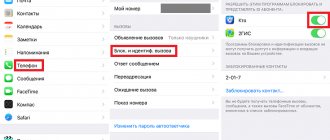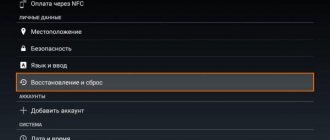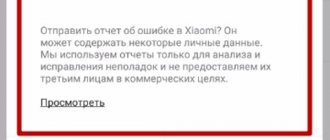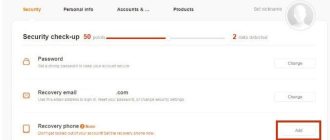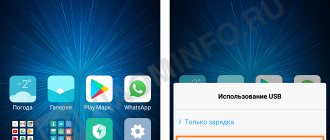How to spot a fake
To check the authenticity of xiaomi, first of all, pay attention to the box. The box in which counterfeit phones are packaged is practically no different from the original. Same material, same durability. However, depending on the manufacturer, specification labels are better or worse.
Box
The box in which genuine Xiaomi gadgets are delivered is made of the most durable cardboard that can provide reliable protection for the mobile device during transportation. There must also be a barcode on the surface of the box to help verify the authenticity of the phone. Fake boxes, on the other hand, do not contain a barcode and are made of very fragile material.
External signs
The back panel is always made of either durable plastic, pleasant to the touch, or metal. The fake back panel looks like a very cheap gloss. The main camera of a real Xiaomi smartphone has a matte, opaque film, while in fakes it is either translucent or completely absent.
On most genuine models, the back cover is non-removable, and the SIM card slot is located on the side, matching the color of the body. It does not protrude beyond the side edge. If you notice that the phone does not match any of these parameters, then it is better to refuse to purchase it.
TOP 5 most popular Xiaomi smartphones
| Model | Advantages | Price |
| Xiaomi Redmi Note 9 Pro 6/128GB | · Large screen. · Image size 2400×1080 pixels. · Damage-resistant glass. · 4 cameras that produce incredible pictures. · 16 MP front camera. | 19000 |
| Xiaomi Redmi Note 9 4/128GB (NFC) | · Excellent rear camera. · Affordable price. · 13 MP front camera. · Bluetooth version 5.0 available. · Octa-core MediaTek Helio G85 processor. · 128 GB of internal memory. | 13000 |
| Xiaomi Redmi Note 8 Pro 6/64GB | · Beautiful cases with different colors to choose from. · Four-module rear camera. · Bluetooth version 5.0 available. · MediaTek Helio G90T processor. · Optimal diagonal. · Fast phone. · The most popular model on the market. | 15000 |
| Xiaomi Redmi 9C 3/64GB (NFC) | · Very capacious battery. · Not a bad camera for the price. · Nice price. · Bluetooth version 5.0. · Contactless payment. · Good eight-core MediaTek Helio G35 processor | 9900 |
| Xiaomi Redmi 9 4/64GB (NFC) | · Great price. · Combination of excellent assembly and options. · High-quality screen, bright colors. · Quite fast for its price range. · Capacious 5020 mAh battery. · Case included. · Excellent speaker, clear sound. | 12000 |
Do you like the Xiaomi brand?
Not really
Hardware
It is worth checking individual parts of the smartphone for compliance. Very often, scammers replace the display with a low-quality and very cheap fake. Therefore, when planning to purchase a gadget, take a screenshot of its screen. When viewing the image, check what its resolution is and whether it matches the one declared on the smartphone.
To make sure the technical specifications are up to date, use one of the benchmarks. The most popular of them is AnTuTu. Download the program to your phone, and then launch it and see what indicators were discovered during the research of the gadget. A fake Xiaomi will always produce numbers significantly lower than those indicated in the settings. So, don’t be lazy and compare the indicators to be calm about the authenticity of your smartphone.
Software shell
Another way to distinguish a fake Xiaomi from the original is to check the operating system. This is an addition to the main testing, but quite truthful.
The fact is that in all real Xiaomi, the Android operating system contains the MIUI shell. Whereas non-original smartphones can have any other software. No matter how much sellers advertise them and pass them off as unique, know that genuine Xiaomi is only MIUI.
Another important fact: it is impossible to install firmware on a fake.
That is, you won’t even be able to get Root rights. During this operation, the phone will constantly crash, turn off, and you may see unclear symbols and screens. All these are clear signs of imitation of the original product. And they are almost 100% correct.
A real phone always has the proprietary MIUI shell installed. If your mobile device is running any other OS, then this is a clear sign that you purchased one of the counterfeit devices.
It is worth carefully studying the operation of the smartphone and its software:
- Mi and Redmi models should have the Miui shell. Try updating the firmware through the settings item; as a rule, fakes give an error;
- an unknown mi account has been entered (a sign of using a phone or assembly from different donors);
- interface slowdowns, lags;
- unstable operation of modules (camera, autofocus, microphone, speaker, interruption of cellular communication);
- Strong heating of the phone with clean firmware.
The last two points can mean either a fake or an ordinary defect.
How to distinguish the global version of Xiaomi from the Chinese one
Xiaomi devices are produced in China and India, so these countries are the first to get acquainted with the company's new products. Accordingly, smartphone firmware can be Chinese/Indian and international – for European countries and the USA.
Xiaomi China Stable and Xiaomi Global version: what is the difference?
- The name of the Chinese firmware is China Stable (CN). These phones are intended for use in China only. The global version is called Global Stable.
- The main language of the original version is Chinese. All information on the box, factory film, back panel and in the instructions is written in hieroglyphs. The software has only two languages installed - Chinese and English. The international version is multilingual. The user can select the language when starting the device for the first time.
- The original firmware does not support Google services, unlike the European (EU) firmware. You will have to install YouTube, Google Maps, etc. applications on your Chinese smartphone yourself.
- The price of these smartphones in China is lower than the cost of international versions.
- Each version supports programs and applications for local residents.
- The China Stable charger has an Australian "Type I" plug. For European type sockets you will need an adapter. The Global Stable kit includes a standard C or F plug charger for many European countries.
- Sometimes there are differences in the frequency range. The EU supports more bands, while the Chinese version supports only 2G and 3G networks.
Note! It is possible to change the interface language of the original version to Russian using the MoreLocale program. But in this way only partial Russification is possible.
Checking with programs
Previously, a proprietary application “Verification tool” was used for verification, which no longer works. In addition to it, it was possible to use the “Antutu Officer” program from a third-party developer, but it also ceased to exist.
At the moment there are two ways.
First way . Conduct a performance test using the AIDA64, CPU-Z application (or any other application that will show the technical characteristics of the device).
We go into the application, open the properties of your smartphone and compare the characteristics (display resolution, processor, frequency, battery capacity, etc.) with those declared by the manufacturer (the parameters can be found on the official website or other resources).
Second way . Conduct a performance test using any benchmark (for example, geekbench 5). We start testing, get the power expressed in points, and compare it with the results of the same model (data can be found on the Internet).
What is an original and what is a fake
Why is it important to understand which Xiaomi phone you bought, original or fake? Firstly, everything you have heard about phones of this brand, all their capabilities, both hardware and software, are available only in original devices, i.e. those designed and produced by Xiaomi.
Fake Xiaomi phones have nothing in common with the original ones; they even differ in appearance from the models they are trying to copy, not to mention the internal content.
When you buy it, you're unlikely to take the phone apart to see how it's put together inside, what chips were used, what battery is installed, and what camera module actually takes the pictures.
Counterfeit phones always use the cheapest components that can be found on the market. The processor is the slowest and cheapest, the memory is the slowest and short-lived, the body is made of the cheapest plastic, which will lose its appearance after a couple of weeks of use.
There’s nothing to say about the camera; fakes use matrices that are so bad that they cost pennies. You can't get any high-quality pictures with these cameras.
Let's not forget about the software; counterfeits use old versions of the Android OS, which cannot be updated under any circumstances. Moreover, many fake Xiaomi phones do not use Android at all, they use their own OS, which does not support the installation of third-party applications. What is on the phone works, nothing else can be installed. Of course, such an operating system does not support any services from Google, so these phones are completely useless.
We have figured out how real Xiaomi differs from fake ones, now I will tell you about all the ways in which you can quickly determine the original in your hands, or an insidious replica.
What’s important is that you can perform some verification methods very quickly before buying a phone in a store, so you can determine the true state of affairs before you spend money.
Return to content
Verification through the official website Mi Verify via SN
Each device of this type has its own unique serial numbers and IMEI (International Mobile Equipment Identity), thanks to which we can easily identify our Xiaomi.
Read: How to distinguish a ref iPhone from the original
How to check the authenticity of a xiaomi smartphone by serial number? Xiaomi has prepared a special page where you can check the originality. Just go to this address https://www.mi.com/global/verify/#/ru/tab/imei and then enter the numbers. Just rewrite the code and click "Verify".
A more detailed algorithm of actions is as follows:
- Go to the website https://www.mi.com/global/verify/#/ru/tab/imei.
- The “Device Verification” tab (“Verify your phone purchase” in the English version) should be open.
- Enter the IMEI number or device serial number (S/N) in the provided field.
- Enter the verification code (captcha).
- Click “Verify” (“Verify” in the English version).
- You will see the result of the check, a green circle means you have an original, a red circle means a fake.
If all the inscriptions are displayed in English, you can turn on Russian in the upper right corner of the site.
There are 3 check results:
Original device
The authenticity of the device has not been confirmed, there is a high risk of counterfeiting
Invalid data entered. Typically, the error “Your IMEI or S/N doesn't exist, please verify and enter again” appears. Double-check your data to make sure there are no spaces at the beginning or end of the number.
This method is suitable for each model range of Xiaomi smartphones and tablets: Mi, Redmi, Mi pad, Android One (A series).
Additionally, you can try entering the number in the search engine. If in the search results you see sites with the numbers of your device in the public domain, then most likely you have a fake or a device assembled from spare parts of used gadgets (this can be found on Aliexpress).
Why check
To make sure that you purchased an original device from a Chinese company, you can independently check the authenticity of your Xiaomi. This is necessary to avoid becoming the owner of the copy. Since their owners face a lot of problems:
- Low quality. In some cases, you can identify a fake by its appearance: fragile thin plastic, rapid appearance of chips and scratches. If we look at the example of the Mi Band 4 smart watch, we will immediately notice the rough, hard strap of the fake, as well as the incorrect and inaccurate operation of the system.
- It will be impossible to find the device if it is stolen. Since non-original devices have a fake IMEI, the search will end in failure. Fraudsters assign non-original numbers for their products; genuine products have unique s/n and IMEI numbers.
- Poor functionality. Non-original smartphones are much more likely to experience system crashes and freezes. Applications may simply turn off during operation.
On a note!
Very often, system malfunctions are caused not by the device itself, but by crooked localized firmware.
Thanks to the uniqueness check, the user will have confidence in purchasing a high-quality functional device. If you have a fake in your hands, you can go to the store and try to return the device back.
Check via IMEI
Each cell phone is identified using certain unique codes, thanks to which you can also check the authenticity of the phone and other xiaomi accessories. These are ESN (Electronic Serial Number), MEID (Mobile Equipment Identifier) and IMEI (International Mobile Equipment Identity) codes. The first two are not interesting to us, because they relate to US market phones operating on CDMA networks.
We are interested in IMEI, that is, a unique 15-digit code that uniquely identifies our phone - something like PESEL.
How to find out your IMEI
Where can I find the IMEI code? In several places: firstly, on a sticker on the box (and in the documentation for the purchased phone), secondly, on a sticker inside the phone (under the battery) - in the case of models with a non-removable battery, information can be found, for example, under the SIM cover cards) and thirdly, when calling a code phone, in most models it is enough to dial the combination * # 06 # or go to “Settings”, and then to the “About phone” tab. A discrepancy between the number displayed on the phone screen and the sticker on the box may indicate that someone has tampered with the device's software to change the IMEI.
First you need to find out your IMEI and serial number, there are three ways.
Method 1 – there is a sticker with numbers on the box of the device (sometimes it can also be found on the back cover of the smartphone or on the battery).
Method 2 – Enter *#06# in the phone's dial menu to display IMEI
On phones with dual SIM cards, 2 imei numbers will be displayed, this is normal.
Method 3 – Go to “Settings” -> “About phone” -> “General information”, where you can find the serial number (SN).
How to find out IMEI
IMEI is a special code that carries technical information about the phone. With it you can find the device if lost. This number is unique. If it turns out that it is not genuine, it means that the specific product is only a copy of the original device.
IMEI can be found in several ways. However, none of them guarantees the authenticity of the smartphone until it is verified by a special service. Because particularly inventive scammers enter an invalid number into the phone’s engineering menu. That is why you first need to find out the IMEI number, and then take measures to detect a fake.
To find out the combination of numbers, use different methods:
- Take the smartphone box and look at it. On the back side in the barcode area there will be the inscriptions IMEI 1 and IMEI This is what you need.
- Enter the dialing menu. It is standard and supports entering various combinations. One of them can be used to identify IMEI codes. After entering the command *#06#, both numbers will become available. It is important that IMEI 1 and IMEI 2 differ from each other, but at the same time match those printed on the box. If there are differences, it means that the attackers were able to change the IMEI to create a copy as similar as possible to the original device.
- Go to the “Settings” menu item on your phone and define these types of numbers there. After entering this section, you will need to click on the “About device” item. Next, go to the “Kernel” (to do this you need to touch the line 5 times), and then enter the “Version Information” menu. This menu will display all the necessary information.
Verification via Antutu officer application
AnTuTu Officer app tells you whether the device is fake or not. After downloading the app on your Android device, simply go to antutu.com and scan the QR code. AnTuTu will scan and find additional information about the device. To see the full testing results, check the site again. You will see additional information about your phone detected by the antutu benchmark application and based on data already stored on the AnTuTu server.
The app works as a testing machine to determine if the settings meet safety standards. Please note that if you cannot install the AnTuTu app or if the device cannot scan the QR code, there is a high chance that your phone is fake.
Checking for originality using a security code
There is another verification method on the official website:
- Follow the link https://www.mi.com/global/verify/#/ru/tab/secur.
- By clicking on the link, a second tab should open called “Xiaomi Product Authentication”.
- Take the box from your Xiaomi device and then look for a secure field on it that you can erase. You have also seen such fields on mobile recharge cards;
Recently, not every model (especially new ones) has a similar code on the box!
Having erased the protective layer, we will find a 20-digit code, the numbers from which we enter into the first field. Enter the captcha in the second field and click the “Verify” button (“Verify” in the English version).
This way you will be able to understand whether your device has passed the originality test. A positive result will display the number of checks for this code, which should be no more than one.
Compare the MIUI version of the phone on the official website
To make sure that the firmware installed on your phone is genuine, you need to:
- Go to device settings;
- Select the “About phone” section;
- Find the line “MIUI Version”, where the smartphone firmware is indicated;
- Find the device model on the official website https://c.mi.com/miuidownload/index.
It will be written here which latest firmware version should be installed in this device model.
Additional Information! If the versions do not match, it is recommended to update the firmware (“About phone” - “Update system”). You should do a flashing if it turns out that the version is unofficial.
Checking against technical specifications
Before purchasing, please read the technical data of the original device. Counterfeits often offer completely different components.
Appearance
It is not always possible to identify a fake here. The most experienced “pirates”, who earn thousands of dollars from their counterfeits, have learned to design them with such precision that the average user very often falls into a web of lies.
But, as a rule, Chinese deceivers save expensive, non-original smartphones for their own compatriots, and send cheaper and low-quality goods to other countries. They are quite easy to identify.
Checking by external signs does not provide 100% certainty, however, these factors may give rise to a more thorough investigation.
Look at photos of the original smartphone and compare it with the one you are going to buy. At this stage, you can already notice differences, if any. Pay attention to the workmanship and quality of materials, the original will be assembled well and without play. Xiaomi redmi note is made mainly of plastic, but there are exceptions. In any case, before purchasing, you should read information about what the model you are going to buy is made of.
It is worth paying attention to external features:
- poor-quality materials of accessories - the power adapter, headphones, cable can be determined by touch. As a rule, the plastic feels unpleasant or the assembly itself is flimsy and does not inspire confidence;
- models that must have a metal or glass body are made of plastic;
- the display or case very quickly becomes covered with scratches or even cracks;
- the device discharges very quickly from the first days - some sellers on Aliexpress sell phones with fake batteries;
- the screen is grainy, it causes eye fatigue and unnatural color rendition is visible;
- large black frames around the screen are striking;
- The layout of the buttons and ports differs from images from official sources.
Signs of a fake phone
Both phones and various accessories (for example, powerbanks) can be counterfeit - in appearance they are almost identical to the originals, the problem is in the details. Counterfeiters install cheaper and weaker parts, which have worse performance and a much shorter service life. As a result, our device will simply be less efficient, and can also quickly develop various malfunctions or more serious breakdowns.
In such a situation, we cannot rely on warranty or official service. The problem with counterfeit products is related to the proliferation of Xiaomi devices.
Among the most obvious signs are the following:
- cheap bendable plastic, which constantly leaves scratches and dirty marks;
- fragile body;
- low quality display; the screen shattered from minimal damage;
- A high-end camera takes terrible photos, the flash does not respond to distant objects;
- the sound is noisy, the speaker crackles, you can hardly hear the interlocutor;
- non-original operating system;
- poor build quality;
- different IMEI on the box and on the smartphone;
- The stated technical characteristics do not correspond to the real ones.
Other options
There are also simpler methods that do not guarantee the accuracy of the test, but will not be superfluous and can immediately indicate the originality of the product. These are simple observations like:
- The parts of the device should not wobble or be loose, but fit snugly together. If the buyer finds a defect, it is 100% not original;
- The phone should be pleasant to the touch, since Xiaomi products are made from high-quality materials, and cheap plastic is used only in fakes;
- You should also check the device software. Smartphones like Xiaomi Redmi Note 3 use only Android with MIUI shell;
- The technical specifications must match the actual data of the device. If they try to persuade you that this is just another assembly, you should refuse immediately;
- You should not buy at frankly low prices and take from unverified stores.
We are confident that, armed with all our advice, you will certainly be able to not only check your gadget for authenticity, but also avoid possible deception in the future.
Check at the point of purchase
If you buy a phone at a local store, it will be difficult to immediately identify a fake. Of course, the first thing you should pay attention to even before paying is the poor appearance, as mentioned above. Please ask your dealer to review the actual settings as they may differ from the specifications shown. For example, the description indicates 16 GB of internal memory, but in fact there are only 8.
Also pay attention to the packaging of the product.
Depending on the device model and cost, additional gadgets differ, but in any case, a charger is required along with a USB cable. And, of course, instructions (it is possible that they will only be in Chinese) and an official warranty.
Check the IMEI code, you will find it here:
- Under the battery.
- On the back of the case - many new phones use built-in batteries that cannot be removed. In this case, the serial numbers and IMEI are located on the back of the case - or directly on it.
- On the box - the number lines are on a special plate, which the manufacturer sticks next to the barcode.
- In the SIM card slot - this mainly applies to models with a built-in battery. They have special slots into which we insert a SIM card or micro SD card. The information we are interested in is often placed on a small retractable part.
Check the box. It should have special holographic stickers.
Check the charger. The original cable is soft and bends very easily.
How to tell if it's a fake
There is often no option to download an application directly at the time of purchase, so a software verification method is not available. It is worth paying special attention to the appearance of the product. In addition to the screen and other points indicated in the text, unofficial products often do not have such a frameless display as officially stated, and have other connection ports - for example, Micro-USB instead of USB Type-C.
If the fact of purchasing a counterfeit phone became known after the transfer of money, you should not hesitate and find the seller without delay - contact the police. It is much easier when the product is purchased from a legal entity - most likely, the store itself has become a victim of fraud and will be only happy to assist in resolving the issue.
How to avoid counterfeits
To avoid counterfeit equipment, the investigator follows the following rules:
- Do not buy where the price is lowest (with the exception of well-known store brands).
- Purchase goods only from reputable stores.
If possible, check the device before purchasing
When purchasing from Aliexpress:
- Read reviews carefully.
- Choose a seller with a large number of purchases and a rich assortment.
- Do not make transactions with new sellers (these may simply disappear after a while).